Adding nodes to a cluster, Geographically dispersed clusters, Cluster group overview – HP StorageWorks X3000 Network Storage Systems User Manual
Page 98: 98 geographically dispersed clusters
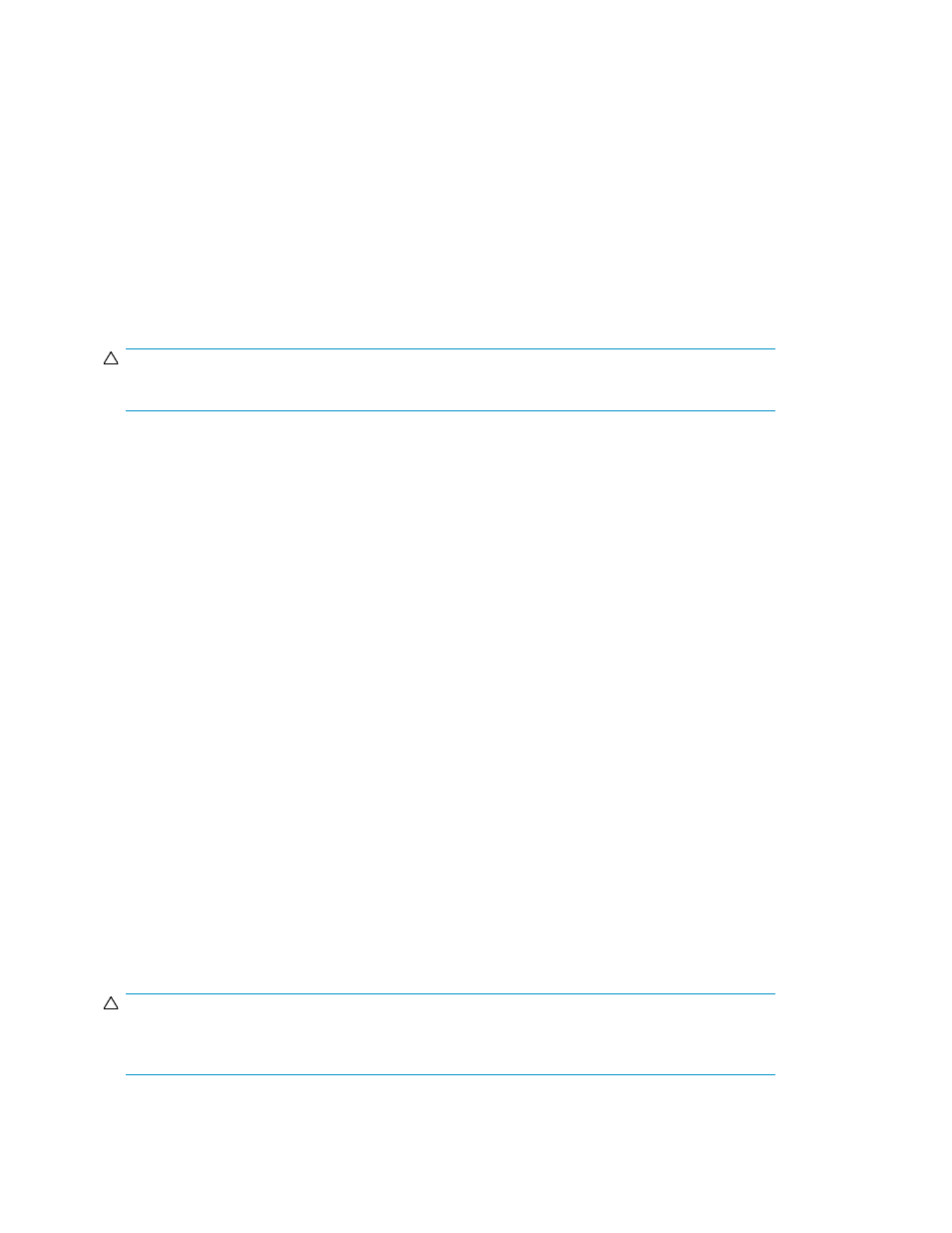
•
Use of DHCP addresses for network connections. All Network adapters must be configured with
static IP addresses in a cluster configuration.
•
File Services for Macintosh and Service for NetWare are not supported in a cluster configuration.
•
Dynamic Disks are not supported in a cluster configuration.
•
Errors appear on a network adapter that is not configured or does not have an active link. If the
network adapter is not going to be used it should be disabled.
Adding nodes to a cluster
Only the Quorum disk should be accessible by the new node while the new node is not a member
of the cluster. The new node should not have access to the other LUNs in the cluster until after it has
joined the cluster. After the node has joined the cluster, the LUNs may be presented to the new node.
Move the physical disk resources over to the new node to confirm functionality.
CAUTION:
Presenting other LUNs to the non-clustered system could lead to data corruption.
Geographically dispersed clusters
Cluster nodes can be geographically dispersed to provide an additional layer of fault tolerance.
Geographically dispersed clusters are also referred to as stretched clusters.
The following rules must be followed with geographically dispersed clusters:
•
A network connection with latency of 500 milliseconds or less ensures that cluster consistency can
be maintained. If the network latency is over 500 milliseconds, the cluster consistency cannot be
easily maintained.
•
All nodes must be on the same subnet.
Cluster groups and resources, including file shares
The Cluster Administrator tool provides complete online help for all cluster administration activities.
Cluster resources include administrative types of resources as well as file shares. The following
paragraphs include overview and planning issues for cluster groups, cluster resources, and clustered
file shares.
Creating and managing these resources and groups must be managed through Cluster Administrator.
Cluster group overview
A default cluster group is automatically created when the cluster is first created. This default cluster
group contains an Internet Protocol (IP) Address resource, a Network Name resource, and the Quorum
disk resource. When the new cluster is created, the (IP) address and the cluster name that were
specified during setup are set up as the IP address and network name of this default cluster group.
CAUTION:
Do not delete or rename the Cluster Group or IP Address. Doing so results in losing the cluster and
requires reinstallation of the cluster.
Cluster administration
98
