Fault tolerance, Online spares, Logical storage elements – HP StorageWorks X3000 Network Storage Systems User Manual
Page 50: Logical drives (luns), 50 online spares, Summary of raid methods
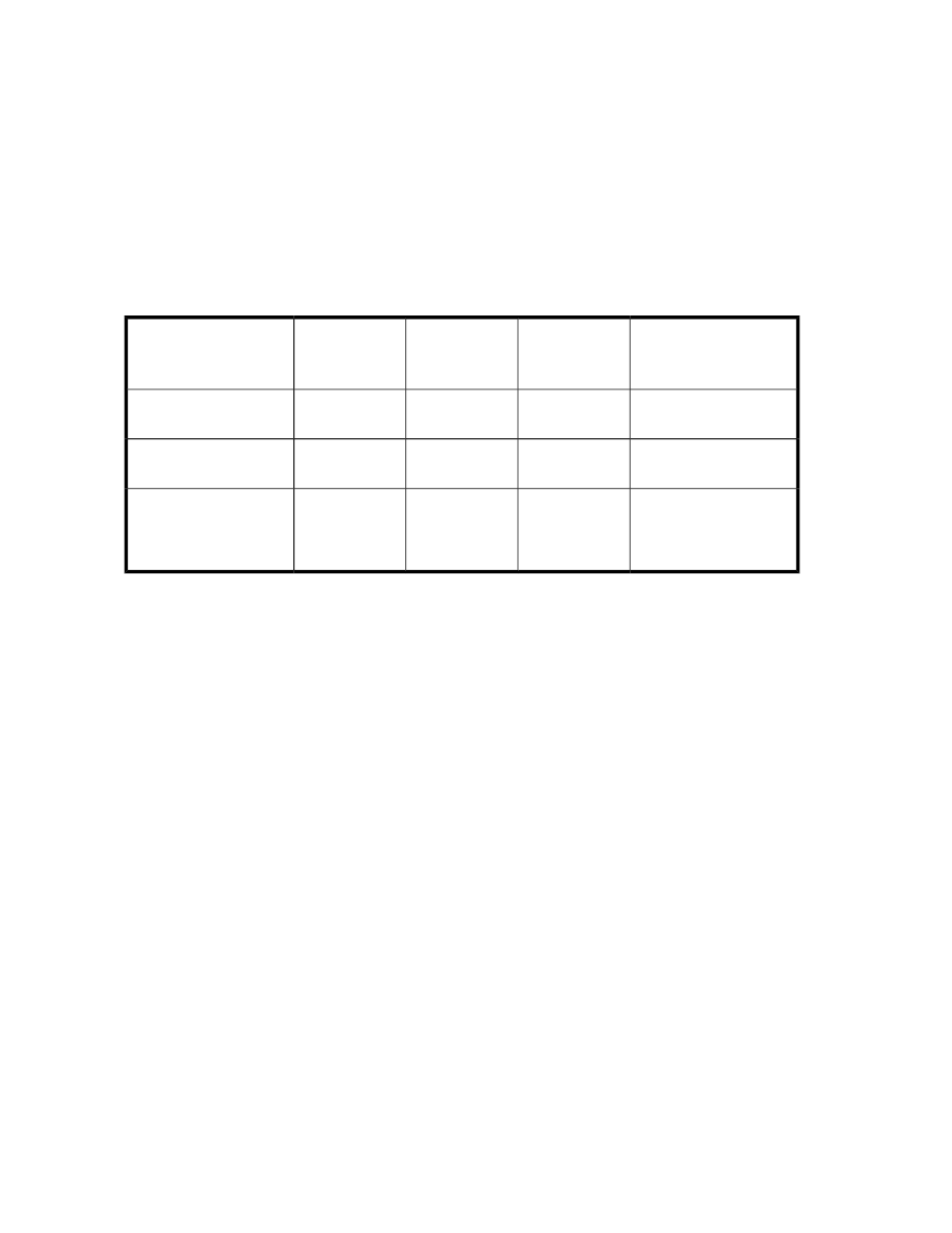
Fault tolerance
Drive failure, although rare, is potentially catastrophic. For example, using simple striping as shown
in
, failure of any hard drive leads to failure of all logical drives in the same array, and
hence to data loss.
To protect against data loss from hard drive failure, storage systems should be configured with fault
tolerance. HP recommends adhering to RAID 5 configurations.
The table below summarizes the important features of the different kinds of RAID supported by the
Smart Array controllers. The decision chart in the following table can help determine which option is
best for different situations.
Table 12 Summary of RAID methods
RAID 6 (ADG)
RAID 5 Distrib-
uted Data
Guarding
RAID 1+0 Mir-
roring
RAID 0 Strip-
ing (no fault
tolerance)
Storage system dependent
14
N/A
N/A
Maximum number of hard
drives
Yes
Yes
Yes
No
Tolerant of single hard
drive failure?
Yes (two drives can fail)
No
If the failed
drives are not
mirrored to
each other
No
Tolerant of multiple simul-
taneous hard drive fail-
ures?
Online spares
Further protection against data loss can be achieved by assigning an online spare (or hot spare) to
any configuration except RAID 0. This hard drive contains no data and is contained within the same
storage subsystem as the other drives in the array. When a hard drive in the array fails, the controller
can then automatically rebuild information that was originally on the failed drive onto the online spare.
This quickly restores the system to full RAID level fault tolerance protection. However, unless RAID
Advanced Data Guarding (ADG) is being used, which can support two drive failures in an array, in
the unlikely event that a third drive in the array should fail while data is being rewritten to the spare,
the logical drive still fails.
Logical storage elements
Logical storage elements consist of those components that translate the physical storage elements to
file system elements. The storage system uses the Window Disk Management utility to manage the
various types of disks presented to the file system. There are two types of LUN presentation: basic
disk and dynamic disk. Each of these types of disk has special features that enable different types of
management.
Logical drives (LUNs)
While an array is a physical grouping of hard drives, a logical drive consists of components that
translate physical storage elements into file system elements.
Storage management overview
50
