Figures – HP StorageWorks X3000 Network Storage Systems User Manual
Page 9
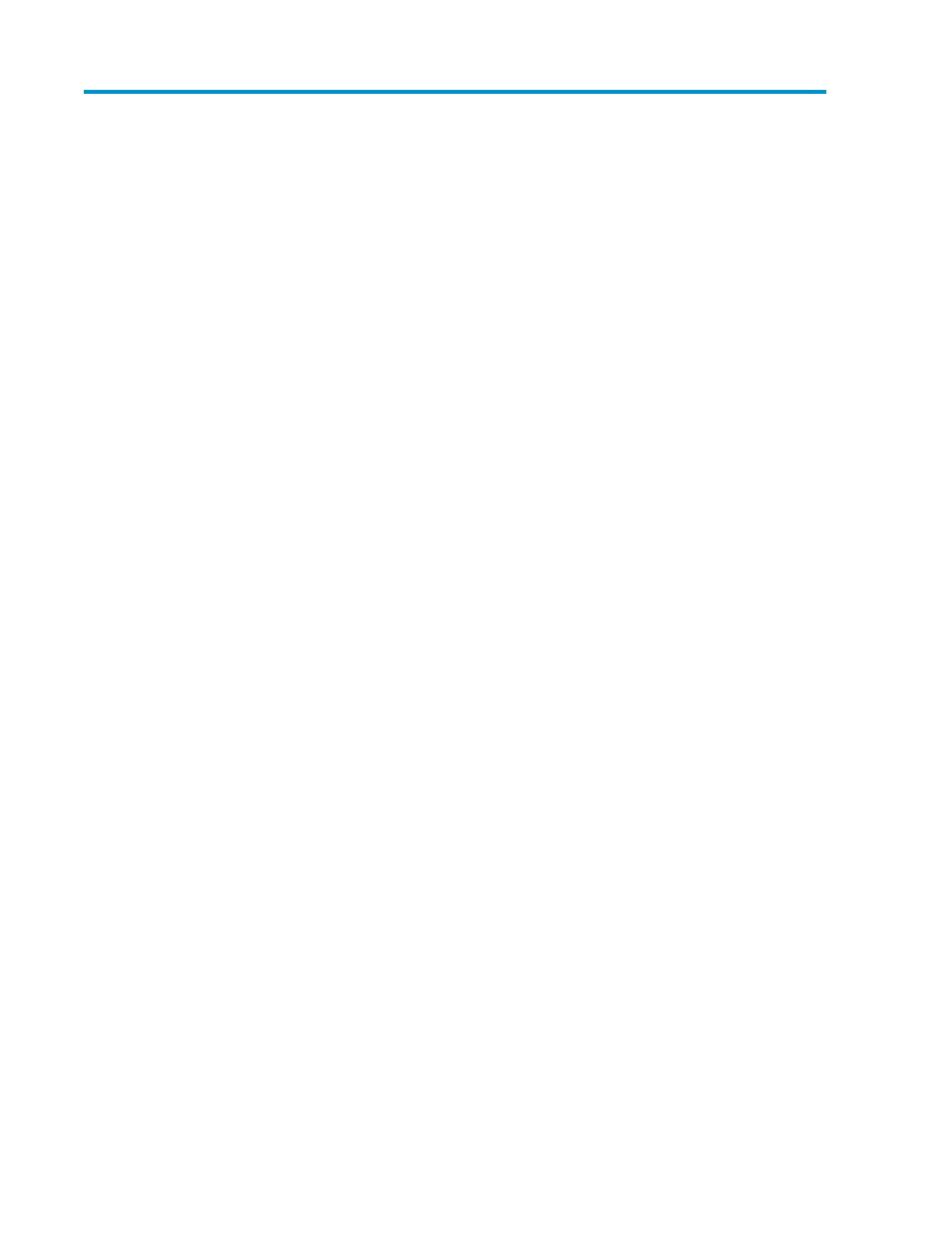
Figures
HP StorageWorks Rapid Startup Wizard Welcome screen ............................................ 21
HP X1400 and X3400 front panel components .......................................................... 27
HP X1400 and X3400 front panel LEDs ..................................................................... 28
HP X1400 and X3400 rear panel components ........................................................... 28
HP X1400 and X3400 rear panel LEDs ..................................................................... 29
HP X1600 front panel components and LEDs .............................................................. 30
HP X1600 rear panel components ............................................................................ 31
HP X1600 (AW528A) rear panel components ............................................................ 32
HP X1800 and X3800 front panel components .......................................................... 33
HP X1800 and X3800 front panel LEDs and buttons ................................................... 34
HP X1800 and X3800 rear panel components ........................................................... 34
HP X1800 and X3800 rear panel LEDs and buttons .................................................... 35
SAS/SATA hard drive LEDs ....................................................................................... 36
Systems Insight Display LEDs ..................................................................................... 38
Storage management process example ...................................................................... 48
Configuring arrays from physical drives ...................................................................... 49
RAID 0 (data striping) (S1-S4) of data blocks (B1-B12) ................................................ 49
Two arrays (A1, A2) and five logical drives (L1 through L5) spread over five physical
drives .................................................................................................................... 51
System administrator view of Shadow Copies for Shared Folders ................................... 66
Shadow copies stored on a source volume ................................................................. 66
Shadow copies stored on a separate volume .............................................................. 67
Accessing shadow copies from My Computer ............................................................. 70
Client GUI ............................................................................................................. 72
Recovering a deleted file or folder ............................................................................. 74
Properties dialog box, Security tab ............................................................................ 77
Advanced Security settings dialog box, Permissions tab ............................................... 78
User or group Permission Entry dialog box ................................................................. 79
Advanced Security Settings dialog box, Auditing tab ................................................... 80
Select User or Group dialog box ............................................................................... 80
Auditing Entry dialog box for folder name NTFS Test ................................................... 81
Advanced Security Settings dialog box, Owner tab ..................................................... 82
X1000 and X3000 Network Storage System
9
