Share and storage management, Microsoft services for network file system, 42 microsoft services for network file system – HP StorageWorks X3000 Network Storage Systems User Manual
Page 42
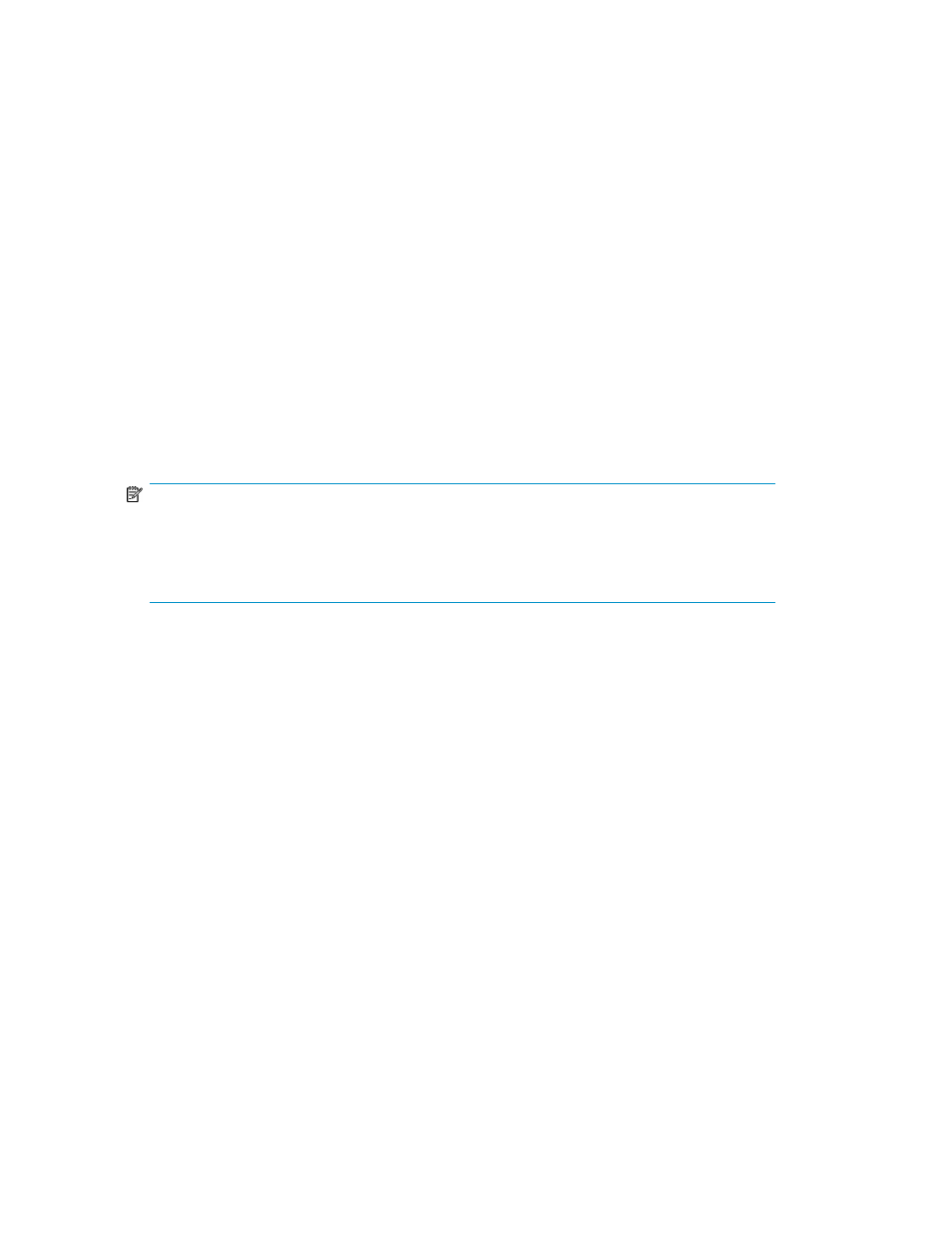
Remote Desktop for Administration does not require the purchase of special licenses for client computers
that access the server. It is not necessary to install Terminal Server Licensing when using Remote
Desktop for Administration.
You can use Remote Desktop for Administration to log on to the server remotely with any of the
following features:
•
Remote Desktop Connection
•
Remote Web Administration
•
Windows Server Remote Administration Applet
For more information, see the Windows Storage Server 2008 Help.
Share and Storage Management
With the Share and Storage Management snap-in provided in this release, you can more easily set
up and manage shared folders and storage. Share and Storage Management provides the following:
•
MMC-based management of shared folders and storage.
•
Provision Storage Wizard for creating and configuring storage for file sharing and block sharing,
including creating LUNs on storage subsystems, as well as creating and formatting volumes on
LUNs or server disks.
NOTE:
You must have a VDS Hardware Provider that is appropriate for your storage system installed in
order to provision storage on an iSCSI target. If you have Microsoft iSCSI Software Target running
on a Windows Storage Server 2008 storage system, install the Microsoft iSCSI Software Target
VDS Hardware Provider on the client computer.
•
Provision a Shared Folder Wizard for creating and configuring shared folders that can be accessed
by using either the server message block (SMB) or NFS protocol.
•
Single Instance Storage (SIS) can be enabled or disabled for each volume that is displayed in
Share and Storage Management. SIS recovers disk space by reducing the amount of redundant
data stored on a volume. It identifies identical files, storing only a single copy of the file in the SIS
Common Store, and replacing the files with pointers to the file in the SIS Common Store.
The Share and Storage Management snap-in makes it possible to complete most of the administrative
tasks that are required to create and manage shared folders and volumes without having to use the
Shared Folder Management, Storage Manager for SANs, or Disk Management snap-ins. These tasks
include configuring quotas to restrict the quantity of data, configuring file screening to prevent certain
file types or only allowing certain file types defined by the administrator, and enabling indexing.
For more information, see the Windows Storage Server 2008 Help.
Microsoft Services for Network File System
Microsoft Services for Network File System (NFS) is a component of Windows Storage Server 2008
that provides a file-sharing solution for enterprises that have a mixed Windows and UNIX environment.
By using Microsoft Services for NFS, you can configure storage services to make it possible for users
to store and access files on the storage system, and to transfer files between the storage system and
UNIX computers by using the NFS protocol.
In Windows Storage Server 2008, you can complete the initial configuration of Microsoft Services
for NFS by using the Microsoft Services for NFS Configuration Guide, which includes an Identity
Administration tools
42
