Loading and unloading tape cartridges, Figure 4-20, Default screen – HP NonStop G-Series User Manual
Page 74: Loading and unloading tape, Cartridges
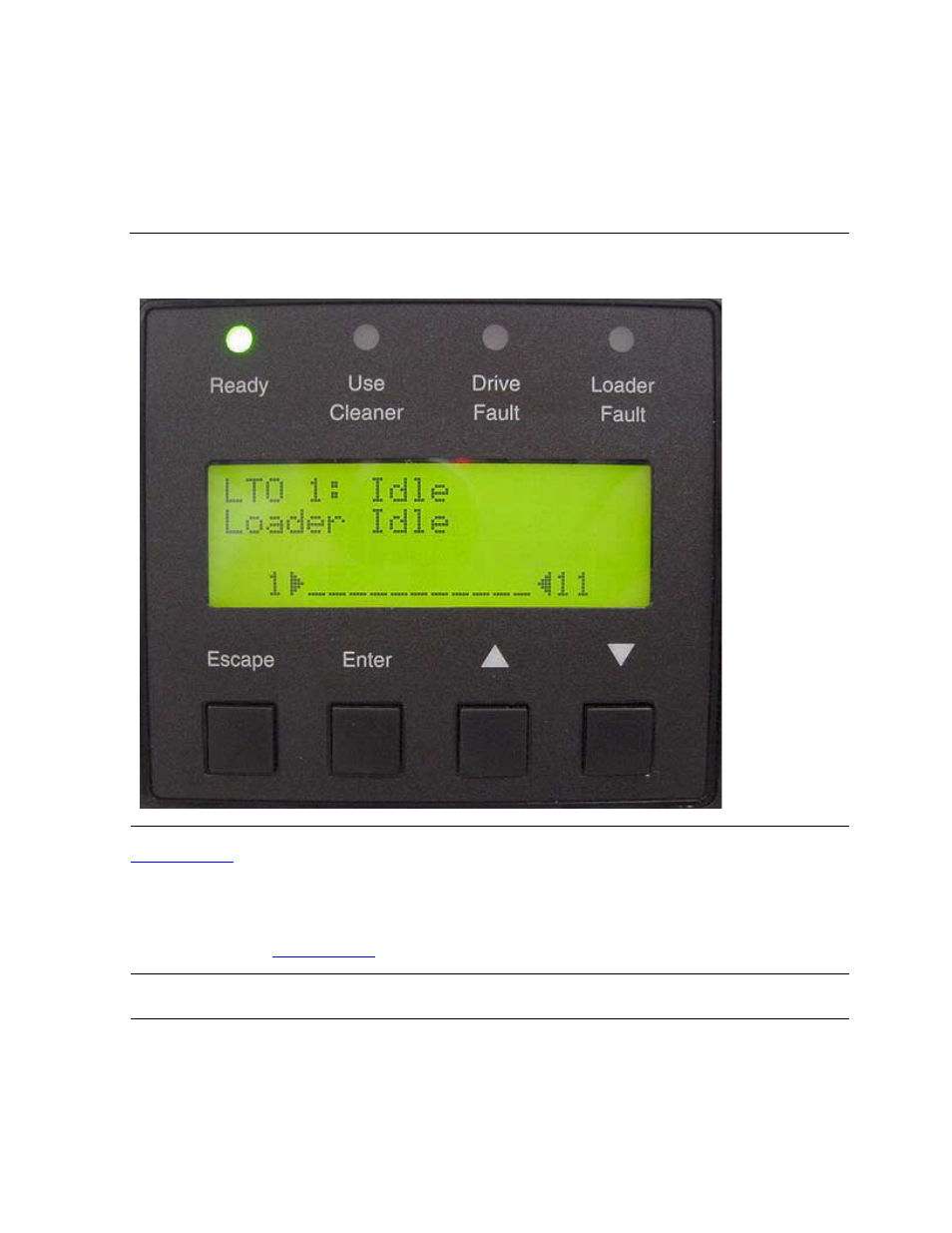
Operating the Tape Drive
N1524A ACL Installation and User’s Guide for the NonStop S-Series Tape Enclosure — 527340-001
4- 30
Loading and Unloading Tape Cartridges
Loading and Unloading Tape Cartridges
The Load/Unload menu enables you to specify a source and a destination for a
tape cartridge. As a result, the procedure is the same to load for unload. To load
or unload a tape from the front panel of the tape drive, use the Load/Unload
menus.
shows a default screen. LTO1 has a tape loaded. When this screen
indicates LTO1 Idle, the tape drive has a tape cartridge loaded and is awaiting
instructions. All slots in the magazine are empty.
From the Default screen, enter the Menu mode by pressing Enter. The Main
menu shown in
appears.
Figure 4-20. Default Screen
Note. If the control panel has been locked and you do not know the unlock code, contact the
server administrator.
