Installing the scsi interface cable, Powering on the tape drive, Install the rear cover – HP NonStop G-Series User Manual
Page 33: Table 2-1, Scsi cables, Copper scsi cables
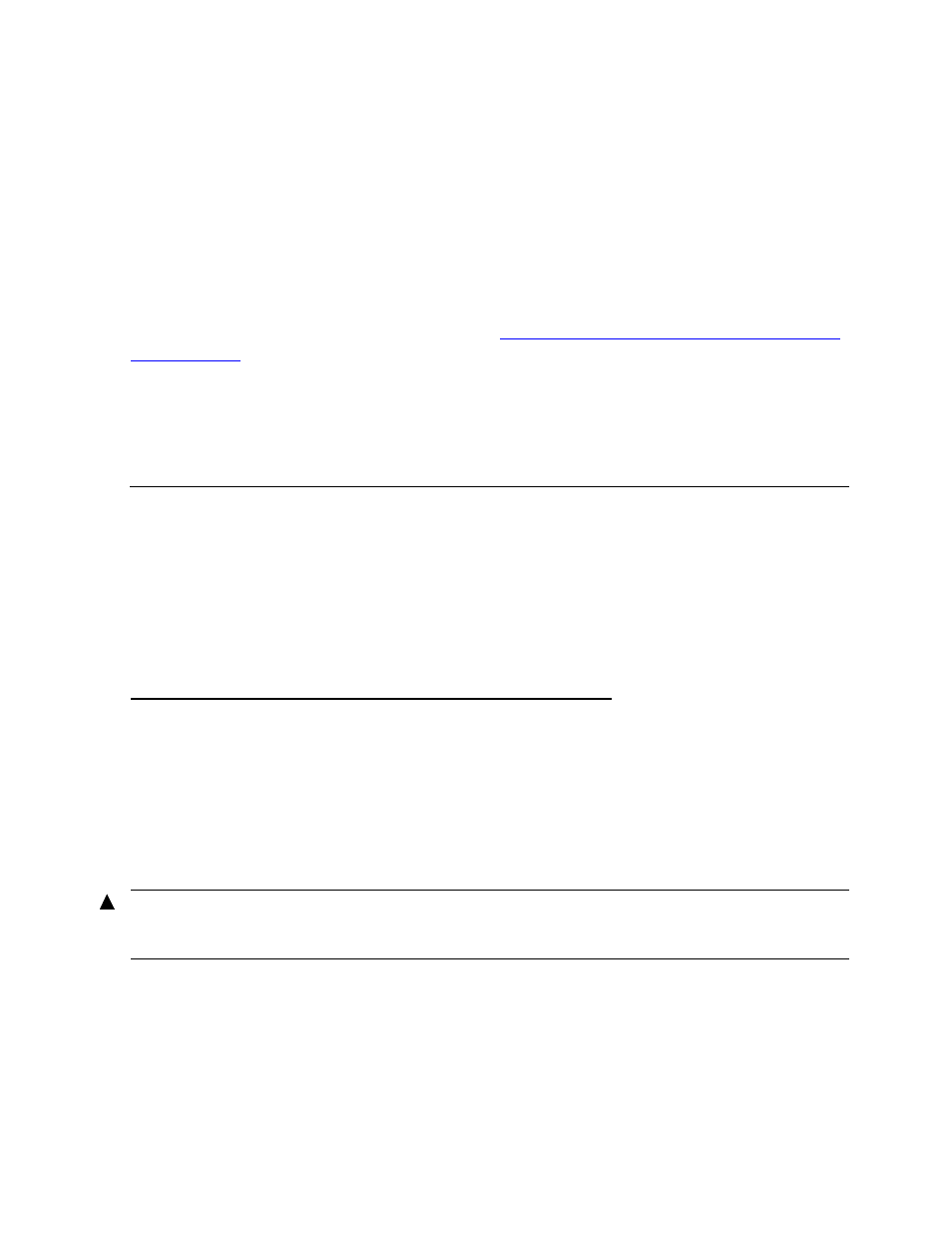
Installing and Configuring the Tape Drive
N1524A ACL Installation and User’s Guide for the NonStop S-Series Tape Enclosure — 527340-001
2 -3
Installing the SCSI Interface Cable
Installing the SCSI Interface Cable
1. Before installing the 68-pin SCSI cable from the tape drive to the server, make sure
that the tape drive is powered off.
2. Connect the 68-pin SCSI cable to the left SCSI channel port on the tape drive.
3. Attach the terminator to the right SCSI channel port on the tape drive.
4. Connect the other end of the 68-pin SCSI cable to a supported SCSI port on a
NonStop S-series server.
For sever SCSI connections, See Table 1-1 “
Supported SCSI Ports on the NonStop S-
” in Section 1.
Copper SCSI Cables
You can use any of the following SCSI cables:
Powering On the Tape Drive
1. Check that the power cord is fully seated in the AC power receptacle on the tape
drive.
2. Attach the male end of the power cord to an AC power outlet.
3. Press the power switch on the tape drive.
4. Verify that the drive powers on.
Install the Rear Cover
1. Line up the holes on the cover with the holes on the enclosure.
2. Place a screw in each hole to secure the rear cover to the enclosure (Instructions
are available with the enclosure).
Table 2-1. SCSI Cables
Part Number
Description
424360-001
1 meter copper SCSI cable
424361-001
3 meter copper SCSI cable
424362-001
15 meter copper SCSI cable
424917-001
20 meter copper SCSI cable
424363-001
23 meter copper SCSI cable
WARNING.
The tape drive does not have protection against lighting surges. For this reason, if
you are located in a high risk area, use external surge protection rated for use in your location
and be able to handle the power requirements of the tape drive enclosure.
