Unlocking the control panel, Figure 4-15, Panel locked screen – HP NonStop G-Series User Manual
Page 67
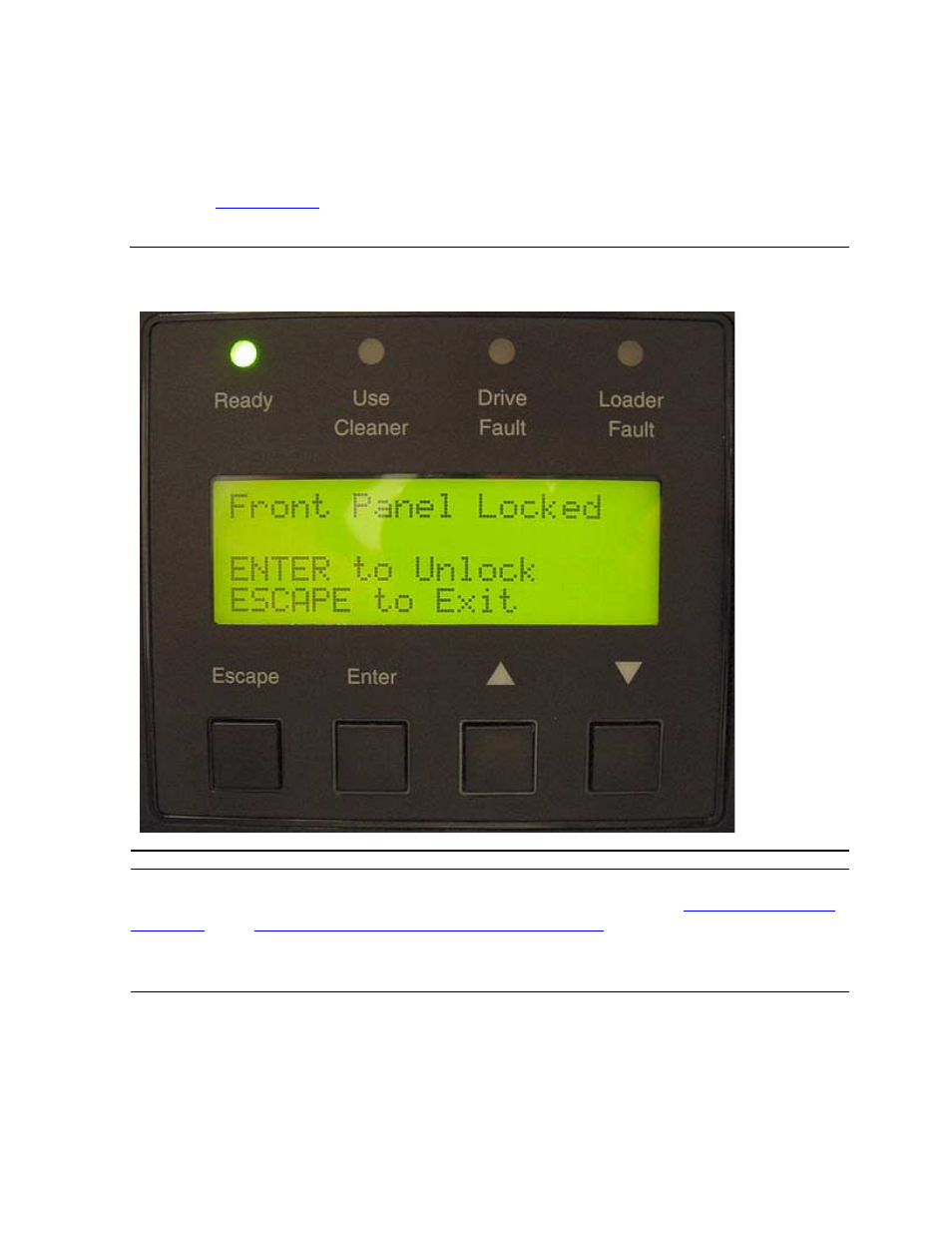
Operating the Tape Drive
N1524A ACL Installation and User’s Guide for the NonStop S-Series Tape Enclosure — 527340-001
4- 23
Unlocking the Control Panel
Unlocking the Control Panel
After the control panel is locked through the Security menu, you are asked to
enter the security code to enter the Menu mode. The security code entry screen
shown in
Figure 4-15. Panel Locked Screen
Note. The control panel lock also prevents operator access to the Unlock Door command on
the Main menu. For a detailed discussion of tape magazine locking, see "
" and "
Inserting a Tape Magazine Into the Tape Drive
Even while the control panel is locked, you can still display the status menu without using the
security code by pressing Escape at the Default screen.
This manual is related to the following products:
