Entering the menu mode, Figure 4-7, Main menu – HP NonStop G-Series User Manual
Page 55
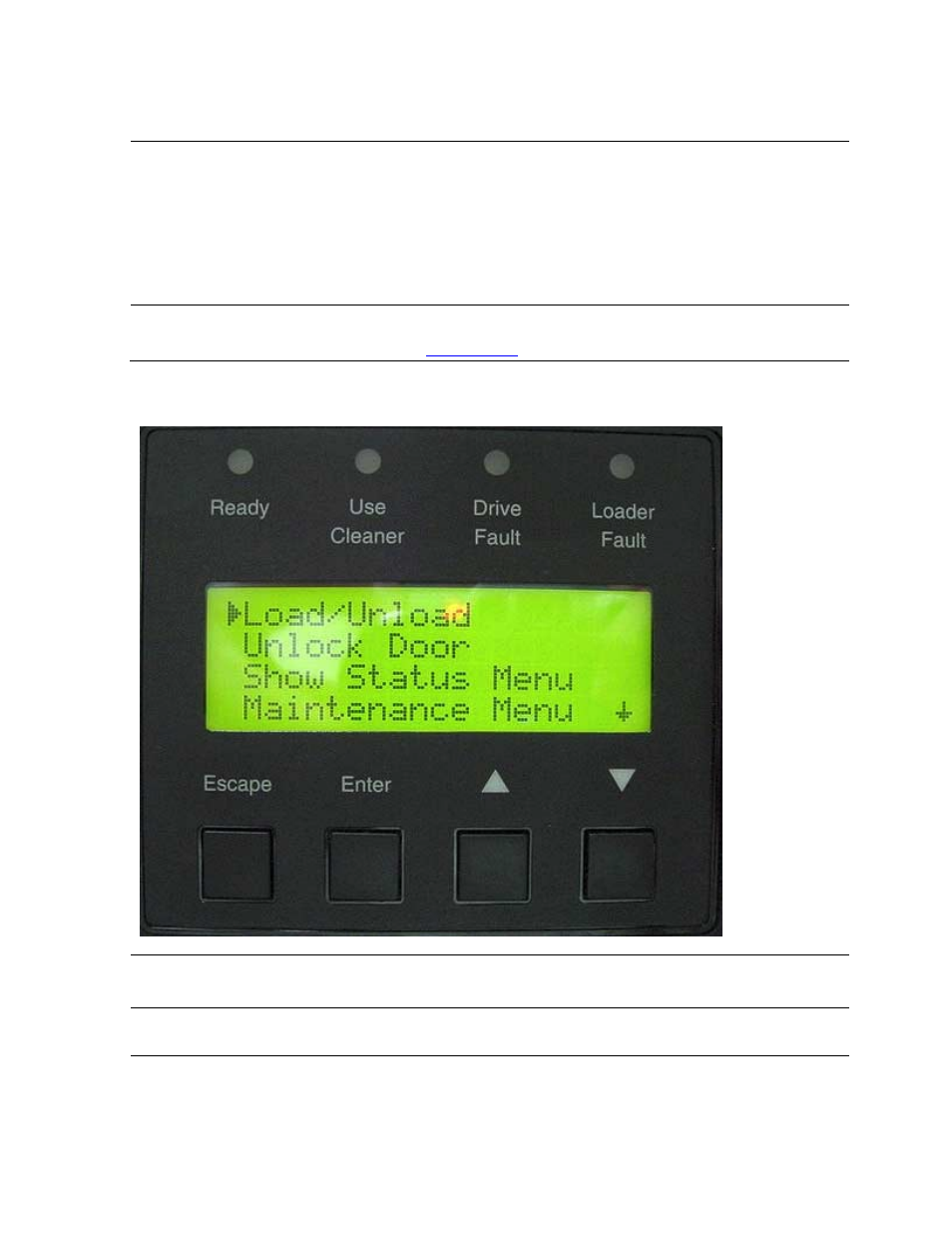
Operating the Tape Drive
N1524A ACL Installation and User’s Guide for the NonStop S-Series Tape Enclosure — 527340-001
4- 11
Entering the Menu Mode
Entering the Menu Mode
When the Default screen appears, enter the Menu mode by pressing Enter. The
Main menu shown appears. See
Note. When you press Enter to enter the Menu mode, the Ready light goes out, indicating that
the tape drive is offline. The tape drive responds to all SCSI commands from the server by
reporting “Not Ready” until you exit the Menu mode and the Ready light goes on.
To prevent inadvertent interruption of server operations, the Menu mode can be locked by
using the Security menu. When the control panel is locked, you must enter the unlock code to
display the Main menu. The Show Status menu remains accessible and can be displayed from
the Default screen at any time by pressing Escape.
Figure 4-7. Main Menu
Note. If the Control Panel is locked, you need the unlock code for the specific tape drive
before proceeding. If you do not know the code, contact the server administrator.
