Bbwc module leds – HP ProLiant ML110 G7 Server User Manual
Page 15
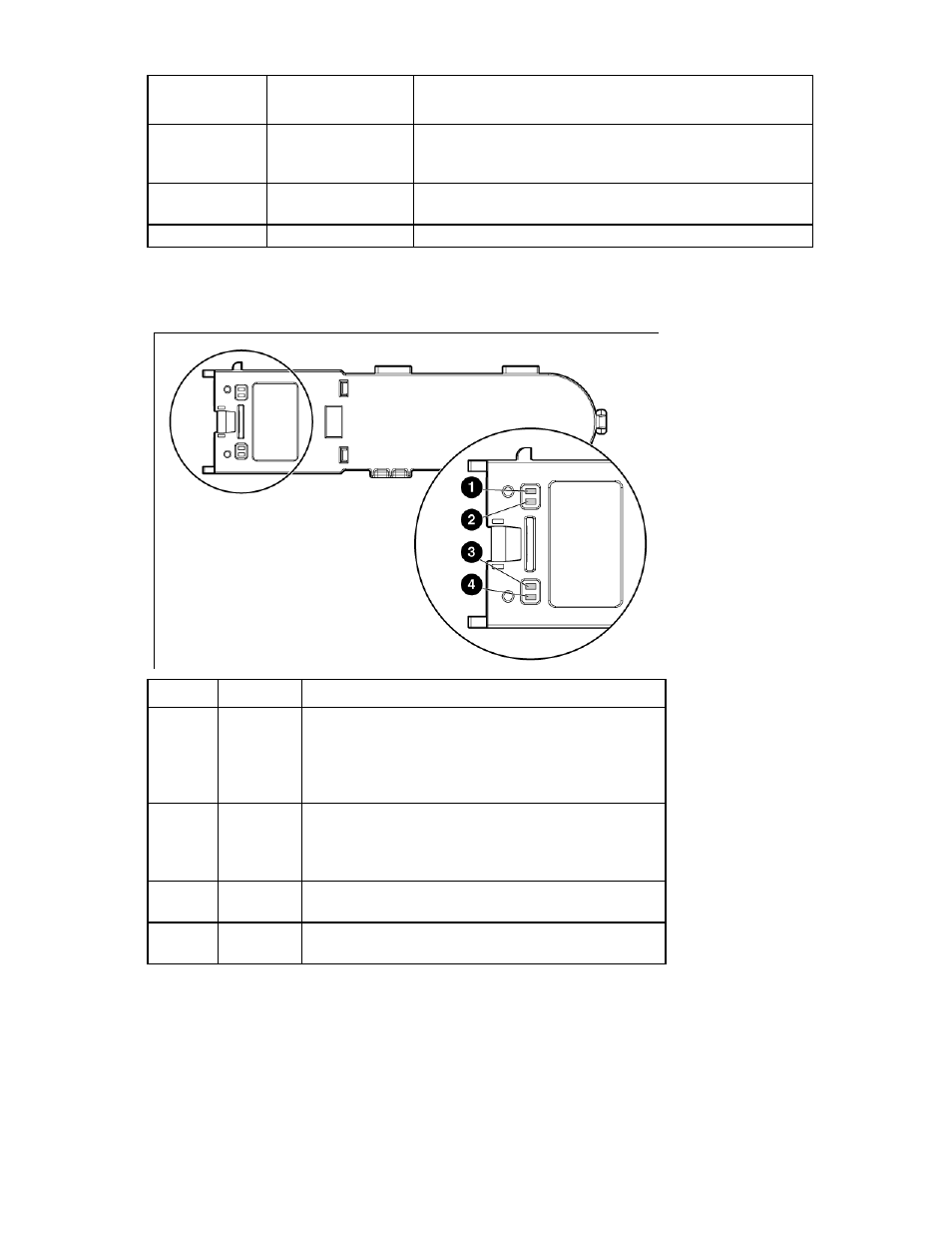
Component identification 15
Online/activity
LED (green)
Fault/UID LED
(amber/blue)
Interpretation
Off
Steadily amber
A critical fault condition has been identified for this drive, and the
controller has placed it offline. Replace the drive as soon as
possible.
Off
Amber, flashing
regularly (1 Hz)
A predictive failure alert has been received for this drive. Replace
the drive as soon as possible.
Off
Off
The drive is offline, a spare, or not configured as part of an array.
BBWC module LEDs
Item ID Color
Description
1
Green
System Power LED. This LED illuminates steadily when the
system is powered up and 12-V system power is available.
This power supply is used to maintain the battery charge
and provide supplementary power to the cache
microcontroller.
2
Green
Auxiliary Power LED. This LED illuminates steadily when
3.3V auxiliary voltage is detected. The auxiliary voltage is
used to preserve BBWC data and is available any time that
the system power cords are connected to a power supply.
3
Amber
Battery Health LED. To interpret the illumination patterns of
this LED, see the following table.
4
Green
BBWC Status LED. To interpret the illumination patterns of
this LED, see the following table.
