Modify custom view, Interface uri, Access method – HP Intelligent Management Center Licenses User Manual
Page 144: Interface uri access method
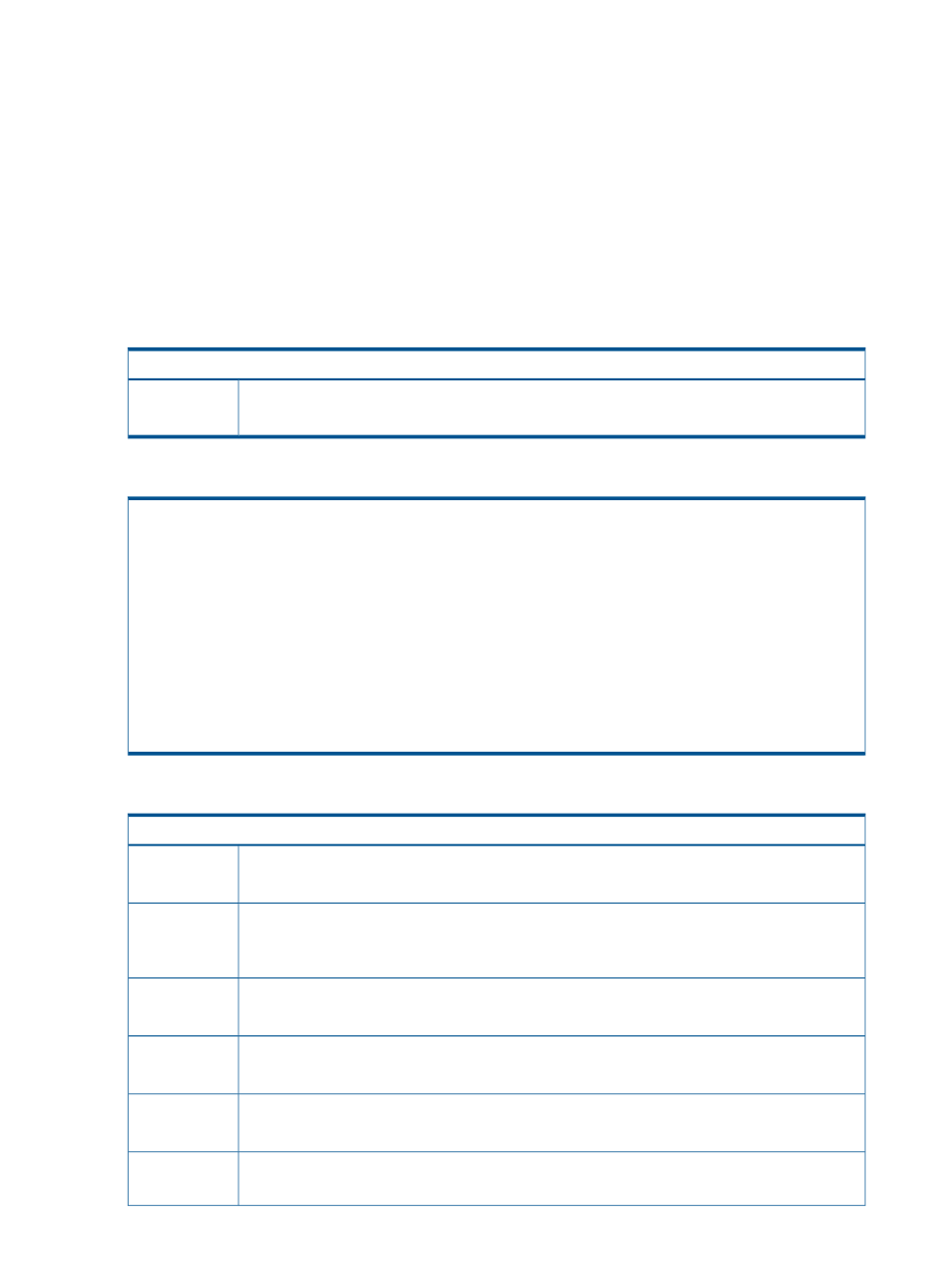
Modify Custom View
Modify a custom view based on custom view ID.
Interface URI
/plat/res/view/custom/{id}
Access Method
HTTP
PUT
Parameters
Path parameter
Custom view ID.
id
Long integer type. Required. No default value.
Message body
Element description
customView sub-elements
Custom view name.
name
String type. Optional.
Automatically add device types. 0: Not add. 1: Add any new device. 2: Add devices in the specified
subnet. When the value is 2, inSection takes effect. ipSection
autoAddDevType
Integer type. Optional.
Add all devices in the system. When the value is false, devices takes effect.
addAllDev
Boolean type. Optional. The default value is false.
Subnet for automatic discovery.
ipSection
Optional. No default value.
Start IP address of the subnet.
begin
String type. Required. No default value.
End IP address of the subnet.
end
String type. Required. No default value.
144 Network Resource Management
