Returned result, Example 1, Returned result example 1 – HP Intelligent Management Center Licenses User Manual
Page 123
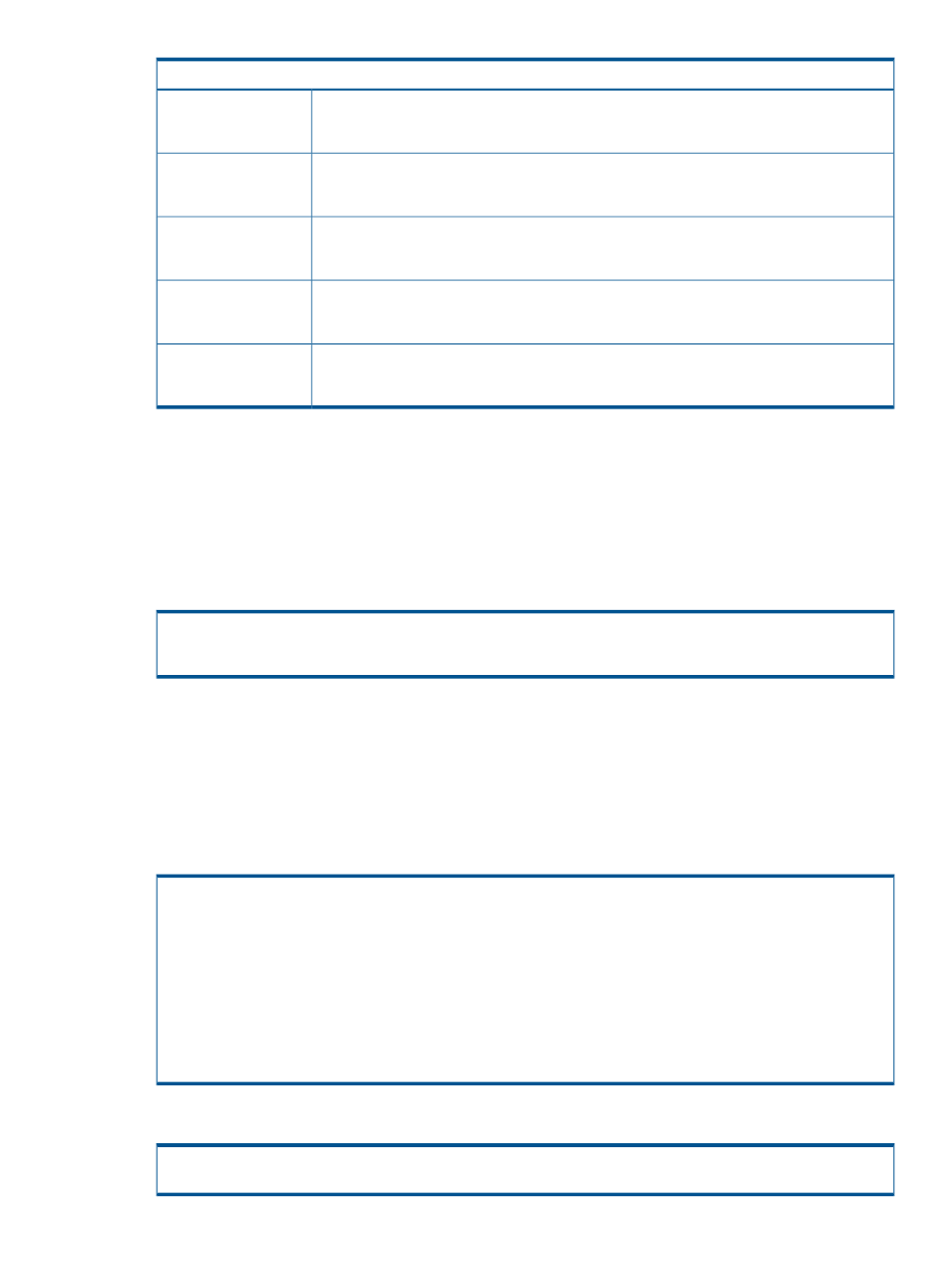
autoDiscoverConfig sub-elements
Telnet parameters. For Telnet parameters, see Telnet Parameter Description. Optional. No
default value. If both telnetTmplId and telnetParameter exist, telnetTmplId is preferred, and
telnetParameter is omitted.
telnetParameter
SSH parameters. For SSH parameters, see SSH Parameter Description. Optional. No default
value. If both sshTmplId and sshParameter exist, sshTmplId is preferred, and sshParameter is
omitted.
sshParameter
SNMP template ID. Integer type. Optional. No default value. Multiple elements are supported.
Valid values can be obtained through SNMP Template Query Interfaces. If both snmpTmplId
and snmpParameter exist, snmpTmplId is preferred, and snmpParameter is omitted.
snmpTmplId
Telnet template ID. Integer type. Optional. No default value. Valid values can be obtained
through Telnet Template Query Interfaces. If both telnetTmplId and telnetParameter exist,
telnetTmplId is preferred, and telnetParameter is omitted.
telnetTmplId
SSH template ID. Integer type. Optional. No default value. Valid values can be obtained
through SSH Template Query Interfaces. If both sshTmplId and sshParameter exist, sshTmplId
is preferred, and sshParameter is omitted.
sshTmplId
Returned Result
Status codes
•
200 (OK): Success.
Message body
If the operation succeeds, the message body is returned.
Element description
See “
Query Automatic Discovery Status
.”
Example 1
Use the simple mode to automatically discover devices.
Request
POST http://imc_host:8080/imcrs/plat/res/autodiscover/start
accept: application/xml
Content-Type: application/xml; charset=UTF-8
...
Response
HTTP/1.1 200 OK
Content-Type: application/xml
Start Automatic Discovery
123
