Modify telnet settings, Interface uri, Access method – HP Intelligent Management Center Licenses User Manual
Page 99: Interface uri access method
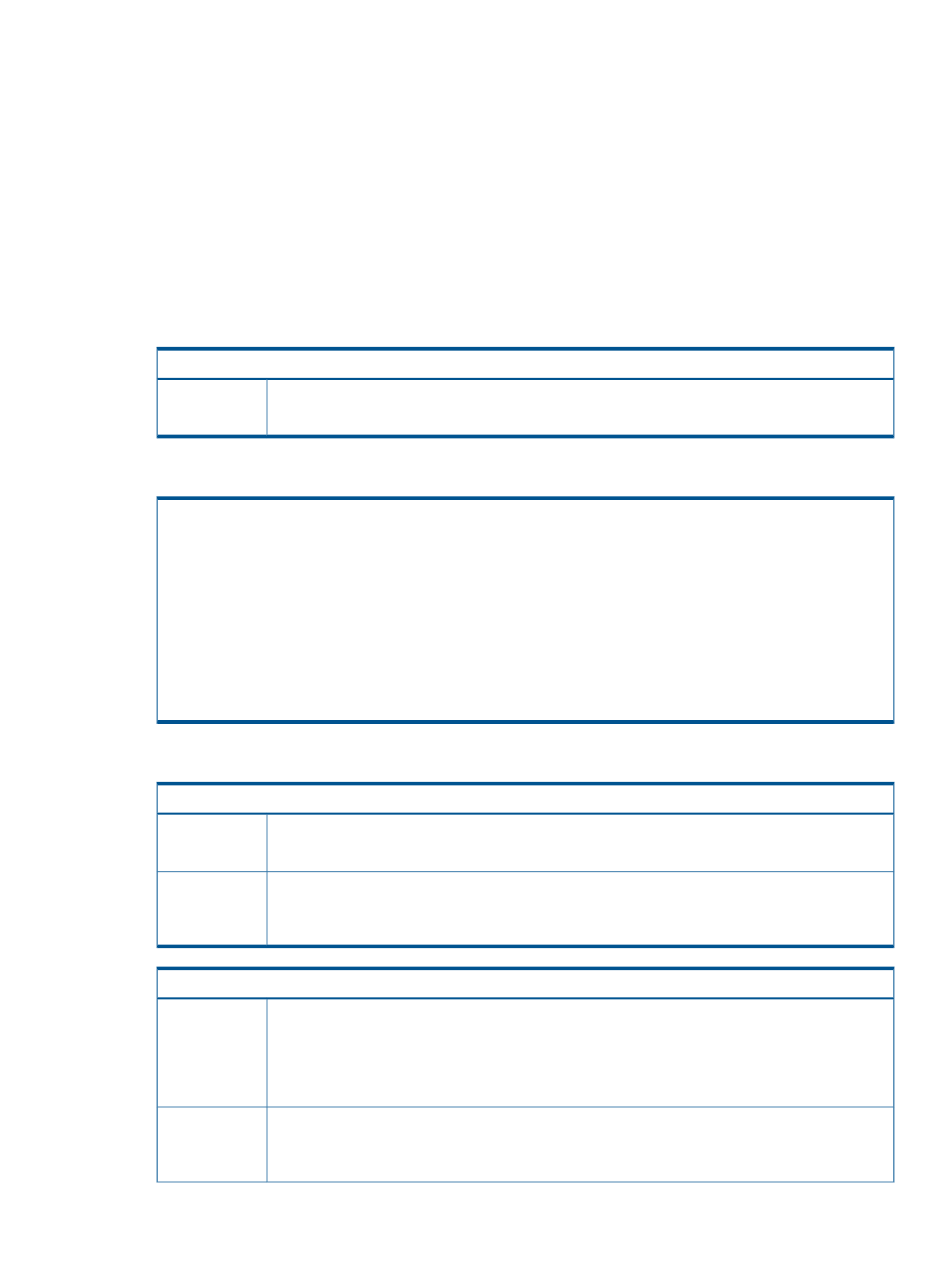
Modify Telnet Settings
Modify Telnet settings for a device based on device ID.
Interface URI
/plat/res/device/{id}/updateTelnet
Access Method
HTTP
PUT
Parameters
Path parameter
Device ID.
id
Long integer type. Required. No default value.
Message body
or
Element description
device sub-elements
Telnet parameters.
telnetParameter
Element type. See the following description.
Telnet template ID.
telnetTmplId
Integer type. If both telnetTmplId and telnetParameter exist, telnetParameter is preferred, and
telnetTmplId is omitted.
telnetParameter sub-elements
Authentication mode. 0: Password. 1: Username + password. 2: Super password. 3: Password +
super password. 4: Username + password + super password. 5: No username, no password. 6:
Username without password.
authType
Integer type. Optional. If the element does not exist, the value is not changed. If the element exists,
the value cannot be null.
Username.
userName
String type. Optional. If the element does not exist, the value is not changed. If the element exists,
the value cannot be null.
Modify Telnet Settings
99
