Add custom view, Interface uri, Access method – HP Intelligent Management Center Licenses User Manual
Page 142: Returned result, Interface uri access method returned result
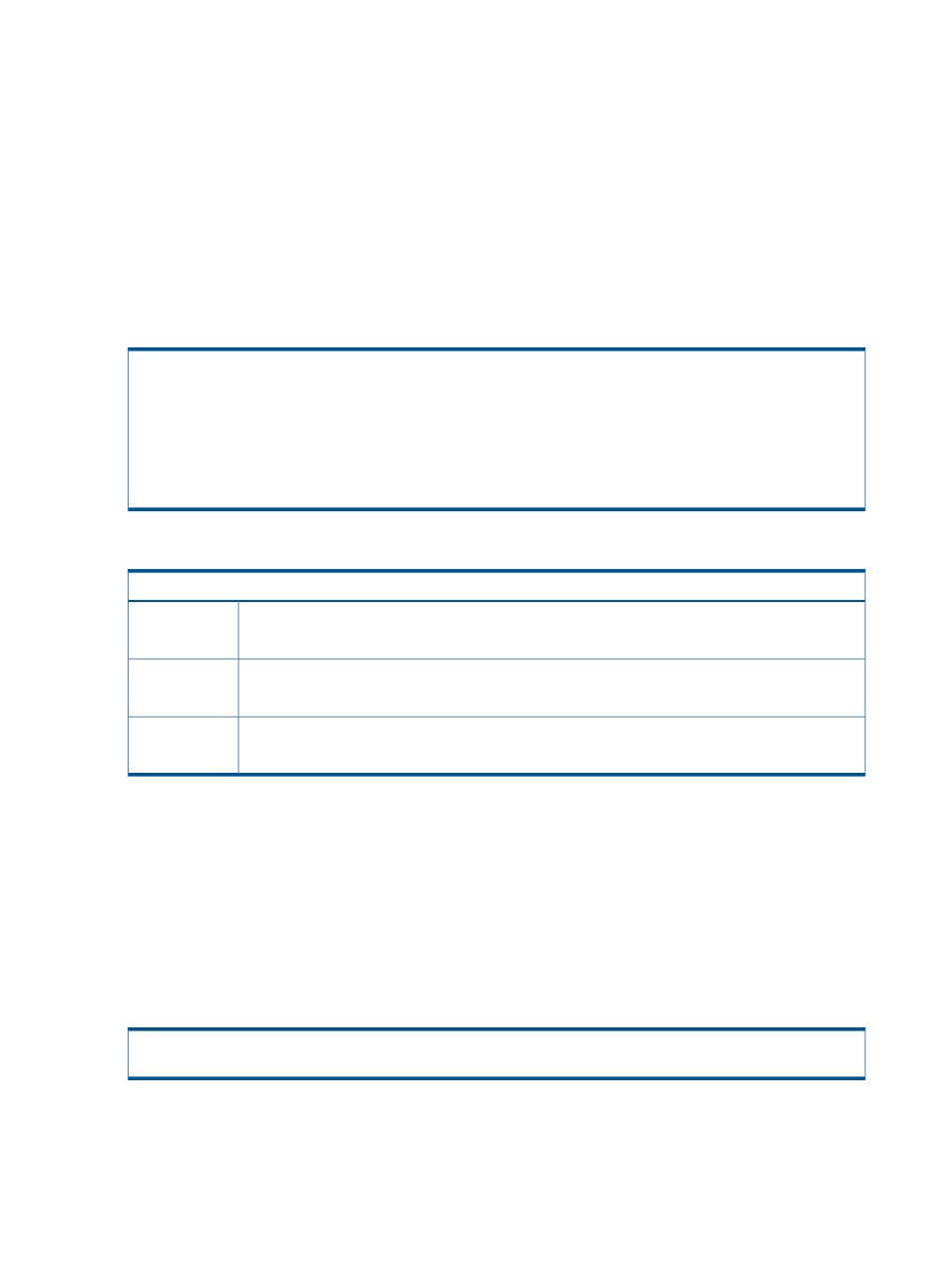
Add Custom View
Add a custom view to iMC.
Interface URI
/plat/res/view/custom
Access Method
HTTP
POST
Message body
Element description
customView sub-elements
Custom view name.
name
String type. Required. No default value.
Devices added to the custom view.
device
Element type. Optional. No default value. Multiple elements are supported.
IDs of the devices added to the custom view.
device/id
Long integer type. Required. No default value.
Returned Result
Status codes
•
201 (Created): Success.
•
409 (Conflict): Failure. See “
.”
Message header
If the operation succeeds, the Location field gives the URI of the new resource. The message body
is empty.
HTTP/1.1 201 Created
Location: http://localhost:8080/imcrs/plat/res/view/custom/1179
142
Network Resource Management
