HP 9000 Model 715.64 Workstation User Manual
Page 42
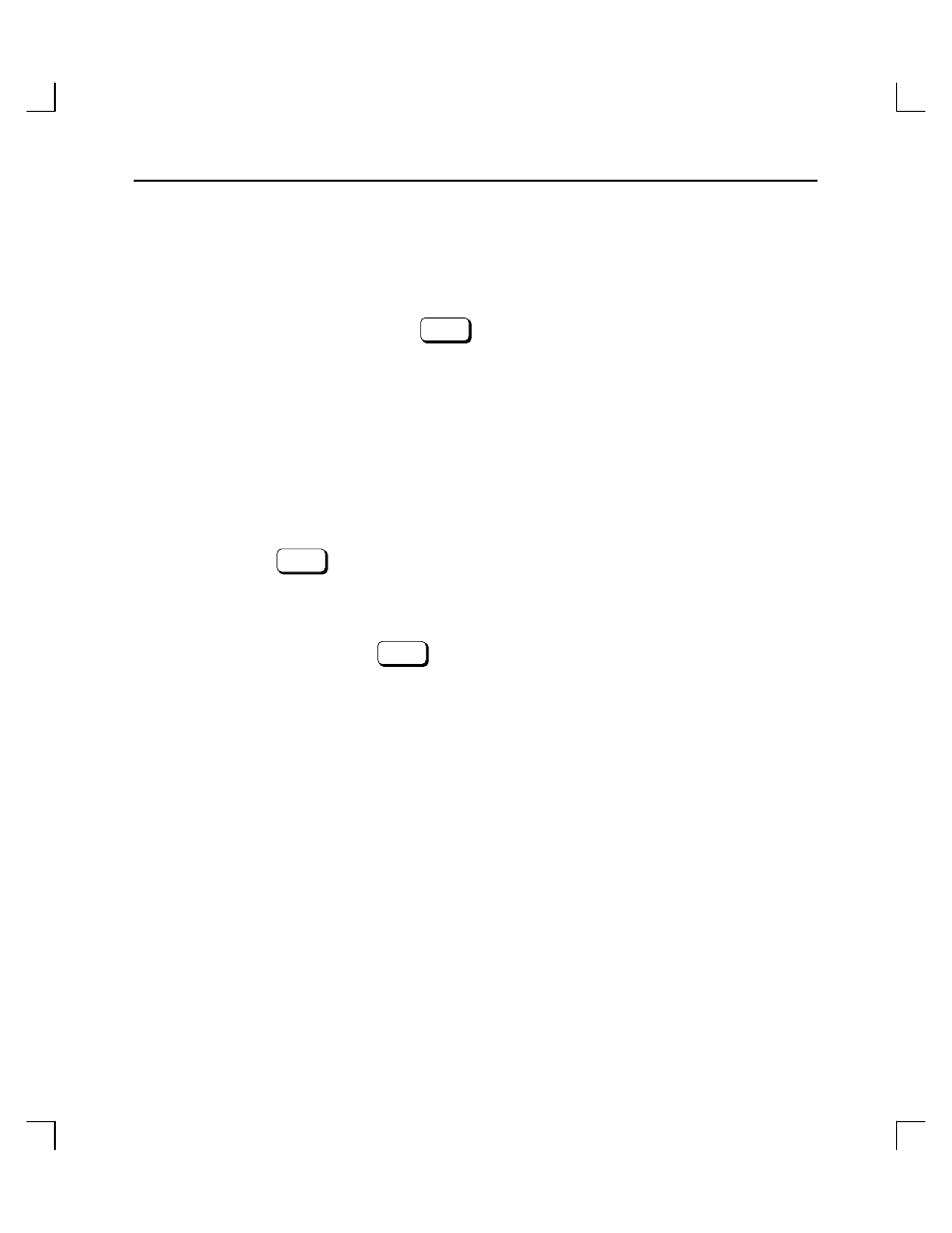
Troubleshooting and Removal/Replacement Procedures
3–7
4.
To verify the system operation, type the following at the
CSTM>
prompt:
CSTM>
verify all
RETURN
Messages similar to the following appear:
Verification has started on device (CPU).
Verification has started on device (FPU).
CSTM>Verification of (FPU) has completed.
CSTM>Verification of (CPU) has completed.
5.
Press
RETURN
to return to the
CSTM>
prompt after all test results are reported.
6.
To exit the Support Tools Manager, type the following:
CSTM>
exit
RETURN
If any tests failed, further diagnosis is necessary by qualified service personnel. Contact
your designated service representative.
This manual is related to the following products:
- 9000 Model 715.100 Workstation 9000 Model 755 Workstation 9000 Model 710 Workstation 9000 Model 735.125 Workstation 9000 Model 715.100XC Workstation 9000 Model 755.125 Workstation 9000 Model 715.75 Workstation 9000 Model 705 Workstation 9000 Model 750 Workstation 9000 Model 715.33 Workstation 9000 Model 735cL Workstation 9000 Model 725.100 Workstation 9000 Model 712.100 Workstation 9000 Model 720 Workstation 9000 Model 715.50 Workstation 9000 Model 755cL Workstation 9000 Model 755.125cL Workstation 9000 Model 725.50 Workstation 9000 Model 712.80 Workstation 9000 Model 712.60 Workstation 9000 Model 715.80 Workstation 9000 Model 735 Workstation 9000 Model 735.99 Workstation 9000 Model 730 Workstation 9000 Model 735cL125 Workstation 9000 Model 725.75 Workstation
