Your dds-3 drive configuration, Controls and features of the dds-3 drive – HP 9000 Model 715.64 Workstation User Manual
Page 28
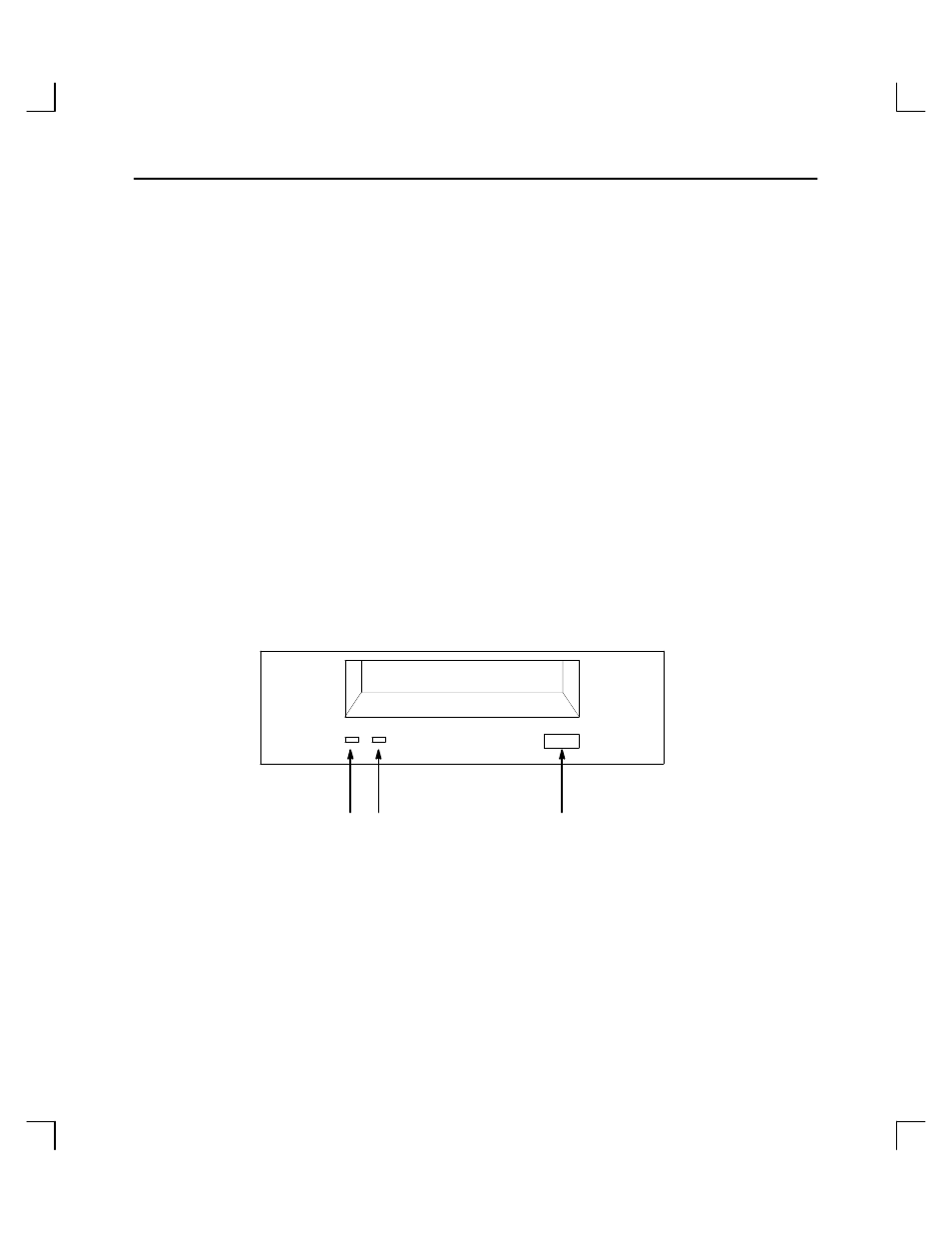
Using Your DDS Drive
2–2
Your DDS-3 Drive Configuration
Your HP-UX operating system comes with preconfigured device files and drivers. If you
use these preconfigured device files and drivers, you won’t need to configure your
DDS-3 drive with the operating system.
To find out more about creating and using device files, see the owner’s guide that came
with your system.
Controls and Features of the DDS-3 Drive
Your DDS-3 tape drive is either a 3 1/2-inch form factor, or a 5 1/4-inch form factor
DDS-3 tape drive with data compression and a SCSI interface. It conforms to the DDS-3
format standard for storing computer data. It’s a high-capacity, high transfer-rate device
for data storage on tape.
Figure 2–1 shows the LEDs and eject button of the DDS-3 drive.
Tape Light
Clean/Attention Light
Eject Button
Figure 2–1. DDS-3 Drive Controls and Indicators
- 9000 Model 715.100 Workstation 9000 Model 755 Workstation 9000 Model 710 Workstation 9000 Model 735.125 Workstation 9000 Model 715.100XC Workstation 9000 Model 755.125 Workstation 9000 Model 715.75 Workstation 9000 Model 705 Workstation 9000 Model 750 Workstation 9000 Model 715.33 Workstation 9000 Model 735cL Workstation 9000 Model 725.100 Workstation 9000 Model 712.100 Workstation 9000 Model 720 Workstation 9000 Model 715.50 Workstation 9000 Model 755cL Workstation 9000 Model 755.125cL Workstation 9000 Model 725.50 Workstation 9000 Model 712.80 Workstation 9000 Model 712.60 Workstation 9000 Model 715.80 Workstation 9000 Model 735 Workstation 9000 Model 735.99 Workstation 9000 Model 730 Workstation 9000 Model 735cL125 Workstation 9000 Model 725.75 Workstation
