Chapter 2 using the dds-dc drive, Appendix a scsi connector pinouts – HP 9000 Model 715.64 Workstation User Manual
Page 4
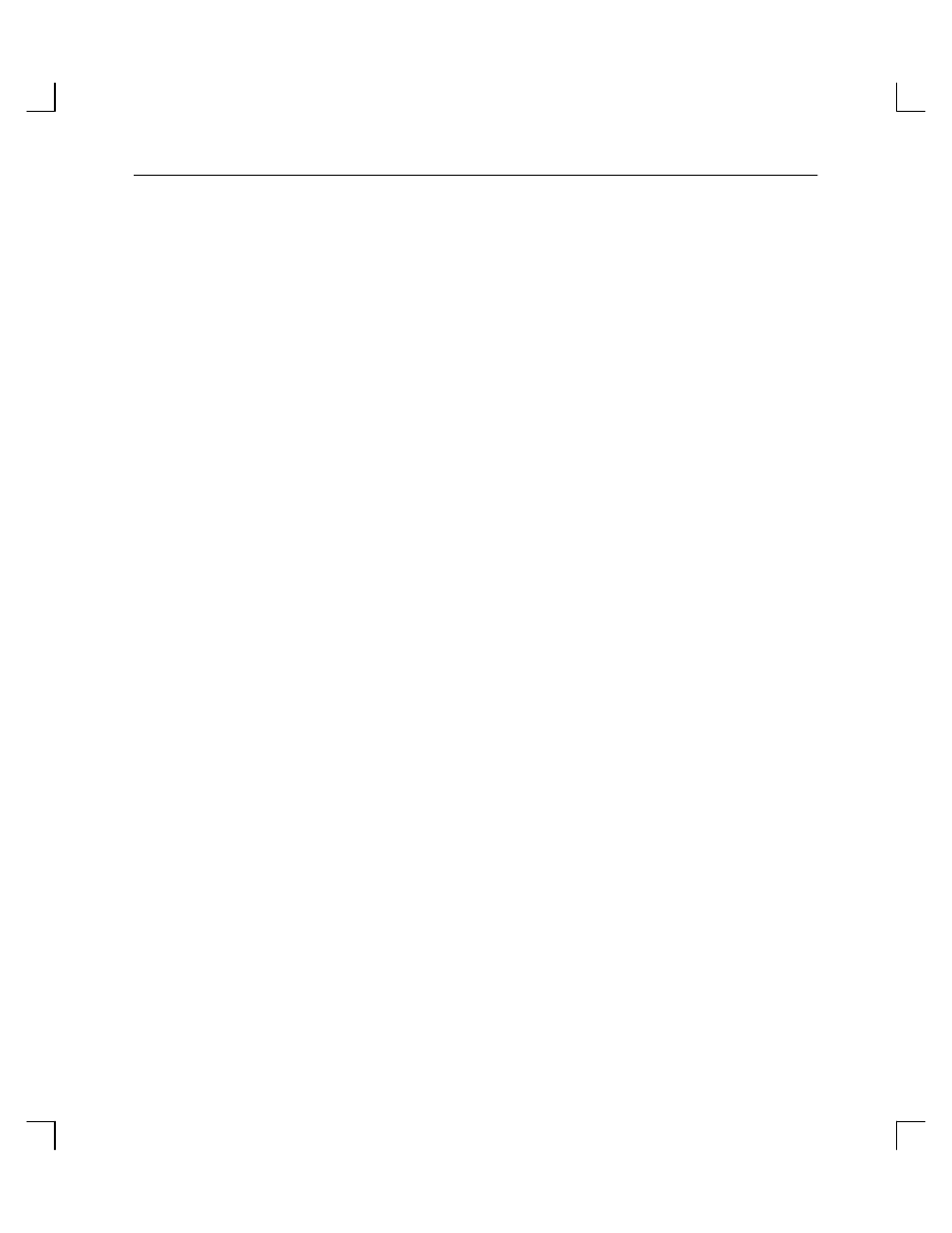
Contents
iv
Chapter 2
Using the DDS-DC Drive
Your DDS-3 Drive Configuration
2–2
. . . . . . . . . . . . . . . . . . . . . . . . . . . . . . . . . . . . . . . . . .
Controls and Features of the DDS-3 Drive
2–2
. . . . . . . . . . . . . . . . . . . . . . . . . . . . . . . . . . .
LEDs
2–3
. . . . . . . . . . . . . . . . . . . . . . . . . . . . . . . . . . . . . . . . . . . . . . . . . . . . . . . . . . . . .
Data Cassettes
2–3
. . . . . . . . . . . . . . . . . . . . . . . . . . . . . . . . . . . . . . . . . . . . . . . . . . . . .
Media Life
2–3
. . . . . . . . . . . . . . . . . . . . . . . . . . . . . . . . . . . . . . . . . . . . . . . . . . . . .
Cleaning the Tape Heads
2–4
. . . . . . . . . . . . . . . . . . . . . . . . . . . . . . . . . . . . . . . . . .
Media Restrictions
2–4
. . . . . . . . . . . . . . . . . . . . . . . . . . . . . . . . . . . . . . . . . . . . . . .
Setting the Write-Protect Tab on a Data Cassette
2–4
. . . . . . . . . . . . . . . . . . . . . . .
Using the DDS-3 Drive
2–6
. . . . . . . . . . . . . . . . . . . . . . . . . . . . . . . . . . . . . . . . . . . . . . . . .
Loading and Unloading a Data Cassette
2–6
. . . . . . . . . . . . . . . . . . . . . . . . . . . . . . . . .
Verifying the DDS-3 Tape Drive Operation
2–7
. . . . . . . . . . . . . . . . . . . . . . . . . . . . . . .
Media Interchangeability Restrictions
2–7
. . . . . . . . . . . . . . . . . . . . . . . . . . . . . . . . . . .
Ordering Information
2–9
. . . . . . . . . . . . . . . . . . . . . . . . . . . . . . . . . . . . . . . . . . . . . . . .
Chapter 3
Troubleshooting and Removal/Replacement Procedures
Troubleshooting
3–1
. . . . . . . . . . . . . . . . . . . . . . . . . . . . . . . . . . . . . . . . . . . . . . . . . . . . . . .
Checking the Address Settings for Single-Ended Drives
3–2
. . . . . . . . . . . . . . . . . . . .
Checking the Hardware Installation
3–3
. . . . . . . . . . . . . . . . . . . . . . . . . . . . . . . . . . . . .
Rechecking the Address Settings
3–5
. . . . . . . . . . . . . . . . . . . . . . . . . . . . . . . . . . . . . . .
Verifying the System Operation Using the Support Tools Manager
3–5
. . . . . . . . . . . .
Removal/Replacement Procedures
3–8
. . . . . . . . . . . . . . . . . . . . . . . . . . . . . . . . . . . . . . . . .
Field Replaceable Units
3–8
. . . . . . . . . . . . . . . . . . . . . . . . . . . . . . . . . . . . . . . . . . . . . .
Powering Off the System
3–8
. . . . . . . . . . . . . . . . . . . . . . . . . . . . . . . . . . . . . . . . . . . . .
Removing and Replacing the DDS-3 Drive
3–9
. . . . . . . . . . . . . . . . . . . . . . . . . . . . . . .
Adding or Removing the DDS-3 Drive Bezels and Expansion Brackets
3–9
. . . . . . . .
Appendix A
SCSI Connector Pinouts
- 9000 Model 715.100 Workstation 9000 Model 755 Workstation 9000 Model 710 Workstation 9000 Model 735.125 Workstation 9000 Model 715.100XC Workstation 9000 Model 755.125 Workstation 9000 Model 715.75 Workstation 9000 Model 705 Workstation 9000 Model 750 Workstation 9000 Model 715.33 Workstation 9000 Model 735cL Workstation 9000 Model 725.100 Workstation 9000 Model 712.100 Workstation 9000 Model 720 Workstation 9000 Model 715.50 Workstation 9000 Model 755cL Workstation 9000 Model 755.125cL Workstation 9000 Model 725.50 Workstation 9000 Model 712.80 Workstation 9000 Model 712.60 Workstation 9000 Model 715.80 Workstation 9000 Model 735 Workstation 9000 Model 735.99 Workstation 9000 Model 730 Workstation 9000 Model 735cL125 Workstation 9000 Model 725.75 Workstation
