HP 9000 Model 715.64 Workstation User Manual
Page 41
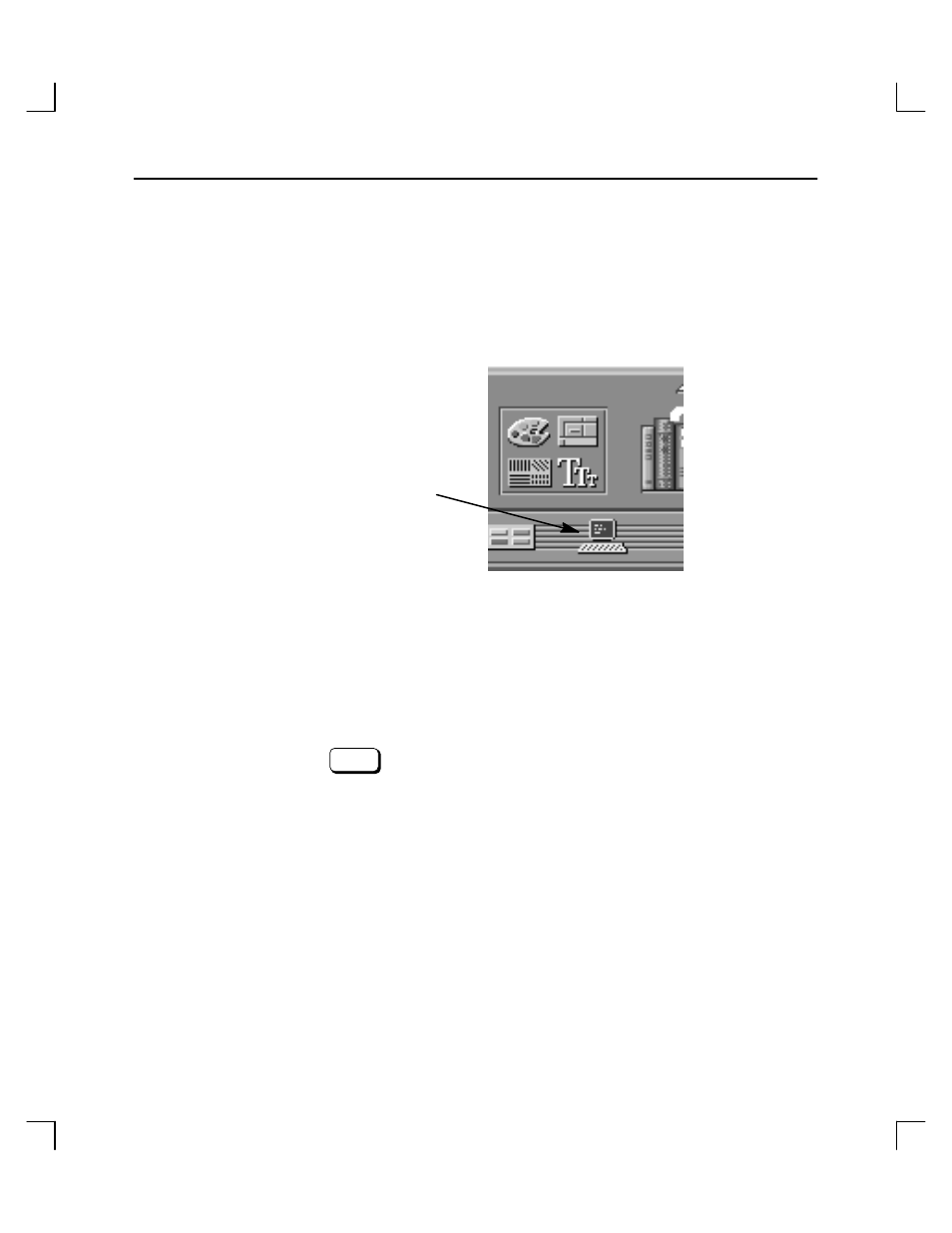
Troubleshooting and Removal/Replacement Procedures
3–6
To access the Support Tools Manager, perform the following steps:
1.
Click on the Terminal Control on the Front Panel of your Workspace.
Terminal Control
A terminal window opens.
2.
Move the mouse cursor into the terminal window and click the left mouse button.
3.
Enter the following at the prompt:
cstm
RETURN
The following screen appears:
Support Tool Manager Version A.01.00
Type ’help’ for a list of available commands.
CSTM>
At the
CSTM>
prompt, you can enter several commands. To see what commands are
available, type the help command.
This manual is related to the following products:
- 9000 Model 715.100 Workstation 9000 Model 755 Workstation 9000 Model 710 Workstation 9000 Model 735.125 Workstation 9000 Model 715.100XC Workstation 9000 Model 755.125 Workstation 9000 Model 715.75 Workstation 9000 Model 705 Workstation 9000 Model 750 Workstation 9000 Model 715.33 Workstation 9000 Model 735cL Workstation 9000 Model 725.100 Workstation 9000 Model 712.100 Workstation 9000 Model 720 Workstation 9000 Model 715.50 Workstation 9000 Model 755cL Workstation 9000 Model 755.125cL Workstation 9000 Model 725.50 Workstation 9000 Model 712.80 Workstation 9000 Model 712.60 Workstation 9000 Model 715.80 Workstation 9000 Model 735 Workstation 9000 Model 735.99 Workstation 9000 Model 730 Workstation 9000 Model 735cL125 Workstation 9000 Model 725.75 Workstation
