Preparing the system – HP 9000 Model 715.64 Workstation User Manual
Page 21
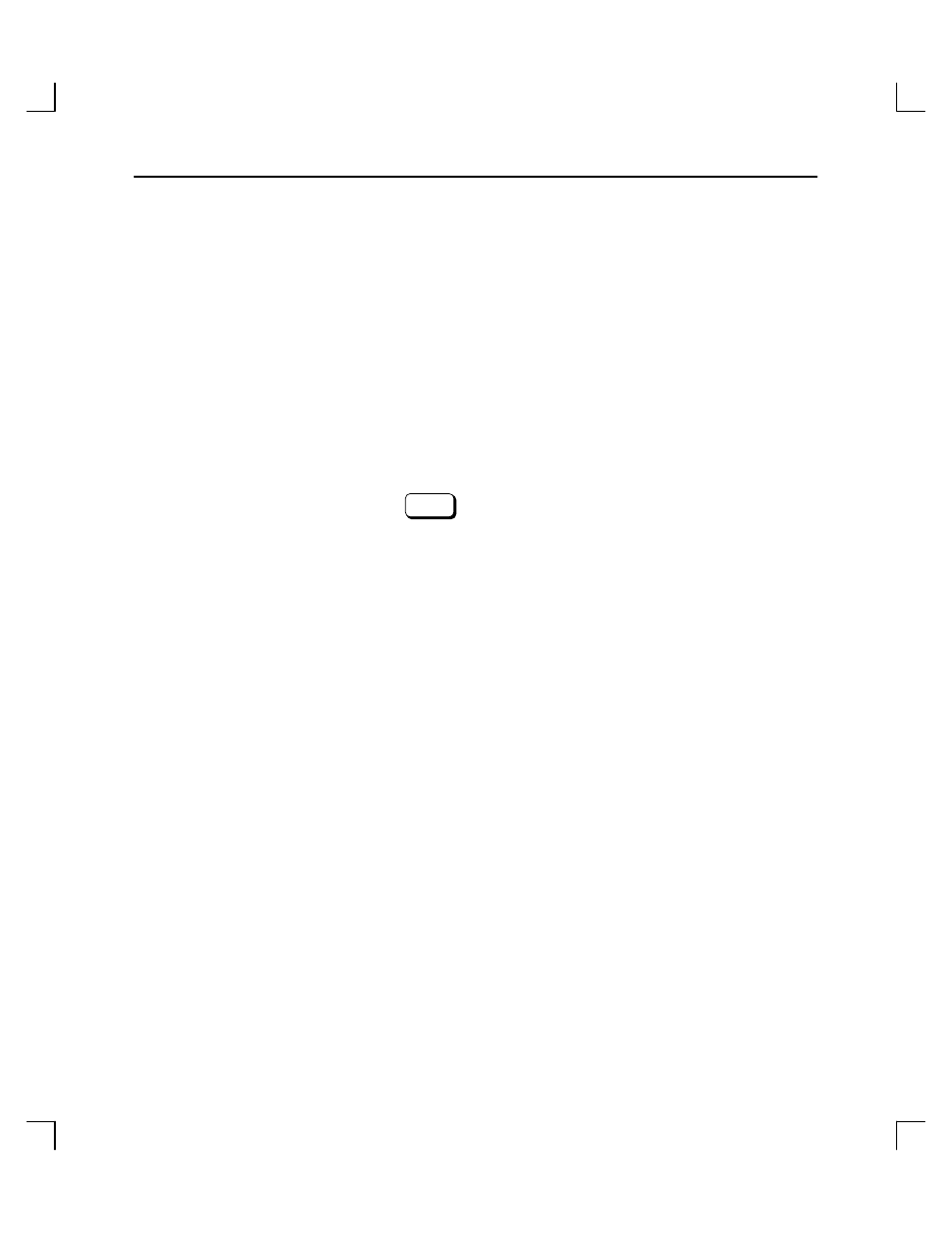
Introduction
1–11
Preparing the System
Perform the following steps to prepare the system for the DDS-3 drive installation:
1.
Determine the existing SCSI-2 address settings currently in use on your system by
completing the following steps.
2.
Enter the following at the prompt:
/usr/sbin/ioscan
RETURN
After a few moments the ioscan utility lists all of the SCSI I/O devices it could find.
The list appears similar to the following:
H/W Path Class Description
============================================
bc
8 bc I/O Adapter
8/0 ext_bus GSC built-in Fast/Wide SCSI Interface
8/0.0 target
8/0.0.0 disk QUANTUM LPS1080WD
8/0.5 target
8/0.5.0 disk DEC DSP3210SW
8/0.6 target
8/0.6.0 disk DEC DSP3210SW
8/12 ba Core I/O Adapter
8/12/5 ext_bus Built-in SCSI
8/12/5.3 target
8/12/5.3.0 tape. HP C1537A
8/12/5.4 target
8/12/5.4.0 disk. SEAGATE ST3600N
8/12/5.6 target
- 9000 Model 715.100 Workstation 9000 Model 755 Workstation 9000 Model 710 Workstation 9000 Model 735.125 Workstation 9000 Model 715.100XC Workstation 9000 Model 755.125 Workstation 9000 Model 715.75 Workstation 9000 Model 705 Workstation 9000 Model 750 Workstation 9000 Model 715.33 Workstation 9000 Model 735cL Workstation 9000 Model 725.100 Workstation 9000 Model 712.100 Workstation 9000 Model 720 Workstation 9000 Model 715.50 Workstation 9000 Model 755cL Workstation 9000 Model 755.125cL Workstation 9000 Model 725.50 Workstation 9000 Model 712.80 Workstation 9000 Model 712.60 Workstation 9000 Model 715.80 Workstation 9000 Model 735 Workstation 9000 Model 735.99 Workstation 9000 Model 730 Workstation 9000 Model 735cL125 Workstation 9000 Model 725.75 Workstation
