HP 9000 Model 715.64 Workstation User Manual
Page 25
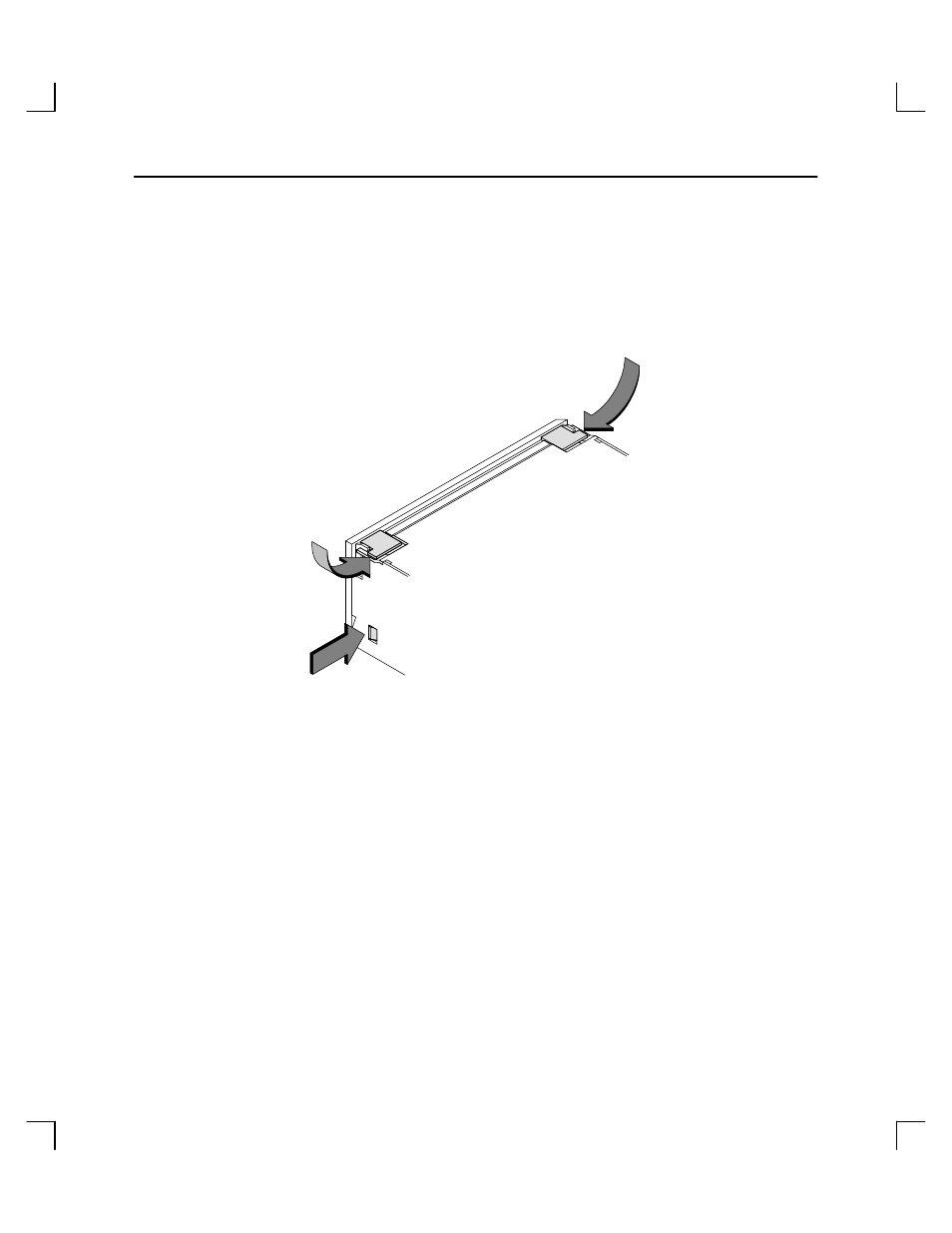
Introduction
1–15
To remove a bezel from a drive, use a straight blade screwdriver to lift the bezel tabs
from the top of the drive, and push in the tabs at the sides of the drive. Refer to Figure
1–6.
Figure 1–6. Removing a Bezel from the DDS-3 Drive
To add expansion brackets to the drive or to remove them, use a T10 torx wrench to
either tighten or remove the four torx screws that hold each expansion bracket to the
drive. Refer to Figure 1–7.
This manual is related to the following products:
- 9000 Model 715.100 Workstation 9000 Model 755 Workstation 9000 Model 710 Workstation 9000 Model 735.125 Workstation 9000 Model 715.100XC Workstation 9000 Model 755.125 Workstation 9000 Model 715.75 Workstation 9000 Model 705 Workstation 9000 Model 750 Workstation 9000 Model 715.33 Workstation 9000 Model 735cL Workstation 9000 Model 725.100 Workstation 9000 Model 712.100 Workstation 9000 Model 720 Workstation 9000 Model 715.50 Workstation 9000 Model 755cL Workstation 9000 Model 755.125cL Workstation 9000 Model 725.50 Workstation 9000 Model 712.80 Workstation 9000 Model 712.60 Workstation 9000 Model 715.80 Workstation 9000 Model 735 Workstation 9000 Model 735.99 Workstation 9000 Model 730 Workstation 9000 Model 735cL125 Workstation 9000 Model 725.75 Workstation
