HP 9000 Model 715.64 Workstation User Manual
Page 31
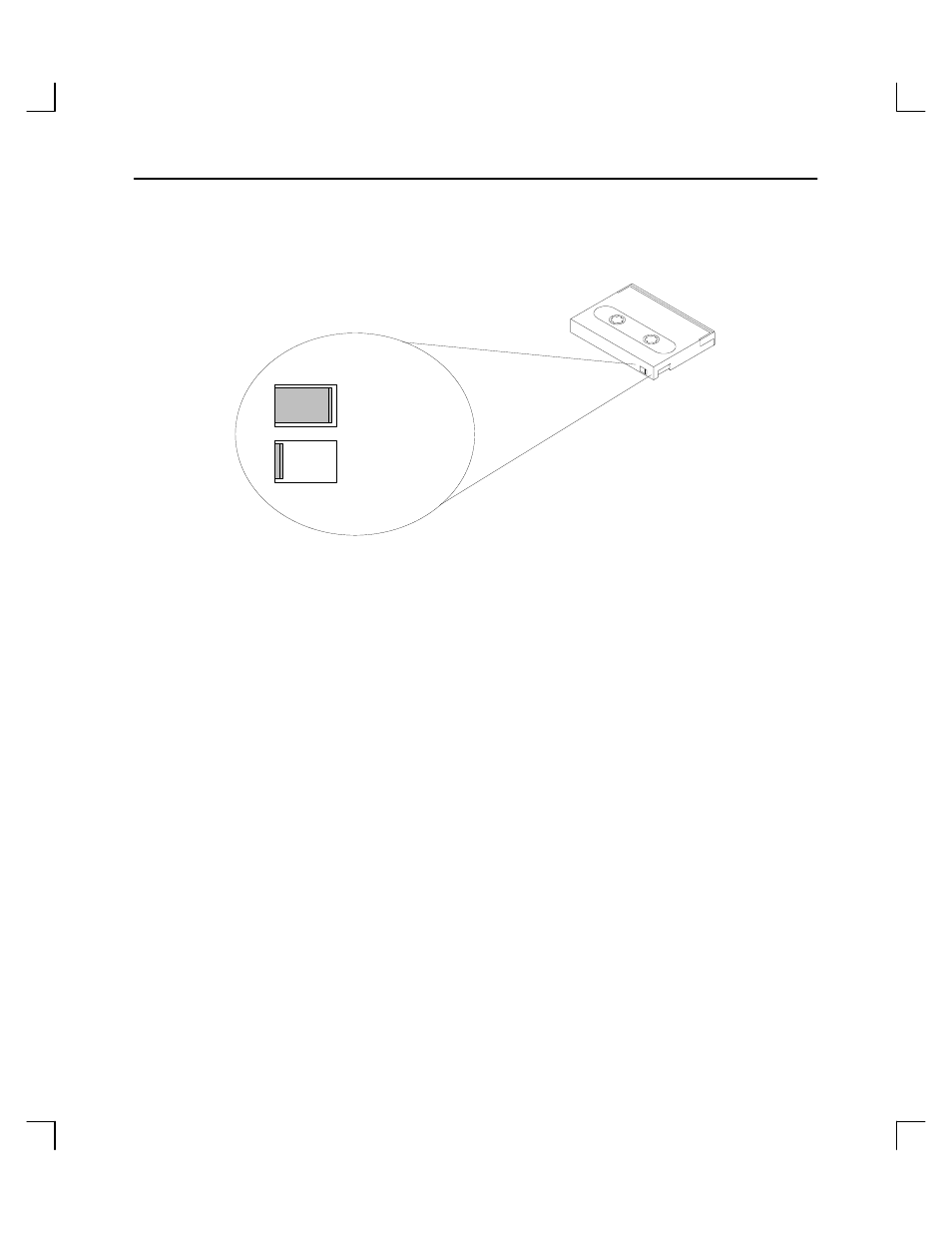
Using Your DDS Drive
2–5
Push tab right
for write.
Push tab
left for
writeĆprotect.
Figure 2–2. Setting the Write-Protect Tab on a DDS Tape
To protect information on a data cassette from being overwritten, set the write-protect tab
to the write-protect position, as shown in Figure 2–2.
NOTICE:
The write-protect tab should always be in the write position for
transferring data to a cassette.
This manual is related to the following products:
- 9000 Model 715.100 Workstation 9000 Model 755 Workstation 9000 Model 710 Workstation 9000 Model 735.125 Workstation 9000 Model 715.100XC Workstation 9000 Model 755.125 Workstation 9000 Model 715.75 Workstation 9000 Model 705 Workstation 9000 Model 750 Workstation 9000 Model 715.33 Workstation 9000 Model 735cL Workstation 9000 Model 725.100 Workstation 9000 Model 712.100 Workstation 9000 Model 720 Workstation 9000 Model 715.50 Workstation 9000 Model 755cL Workstation 9000 Model 755.125cL Workstation 9000 Model 725.50 Workstation 9000 Model 712.80 Workstation 9000 Model 712.60 Workstation 9000 Model 715.80 Workstation 9000 Model 735 Workstation 9000 Model 735.99 Workstation 9000 Model 730 Workstation 9000 Model 735cL125 Workstation 9000 Model 725.75 Workstation
