HP 9000 Model 715.64 Workstation User Manual
Page 24
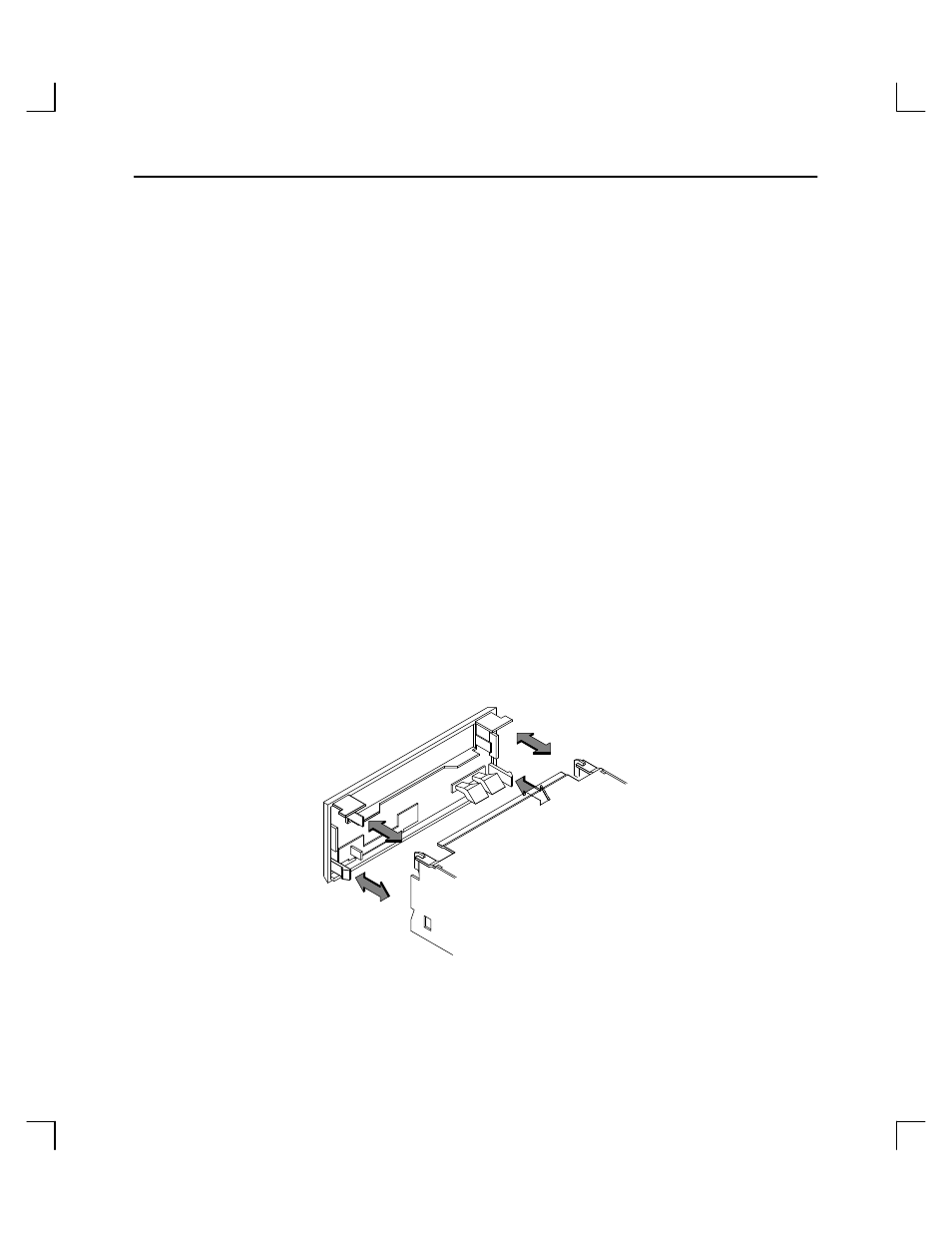
Introduction
1–14
Adding or Removing the DDS-3 Drive Bezels or Expansion Brackets
Depending on the size of the drive opening in your system, you may need to add or
remove a bezel or expansion brackets to ensure that your DDS-3 drive fits in your
system.
Part numbers for the HP bezels are as follows:
•
C1533–60104 – 3 1/2 inch Dove Grey
•
C1533–60204 – 5 1/4 inch Dove Grey
•
C1533–60105 – 3 1/2 inch Flint Grey
•
C1533–60205 – 5 1/4 inch Flint Grey
NOTICE:
Before performing any of these changes, make sure there is not a
cassette in the drive.
To add a bezel (it can be a 3.5-inch bezel, or a 5.25-inch bezel) to your drive, push the
bezel onto the drive, making sure the tabs click into place. Refer to Figure 1–5.
Figure 1–5. Adding a Bezel to the DDS-3 Drive
This manual is related to the following products:
- 9000 Model 715.100 Workstation 9000 Model 755 Workstation 9000 Model 710 Workstation 9000 Model 735.125 Workstation 9000 Model 715.100XC Workstation 9000 Model 755.125 Workstation 9000 Model 715.75 Workstation 9000 Model 705 Workstation 9000 Model 750 Workstation 9000 Model 715.33 Workstation 9000 Model 735cL Workstation 9000 Model 725.100 Workstation 9000 Model 712.100 Workstation 9000 Model 720 Workstation 9000 Model 715.50 Workstation 9000 Model 755cL Workstation 9000 Model 755.125cL Workstation 9000 Model 725.50 Workstation 9000 Model 712.80 Workstation 9000 Model 712.60 Workstation 9000 Model 715.80 Workstation 9000 Model 735 Workstation 9000 Model 735.99 Workstation 9000 Model 730 Workstation 9000 Model 735cL125 Workstation 9000 Model 725.75 Workstation
