HP 9000 Model 715.64 Workstation User Manual
Page 22
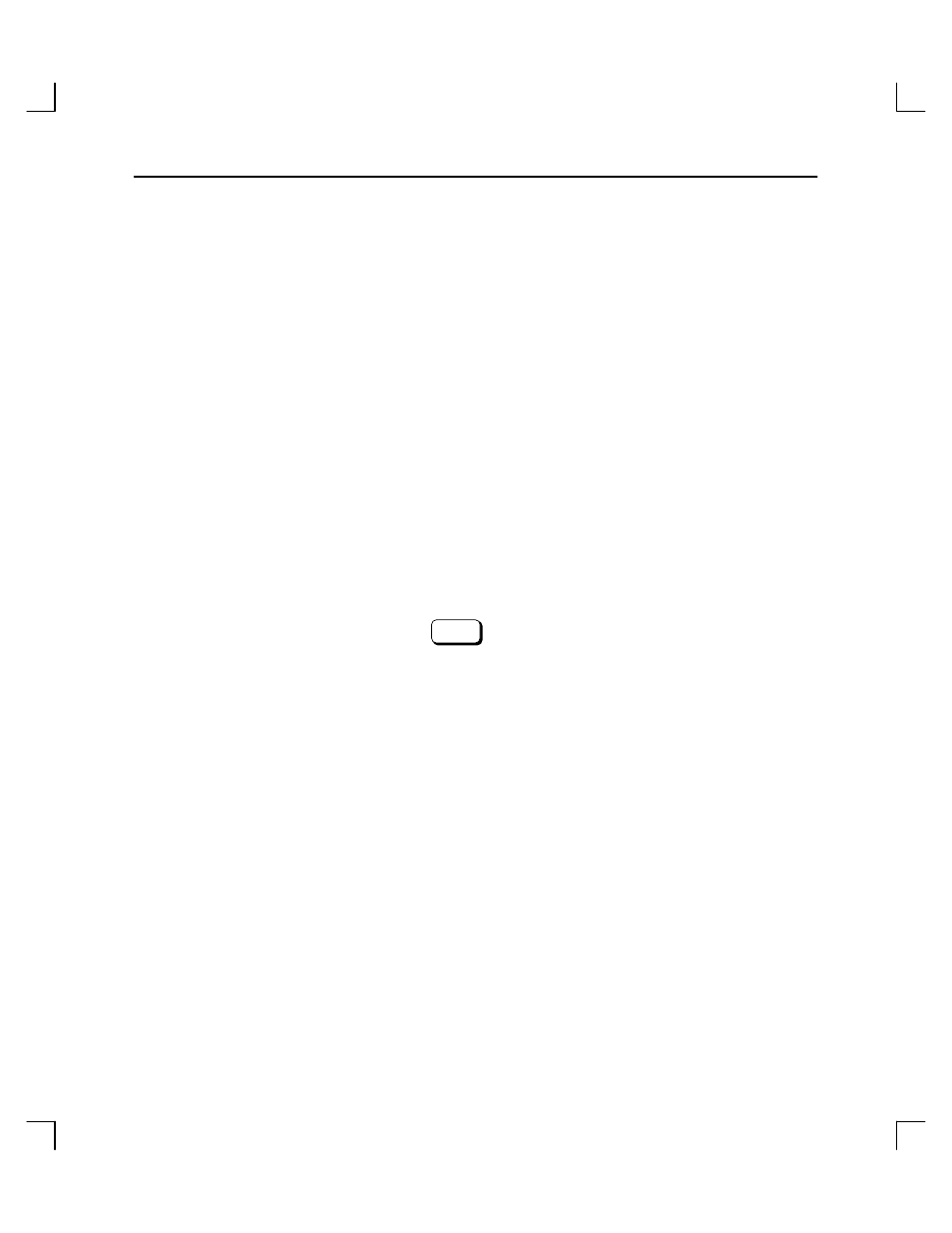
Introduction
1–12
8/12/5.6.0 disk MICROP 2112
10 bc I/O Adapter
10/12 ext_bus GSC add-on Fast/Wide SCSI Interface
10/12.4 target
10/12.4.0 disk SEAGATE ST31200W
3.
Shut down the system.
If you are running HP-UX under HP VUE, shut down your system according to the
shutdown procedure described in the owner’s guide that came with your worksta-
tion.
If you are running HP-UX without HP VUE, shut down your system by typing the
following command:
#
/etc/shutdown -h
RETURN
You must have superuser privileges to use the /etc/shutdown command. If you do
not have superuser privileges, contact your system administrator.
If your workstation is part of a cluster, refer to Managing Clusters of HP 9000 Com-
puters for instructions on shutting down.
SCSI-2 Connection and Termination
Only single-ended SCSI-2 configuration is supported.
Only unshielded connectors can be used.
The DDS-3 drive does not support termination on the device itself. Normally, drives such
as this are not required to be at the end of a bus, but if this is unavoidable, HP
recommends using a feed-through SCSI terminator that plugs directly into the rear of the
drive.
- 9000 Model 715.100 Workstation 9000 Model 755 Workstation 9000 Model 710 Workstation 9000 Model 735.125 Workstation 9000 Model 715.100XC Workstation 9000 Model 755.125 Workstation 9000 Model 715.75 Workstation 9000 Model 705 Workstation 9000 Model 750 Workstation 9000 Model 715.33 Workstation 9000 Model 735cL Workstation 9000 Model 725.100 Workstation 9000 Model 712.100 Workstation 9000 Model 720 Workstation 9000 Model 715.50 Workstation 9000 Model 755cL Workstation 9000 Model 755.125cL Workstation 9000 Model 725.50 Workstation 9000 Model 712.80 Workstation 9000 Model 712.60 Workstation 9000 Model 715.80 Workstation 9000 Model 735 Workstation 9000 Model 735.99 Workstation 9000 Model 730 Workstation 9000 Model 735cL125 Workstation 9000 Model 725.75 Workstation
