HP 9000 Model 715.64 Workstation User Manual
Page 39
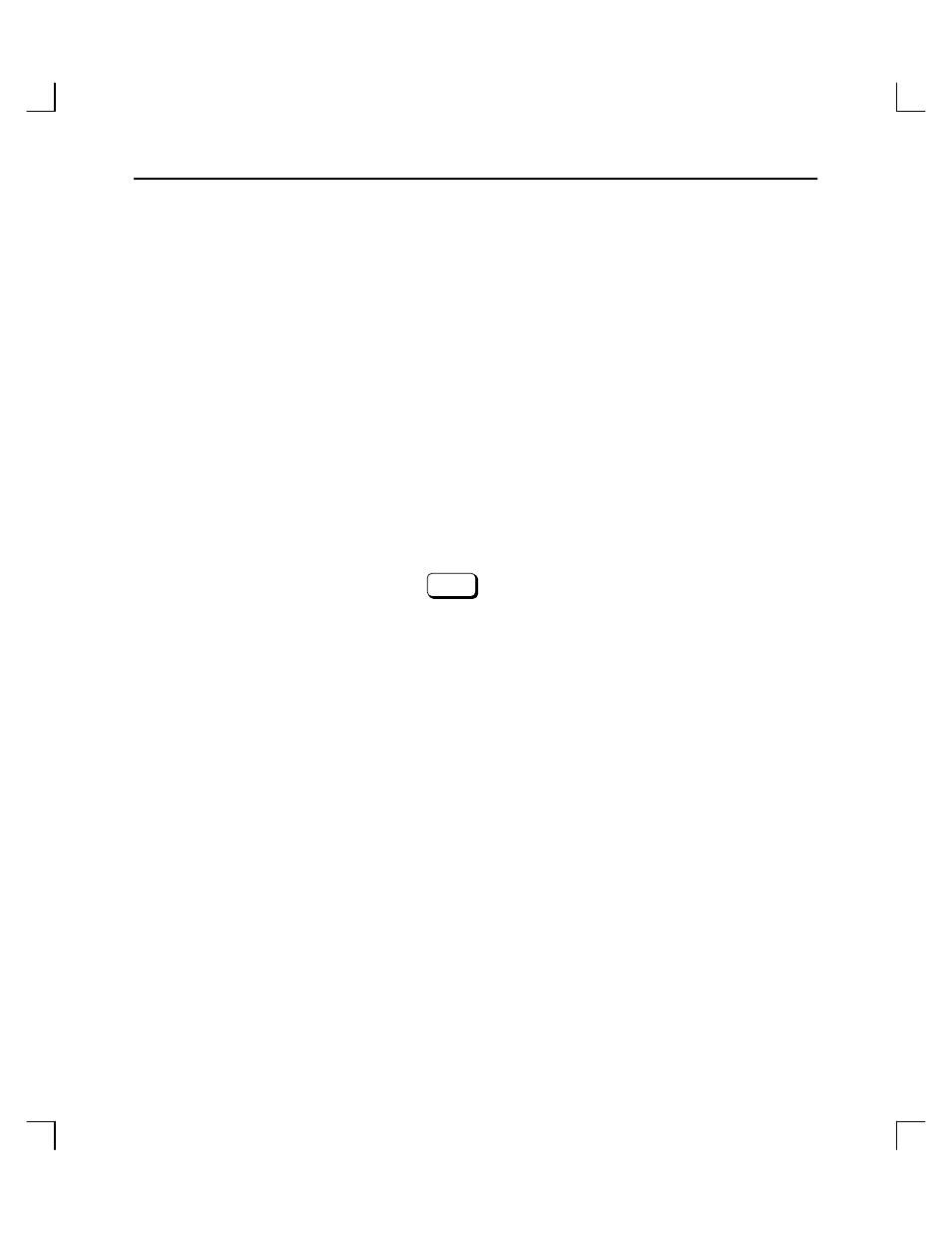
Troubleshooting and Removal/Replacement Procedures
3–4
2.
Attach the static-grounding wrist strap by following the instructions on the package
that contains the strap.
3.
Shut down HP-UX.
NOTICE:
If you are already at the boot administration level, you do not need
to shut down; skip this step and go on to Step 4.
If you are running HP-UX under HP VUE, shut down your system by performing
the shutdown procedure described in the owner’s guide that came with your work-
station.
If you are running HP-UX without HP VUE, shut down your system by typing the
following command:
#
/etc/shutdown -h
RETURN
You must have superuser privileges to use the /etc/shutdown command. If you do
not have superuser privileges, contact your system administrator.
If your workstation is part of a cluster, refer to Managing Clusters of HP 9000 Com-
puters for instructions on shutting down.
4.
Power off the workstation, using the power switch on the front of the workstation.
CAUTION: Do not power off your workstation without first shutting down
HP-UX. Powering off with HP-UX still running could damage
the data on the disks associated with your workstation.
5.
Remove the drive and check the jumpers, as described in “Removal/Replacement
Procedures” at the end of this chapter.
6.
Replace the drive.
7.
Check the cable connections of your DDS-3 drive. Make sure that the connectors are
aligned and seated correctly.
- 9000 Model 715.100 Workstation 9000 Model 755 Workstation 9000 Model 710 Workstation 9000 Model 735.125 Workstation 9000 Model 715.100XC Workstation 9000 Model 755.125 Workstation 9000 Model 715.75 Workstation 9000 Model 705 Workstation 9000 Model 750 Workstation 9000 Model 715.33 Workstation 9000 Model 735cL Workstation 9000 Model 725.100 Workstation 9000 Model 712.100 Workstation 9000 Model 720 Workstation 9000 Model 715.50 Workstation 9000 Model 755cL Workstation 9000 Model 755.125cL Workstation 9000 Model 725.50 Workstation 9000 Model 712.80 Workstation 9000 Model 712.60 Workstation 9000 Model 715.80 Workstation 9000 Model 735 Workstation 9000 Model 735.99 Workstation 9000 Model 730 Workstation 9000 Model 735cL125 Workstation 9000 Model 725.75 Workstation
