HP 9000 Model 715.64 Workstation User Manual
Page 16
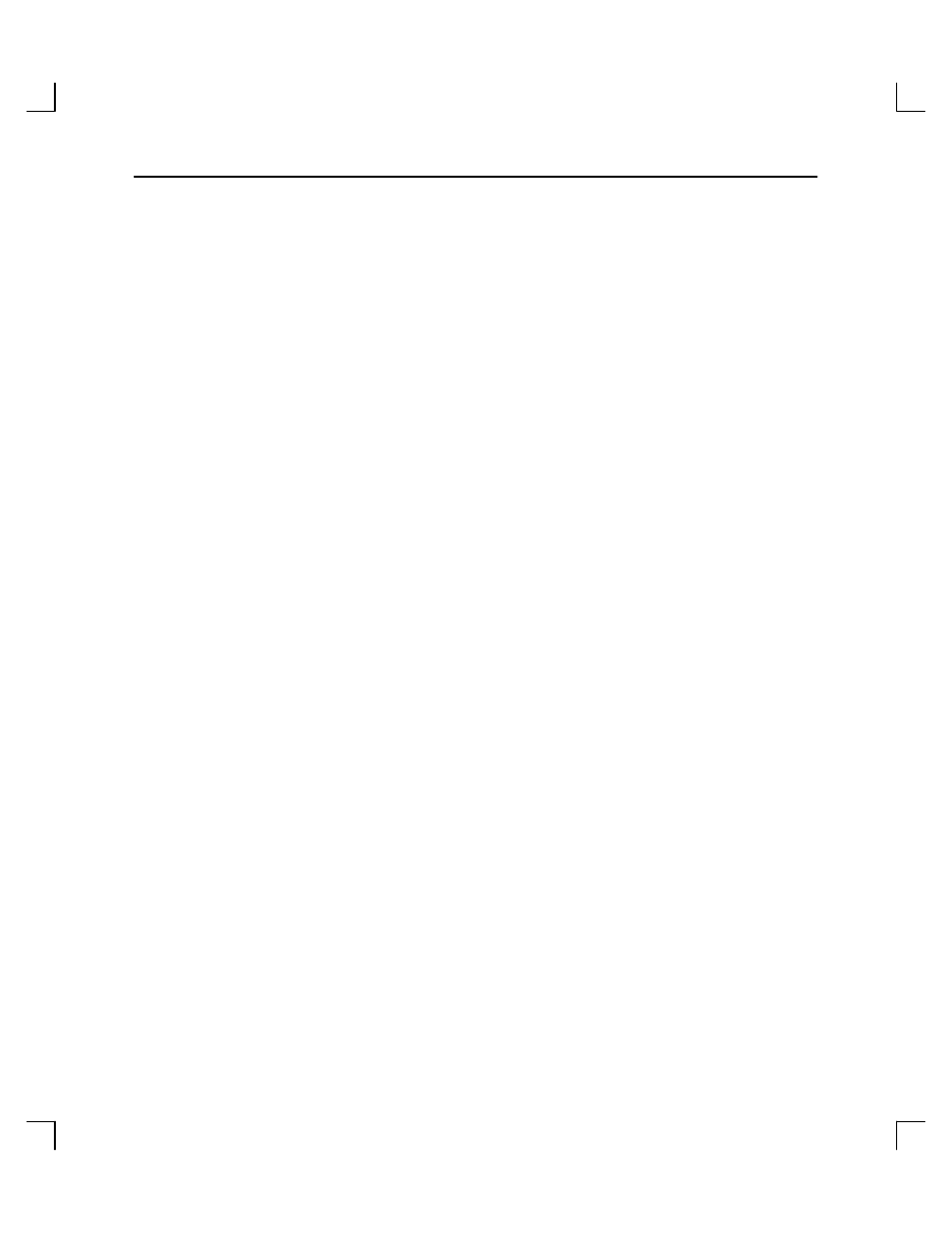
Introduction
1–6
Preparing to Install a New DDS-3 Drive
The following information describes how to prepare the DDS-3 drive for installation.
Tools Required
The following tools are needed to install the DDS-3 drive:
•
#2 Phillips screwdriver
•
Small needlenose pliers
•
T10 torx wrench
Verifying Kit Contents
Verify that the kit contains one of each of the following:
•
DDS-3 drive (part number 0950–2650) and bezel.
•
Set of 4 screws (M4x6)
•
Power adapter cable
•
Set of two expansion brackets and four screws (M3x6 T10) (not included in all kits)
•
SCSI I/O cable
•
Static strap
•
HP DDS-3 Tape Drive User’s Guide (A1658–90702)
NOTICE:
If any contents of your kit are missing, contact your sales
representative.
Operating System Support
The HP DDS-3 drive supports HP-UX 10.01 and later. This drive requires patches
PHSS_7894 (or equivalent replacement) for support of the Support Tools Manager, and
patch PHSS_7583 (or equivalent replacement) for offline SCSI testing..
- 9000 Model 715.100 Workstation 9000 Model 755 Workstation 9000 Model 710 Workstation 9000 Model 735.125 Workstation 9000 Model 715.100XC Workstation 9000 Model 755.125 Workstation 9000 Model 715.75 Workstation 9000 Model 705 Workstation 9000 Model 750 Workstation 9000 Model 715.33 Workstation 9000 Model 735cL Workstation 9000 Model 725.100 Workstation 9000 Model 712.100 Workstation 9000 Model 720 Workstation 9000 Model 715.50 Workstation 9000 Model 755cL Workstation 9000 Model 755.125cL Workstation 9000 Model 725.50 Workstation 9000 Model 712.80 Workstation 9000 Model 712.60 Workstation 9000 Model 715.80 Workstation 9000 Model 735 Workstation 9000 Model 735.99 Workstation 9000 Model 730 Workstation 9000 Model 735cL125 Workstation 9000 Model 725.75 Workstation
