HP Smart Update Manager (User Guide) User Manual
Page 41
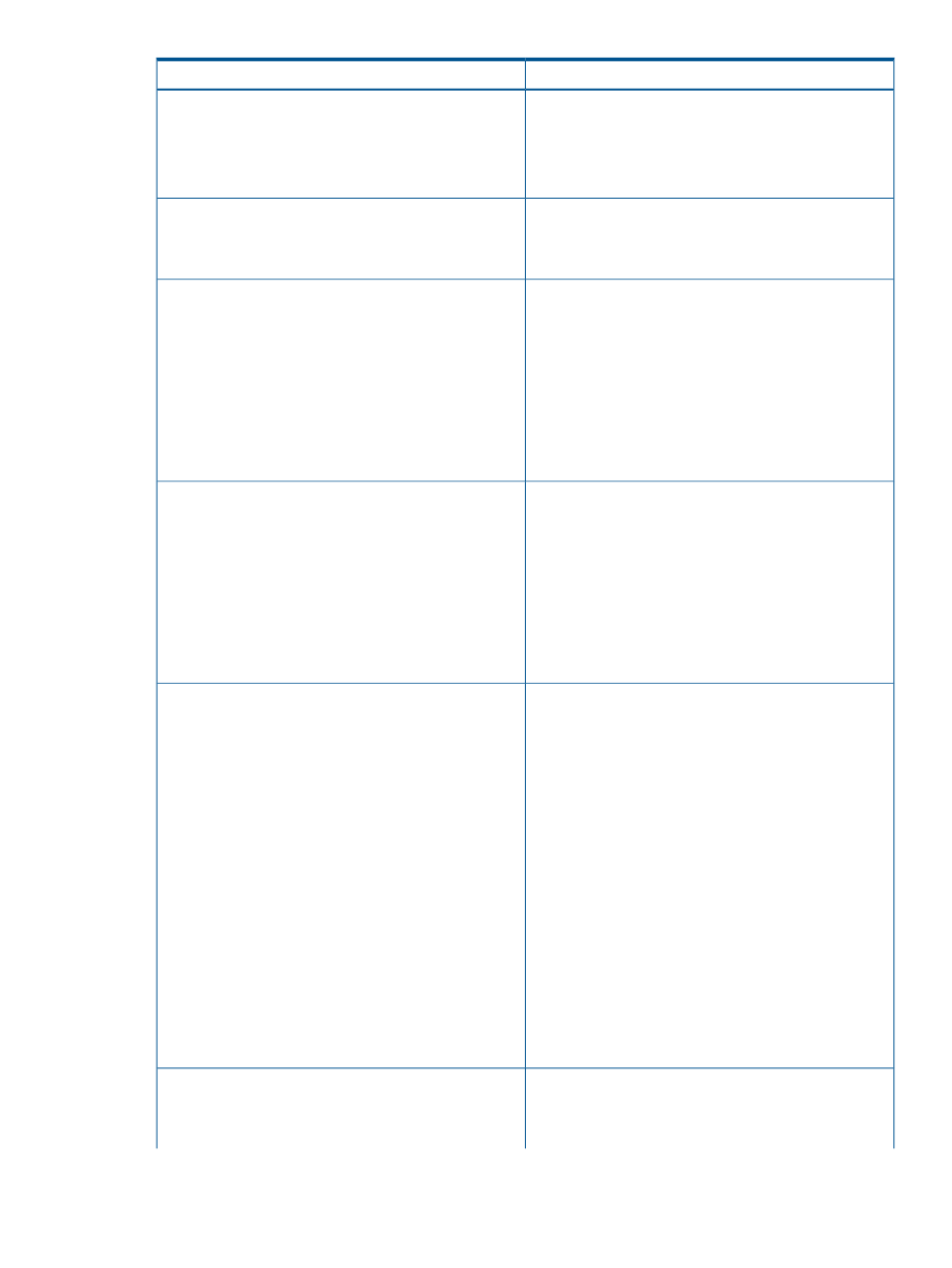
Description
Targets
Use this argument to log in to the remote targets by using
the user ID. For the OA target, use the /oa_username
argument.
/user
The user name needs to belong to the root or administrator
group.
Use this argument to use this password for the user ID
specified in the /user parameter (except for the OA
/psswd
target). The password is used to log in to remote targets.
For the OA target, use the /oa_password argument.
Use root (super user) or sudo credentials username to start
a session, and discover and update components when the
/su_username
credentials specified in /username and /passwd do not
have root privileges to update components. When you
specify /use_sudo, /su_username is considered as a
sudo username.
When you do not specify /use_sudo, /su_username
is considered a root (super user) username.
NOTE:
To use the Linux root credential functionality, you
must pass the target type /TARGETTYPE =Linux.
Use root (super user) or sudo credentials password to start
a session, and discover and update components when
/su_password
credentials specified in /username and /passwd do not
have root privileges to update components. When you
specify /use_sudo, /su_passwd is considered as sudo
password.
When you do not specify /use_sudo, /su_username
is considered a root (super user) username.
NOTE:
To use the Linux root credential functionality, you
must use the target type /TARGETTYPE =Linux.
Specifies that /su_username and /su_passwd are sudo
or root (super user) credentials.
/use_sudo
/auth_key
When you specify /use_sudo in the CLI along with
/su_username
and /su_passwd, then /su_username
and /su_passwd are considered as sudo credentials.
When you do not specify /use_sudo in the CLI,
/su_usename
and /su_passwd are considered as root
credentials.
When you specify /use_sudo in the CLI, and
/su_username
and /su_passwd are not specified, then
/username
and /passwd are considered as sudo
credentials.
NOTE:
To use the Linux root credential functionality, you
must pass the target type /TARGETTYPE =Linux.
Accepts the private keys.pem to authenticate as ssh.
Regular user enter in the target details the location where
the key.pem to hold that value for the authentication.
NOTE:
To use the Linux root credential functionality, you
must pass the target type /TARGETTYPE =Linux.
This is the IP address or the DNS name of a remote host,
which can be a remote server, remote iLO NIC port, Virtual
/target
“netAddress”
Connect Ethernet or Fibre Channel Module for c-Class
BladeSystem, or BladeSystem OA.
Command-line interface
41
