Firmware upgrade – Aastra Telecom SIP 57I User Manual
Page 479
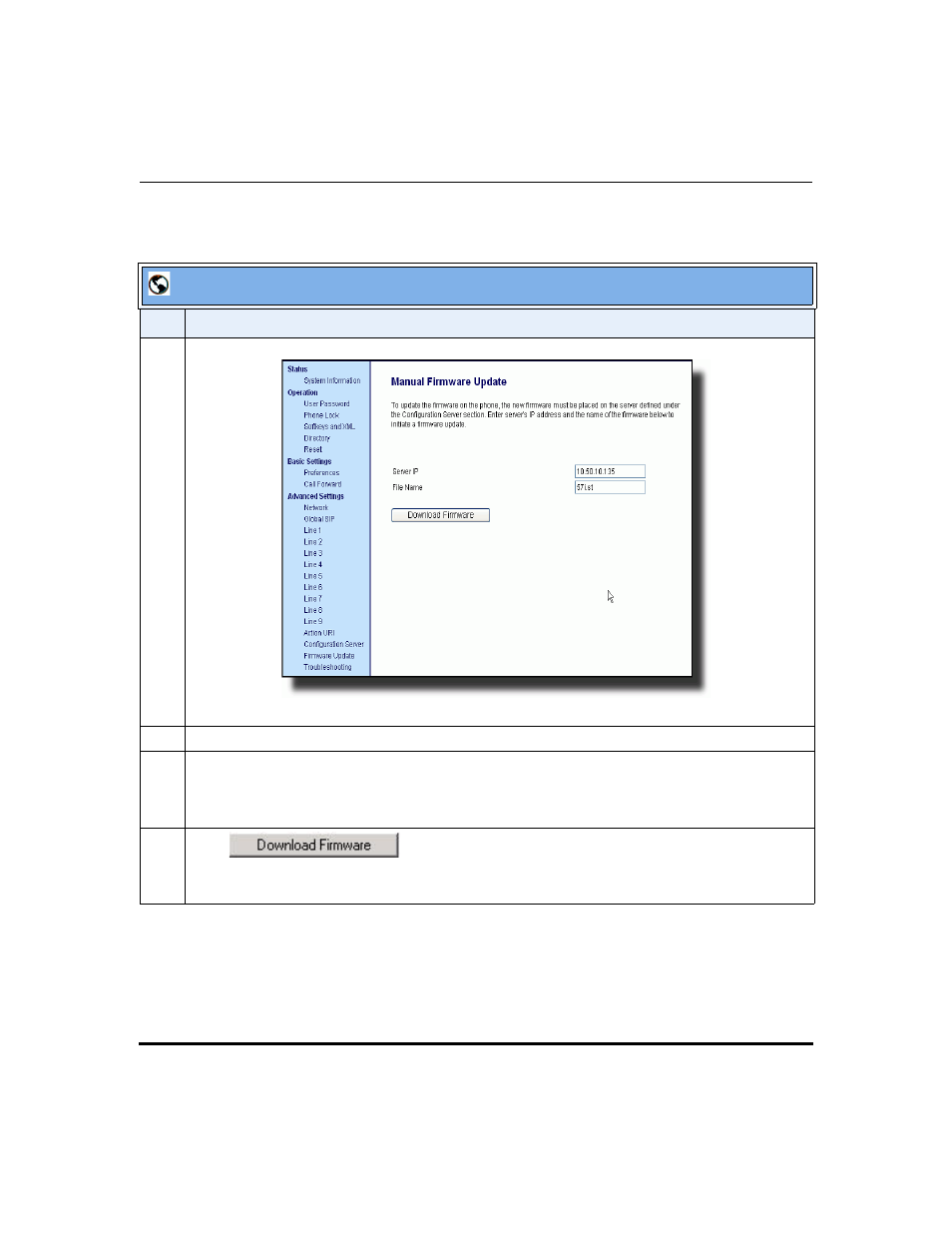
Upgrading the Firmware
41-001160-00, Release 2.1, Rev 04
8-3
Upgrading the Firmware
Firmware Upgrade
Aastra Web UI
Step Action
1
Click on Advanced Settings->Firmware Update.
2
Enter the TFTP server IP address or qualified domain name in the "TFTP Server IP" field.
3
Enter the firmware file name (
"File Name" field. For example, 53i.st.
This file name must match the actual name of the firmware file residing on your configuration server.
4
Click
.
This starts the upgrade process. If the upgrade is successful the following message displays on the
screen: "Firmware Upgrade Successful".
This manual is related to the following products:
