Handset feature key functions, Handset key functions table, Operational ip phone features – Aastra Telecom SIP 57I User Manual
Page 318
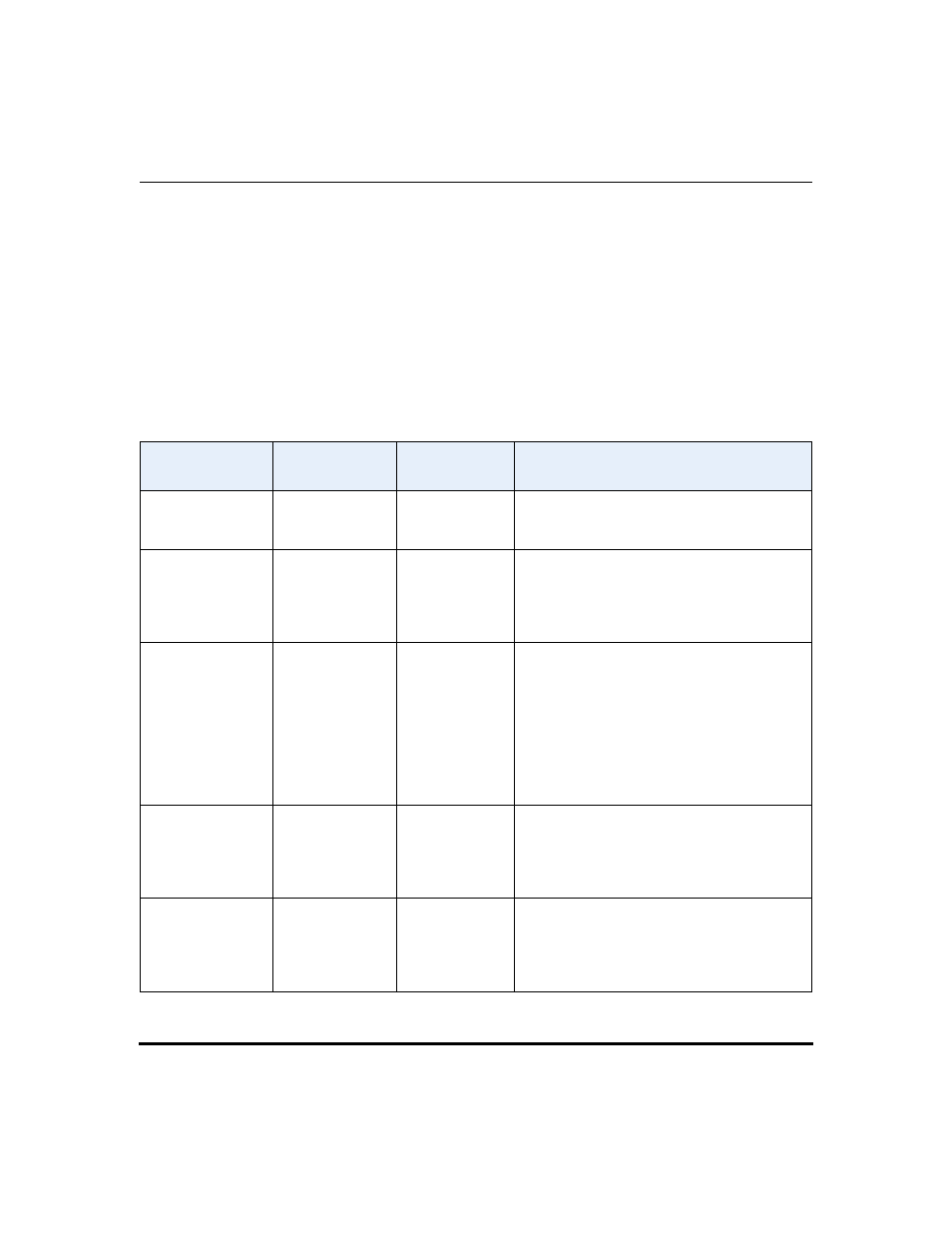
Operational Features
5-108
41-001160-00, Release 2.1, Rev 04
IP Phone Administrator Guide
Operational IP Phone Features
Handset Feature Key Functions
You can configure the features keys on the 57i CT handset to perform specific
functions using the configuration files or the Aastra Web UI.The following table
identifies the available functions for the feature keys on the 57i CT handset.
The following Handset Key Functions Table lists the available functions for the
keys on the 57i CT IP Phone.
Handset Key Functions Table
Feature Key
Function
Configuration
File Parameter
Aastra Web UI
Parameter
Description
None
none
None
Indicates the key is disabled.
This option is available from Web UI only.
Line
(Lines 1 through 9
are available for
selection)
line
Line
Indicates the key is configured for line use.
Icom
icom
Icom
Indicates the key is set to be used as the
Intercom key.
For more information about the Icom key, see
your Aastra IP Phone 57i CT User’s Guide.
For information about other Intercom features,
see
“Incoming/Outgoing Intercom with
on
.
Directory
dir
Dir
Indicates the key is set for accessing the
Directory List.
For more information about the Directory List,
see the section
on
.
Callers List
callers
Callers
Indicates the key is set for accessing the
Callers List.
For more information on the Callers List, see
the section
.
