Server to ip phone download behavior, Directory list limitations, Operational ip phone features – Aastra Telecom SIP 57I User Manual
Page 397
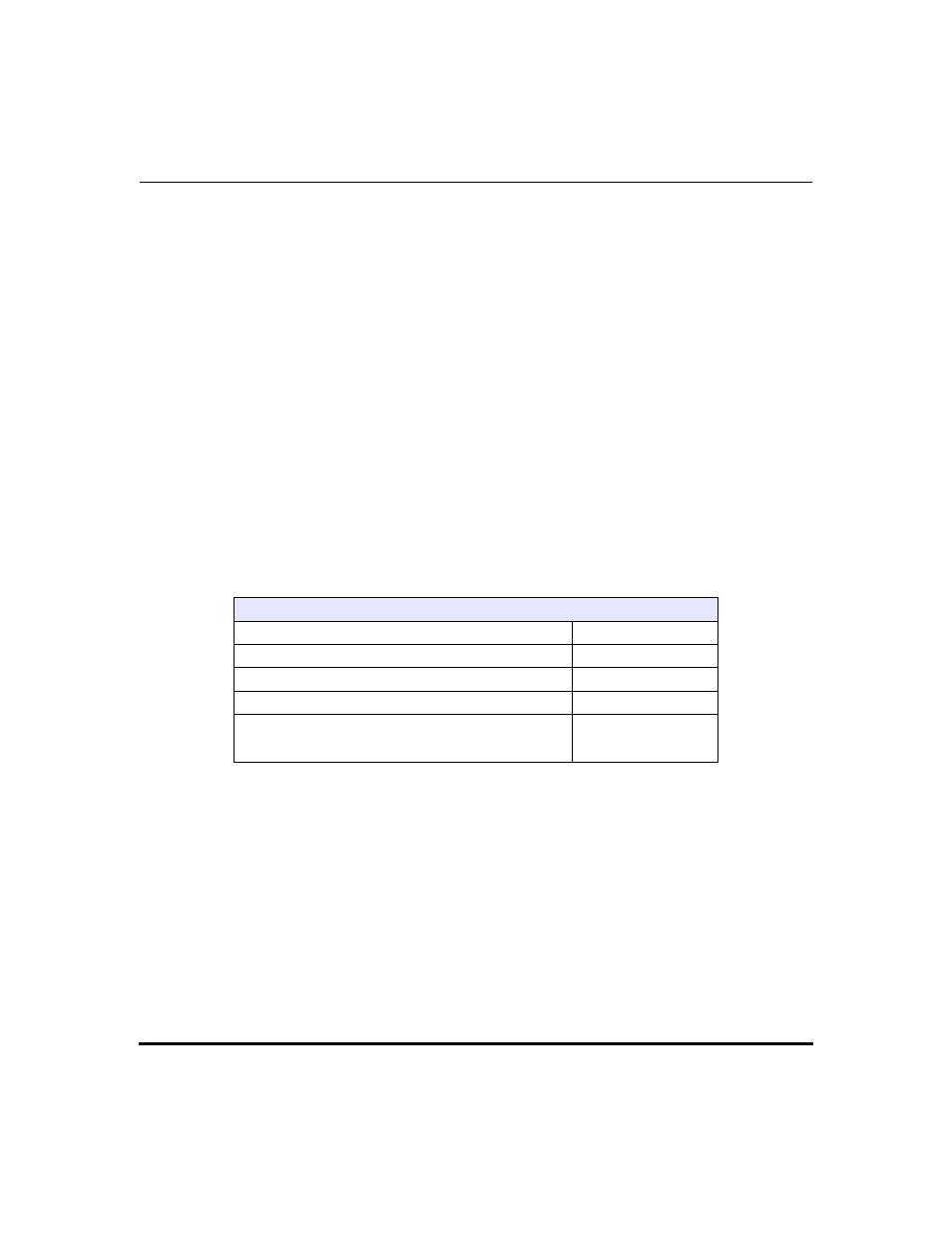
Operational Features
41-001160-00, Release 2.1, Rev 04
5-187
Configuring Operational Features
Operational IP Phone Features
Server to IP Phone Download Behavior
The software that reads directory files from the server, loads the file’s contents
into the phone's NVRAM when the phone is booting. Directory entries in the
NVRAM that originate from a server directory file are 'owned' by the server.
During the boot process both directory files are read, combined into a single list,
and any duplicate entries are deleted from the list. Any entries in this list that are
not already in the phone's NVRAM are added to the NVRAM and flagged as
being owned by the server.
Likewise, any entries in the NVRAM that are owned by the server, but are no
longer in one of the server's directory files, are removed from the NVRAM.
Entries made from the IP phone UI are never touched.
Directory List Limitations
The following table indicates the maximum characters for each line and field in
the Directory List.
Directory List Limitations
Maximum length of a line
255 characters
Maximum length of a name
15 characters
Maximum length of a URI
45 characters
Maximum number directory entries in the NVRAM
200 entries
Maximum number directory entries in the NVRAM
with the "public" attribute
(57i CT only)
50 entries
