Configuring the ip phones – Aastra Telecom SIP 57I User Manual
Page 143
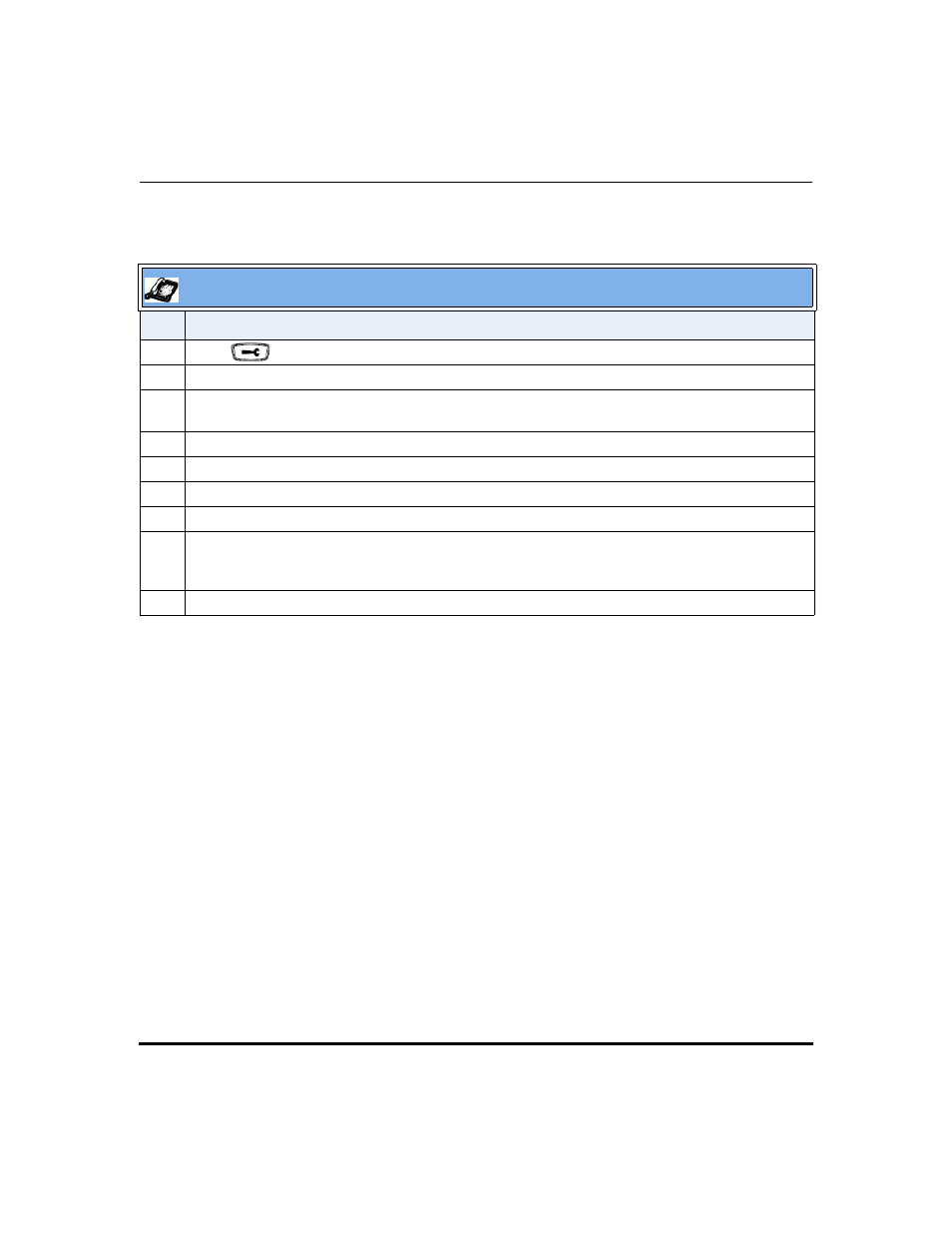
Network Settings
41-001160-00, Release 2.1, Rev 04
4-19
Configuring Network and Session Initiation Protocol (SIP) Features
Configuring the IP Phones
IP Phone UI
Step Action
1
Press
on the phone to enter the Options List.
2
Select Administrator Menu.
3
Enter your Administrator password.
Note: The IP Phones accept numeric passwords only.
4
Select Network Settings.
5
Select NAT Settings.
6
Select Nortel NAT.
7
Press Change to set either “Enabled” or “Disabled”.
8
Press Done (3 times) to finish.
Note: The session prompts you to restart the IP phone to apply the configuration settings.
9
Select Restart.
This manual is related to the following products:
