Canon imagePROGRAF iPF8400S User Manual
Page 645
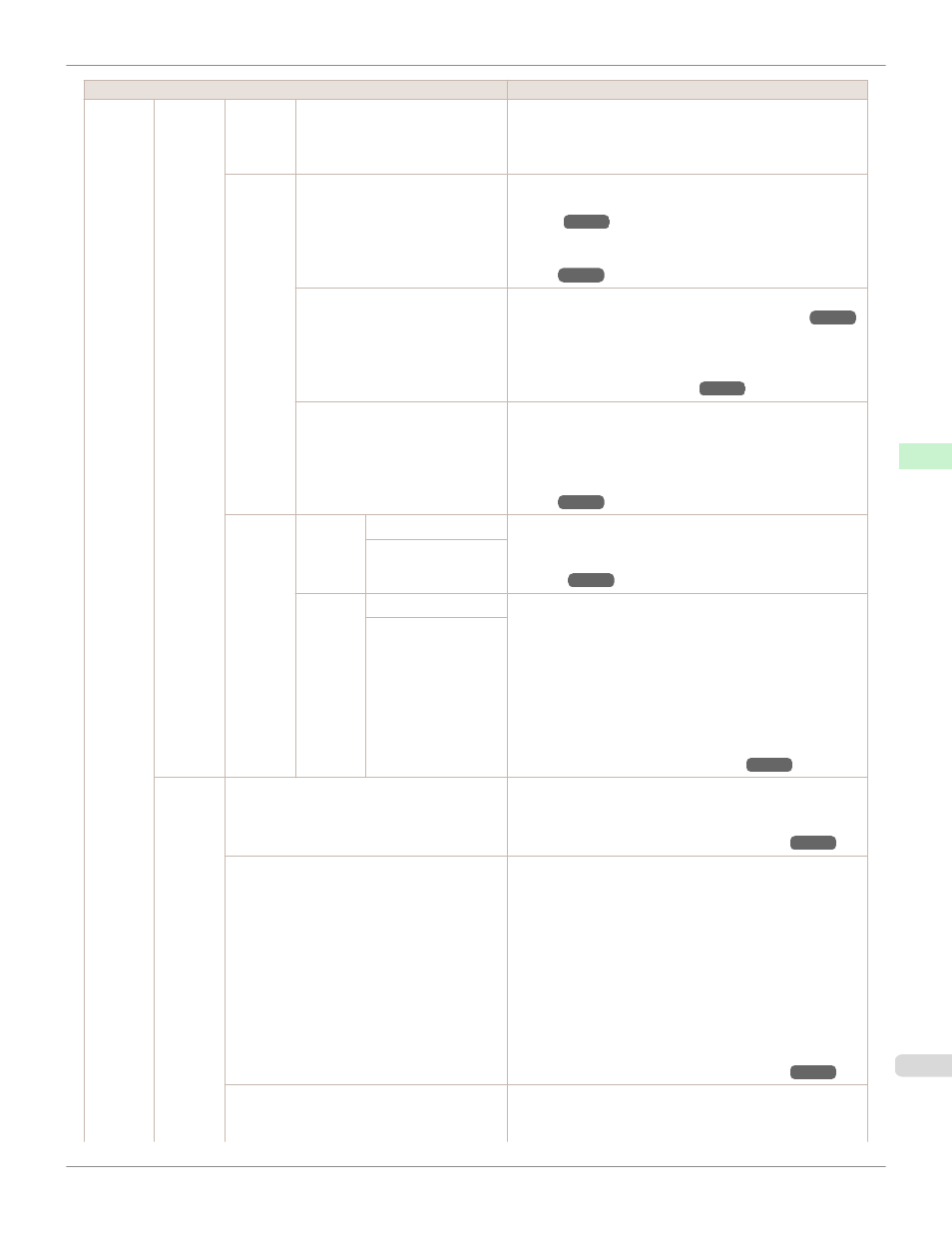
Setting Item
Description, Instructions
Adjust
Printer
Feed Pri-
ority
Adj. Pri-
ority
Print Length
Specify exact paper feeding, if desired. Normally, select Auto-
matic. Choose Print Quality for attractive printing. Choosing
Print Quality also makes banding less noticeable. Choose
Print Length if you prefer to feed the paper an exact amount.
Adj.
Quality
Auto(GenuinePpr)
Specify this mode with paper identified in the Paper Refer-
ence Guide. (See "Displaying the Paper Reference
Guide.")
The printer prints and reads a test pattern for automatic adjust-
ment of the feed amount. (See "Automatic Banding Adjust-
ment.")
Auto(OtherPaper)
Specify this mode with paper not in the Paper Reference
Guide. (See "Displaying the Paper Reference Guide.")
The printer prints and reads a test pattern for automatic adjust-
ment of the feed amount. Note that this function takes more
time and consumes more ink than Auto(GenuinePpr). (See
"Automatic Banding Adjustment.")
Manual
Use this mode with highly transparent media or other paper for
which Auto(GenuinePpr) or Auto(OtherPaper) cannot be
used.
Print a test pattern for adjustment of the feed amount based on
the type of paper. (See "Manual Banding Adjust-
ment.")
Adjust
Length
Adjust-
ment-
Print
A:High
Print a test pattern for particular types of paper to compensate
for paper stretching or shrinkage, after which you enter the
amount of adjustment. (See "Adjusting Line
Length.")
B:Standard/Draft
Change
Settings
A:High
Displayed when you have selected Feed Priority > Adj. Prior-
ity > Print Length.
Adjustment relative to the amount of stretching or shrinkage of
the current paper.
Enter either the adjustment results from AdjustmentPrint or
the discrepancy that you measured (as a percentage).
For paper that tends to stretch, increase the feed amount by
choosing a higher adjustment value. For paper that tends to
shrink, decrease the feed amount by choosing a lower adjust-
ment value. (See "Adjusting Line Length.")
B:Standard/Draft
Calibra-
tion
Auto Adjust
Execute color calibration.
A test pattern for color calibration is printed and the adjustment
values are set automatically.
(See "Color Calibration Using the Printer Sensor.")
Calibration Log
The Date, Paper Type, and Adjustment Type for which color
calibration was executed are displayed on the Display Screen
where you can confirm them.
Common calibration and unique calibration are the Adjust-
ment Type of color calibration.
When paper is set in the printer, the history of effective color
calibration for the set paper is displayed.
When paper is not set in the printer, the latest history among
common calibration or unique calibration is displayed.
Also, a hyphen (-) is displayed when there are no execution re-
sults.
(See "Color Calibration Using the Printer Sensor.")
Use Adj. Value
Choose Disabled > OK if you prefer not to apply the color cali-
bration adjustment value in print jobs. However, printer driver
settings are given priority.
iPF8400S
Menu Settings
Control Panel
Printer Menu
645
