Displaying the paper reference guide, P.501, See "displaying the paper reference guide.") – Canon imagePROGRAF iPF8400S User Manual
Page 501
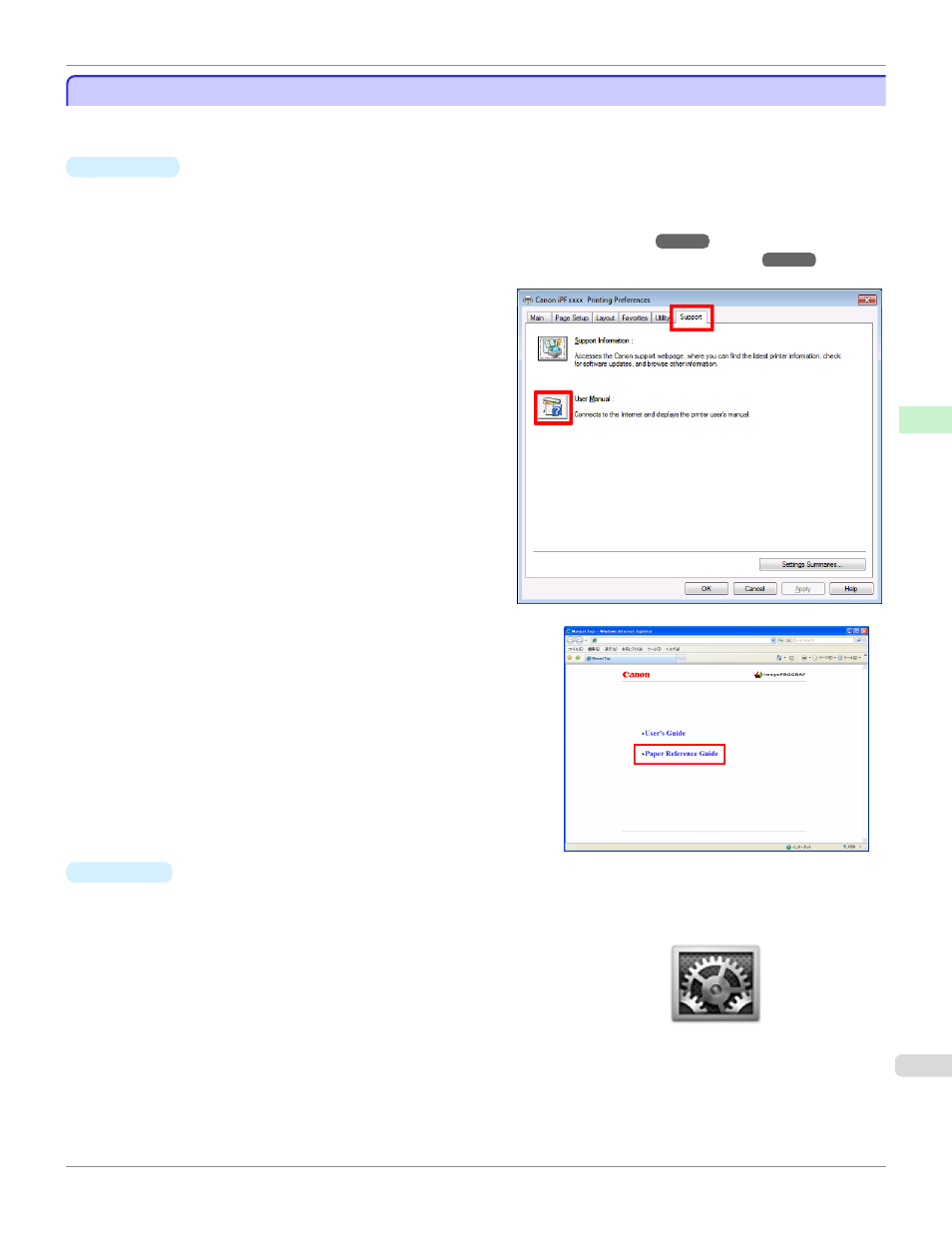
Displaying the Paper Reference Guide
Displaying the Paper Reference Guide
The Paper Reference Guide are not included. To view, display the Paper Reference Guide on the website from the
links in the installed software. An Internet connection is required in order to view them.
•
Windows
The basic instructions for displaying the Paper Reference Guide from the printer driver are as follows.
1.
Open the printer driver.
(See "Accessing the Printer Driver Dialog Box from Applications (Windows).")
(See "Accessing the Printer Driver Dialog Box from the Operating System Menu (Windows).")
2.
Select the Support sheet and click the User Manual
button.
3.
Click Paper Reference Guide.
•
Mac OS
The basic instructions for displaying the Paper Reference Guide from the imagePROGRAF Printmonitor are as
follows.
1.
Click the System Preferences icon in the Dock.
iPF8400S
Displaying the Paper Reference Guide
Handling and Use of Paper
Paper
501
