Changing the type of paper, P.514 – Canon imagePROGRAF iPF8400S User Manual
Page 514
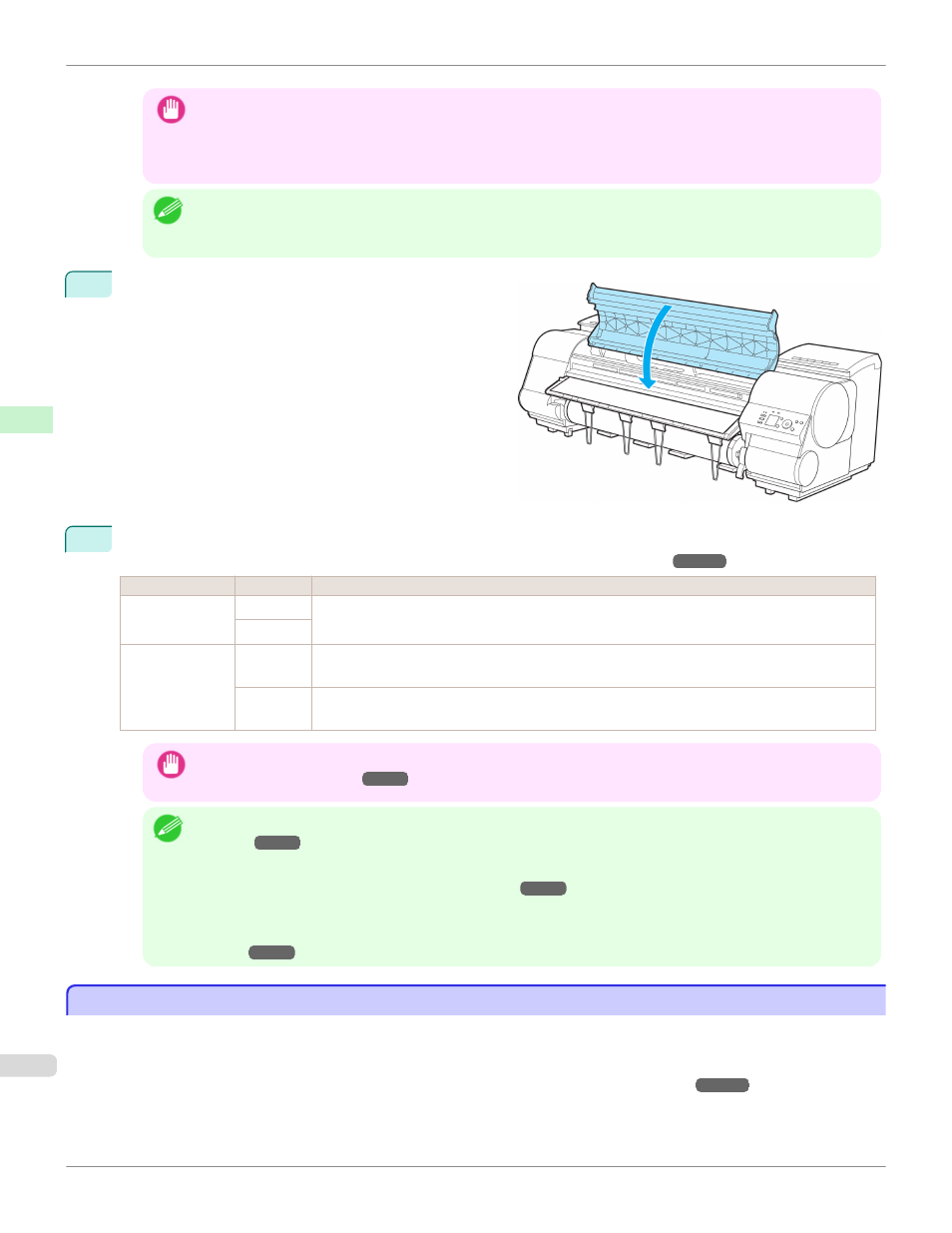
Important
•
Do not omit steps 7 and 8. If paper cannot be advanced straight or if it wrinkles, it may jam or rub against the
Printhead.
•
Do not force the roll paper into alignment with the paper alignment line (b). This may prevent the paper from being
advanced straight.
Note
•
You can adjust the strength of suction holding paper against the Platen when the Release Lever is released. If it is
difficult to load paper, press the ▲ or ▼ button on the Control Panel to adjust the strength. Set suction stronger by
pressing the ▲ button or weaker with the ▼ button. Three settings are available.
9
Close the Top Cover.
10
Once paper feeding starts, you will need to do the following, based on the ManageRemainRoll setting and the
barcode printed on rolls. (See "Keeping Track of the Amount of Roll Paper Left.")
ManageRemainRoll
Barcodes
Printer Operation After the Paper is Fed
Off
Printed
A menu for selection of the type of paper is shown on the Display Screen.
Press ▲ or ▼ to select the type of paper, and then press the OK button.
Not printed
On
Printed
The type and amount of paper left is automatically detected based on the barcode printed on the roll.
There is no need to specify the type and length of the paper.
Not printed A menu for selection of the type and length of paper is shown on the Display Screen.
Press ▲ or ▼ to select the type and length of paper loaded, and then press the OK button.
Important
•
Cut the edge of the roll using the Paper Cutting function if the edge is creased or soiled. (See "Specifying the
Cutting Method for Rolls.")
Note
•
For details on types of paper to select, see the Paper Reference Guide. (See "Displaying the Paper Reference
Guide.")
•
•
When paper leading edge detection is set to Off for Manual, printing will start at the position at which the roll was set
in procedure 8. Thus, the margin of the paper leading edge will enlarge. (See "Specifying the Cutting Method for
Rolls.")
Changing the Type of Paper
Changing the Type of Paper
Follow these steps to change the type of paper specified on the printer after you have loaded paper.
If you will continue using this type of paper later, selecting Keep Paper Type > On will save the time and effort of con-
figuring the media type setting when you load the paper again. The current media type settings before you select On
will be automatically selected at that time. (See "Using the Same Type of Paper Regularly.")
Changing the Type of Paper
iPF8400S
Handling and Use of Paper
Handling rolls
514
