5safety precautions – Canon PIXMA iP100 User Manual
Page 9
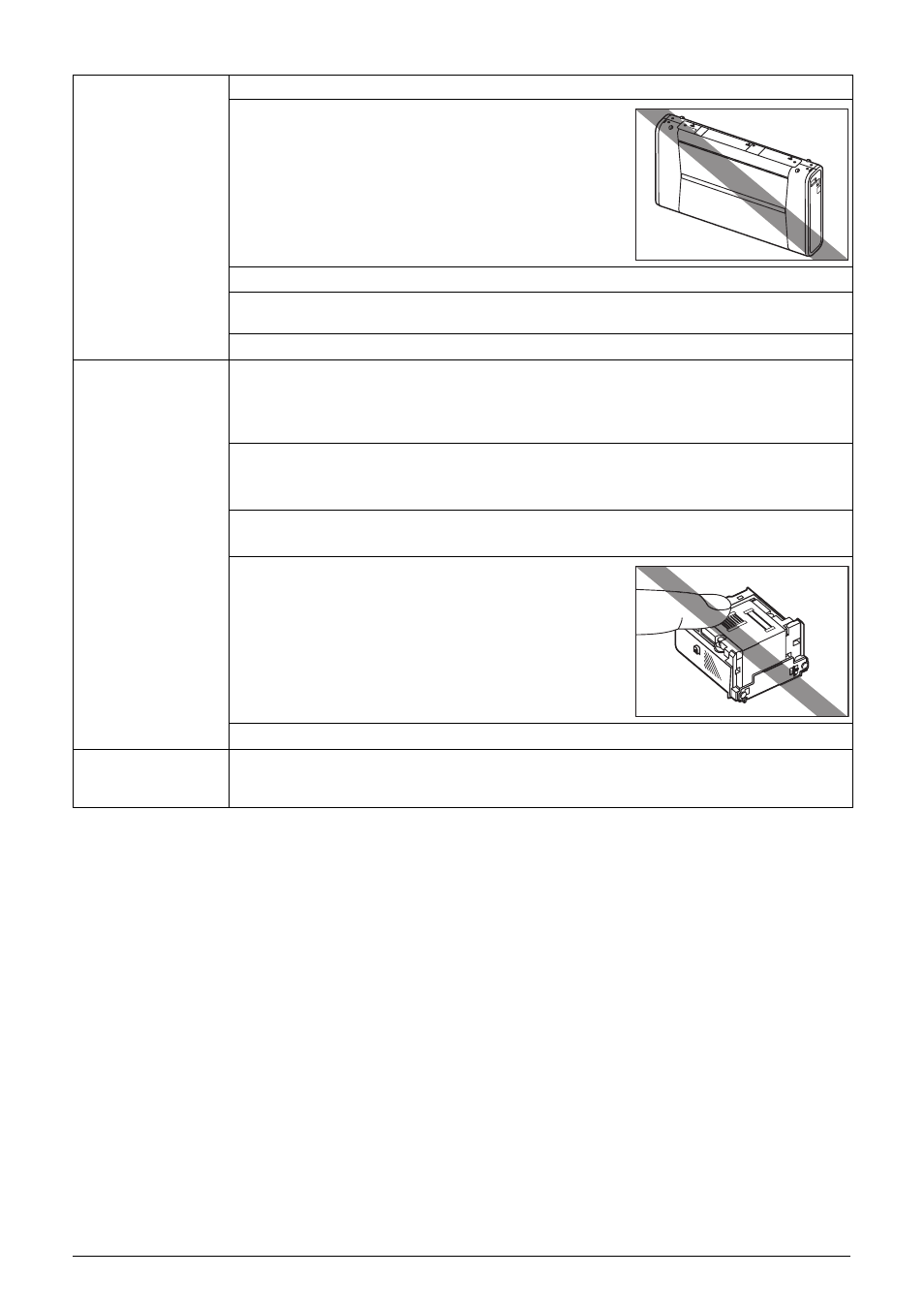
5
Safety Precautions
Working around the
printer
Never put your hands or fingers in the printer while it is printing.
Do not carry or store the printer with the front of printer (the
Paper Output Slot Cover side) down.
A failure can result.
Do not place any object on the printer.
Do not place metal objects (paper clips, staples, etc.) or containers of flammable solvents (alcohol,
thinners, etc.) on top of the printer.
If any foreign object (metal or liquid) fall into the printer, unplug the power cord and call for service.
Print Heads and ink
tanks
Keep ink tanks out of the reach of children.
In case ink is accidentally licked or swallowed, rinse out mouth or give one or two glasses of water
to drink.
If irritation or discomfort occurs, obtain medical advice immediately.
In case ink gets in contact with eyes, rinse with water immediately.
In case ink gets in contact with skin, wash with soap and water immediately.
If irritation to eyes or skin persists, obtain medical advice immediately.
Do not shake Print Heads or ink tanks.
Ink may leak out and stain clothing or the surrounding area.
Never touch the electrical contacts on a Print Head after
printing. The metal parts may be very hot and could cause
burns.
Do not throw ink tanks into fire.
Universal AC Adapter When you pack the universal AC adapter for travel or storage, never wrap the cord around the
body of the AC adapter to prevent the cord from splitting or separating from the body of the AC
adapter and causing a short circuit.
