Fa x – Canon imageCLASS MF4890dw User Manual
Page 71
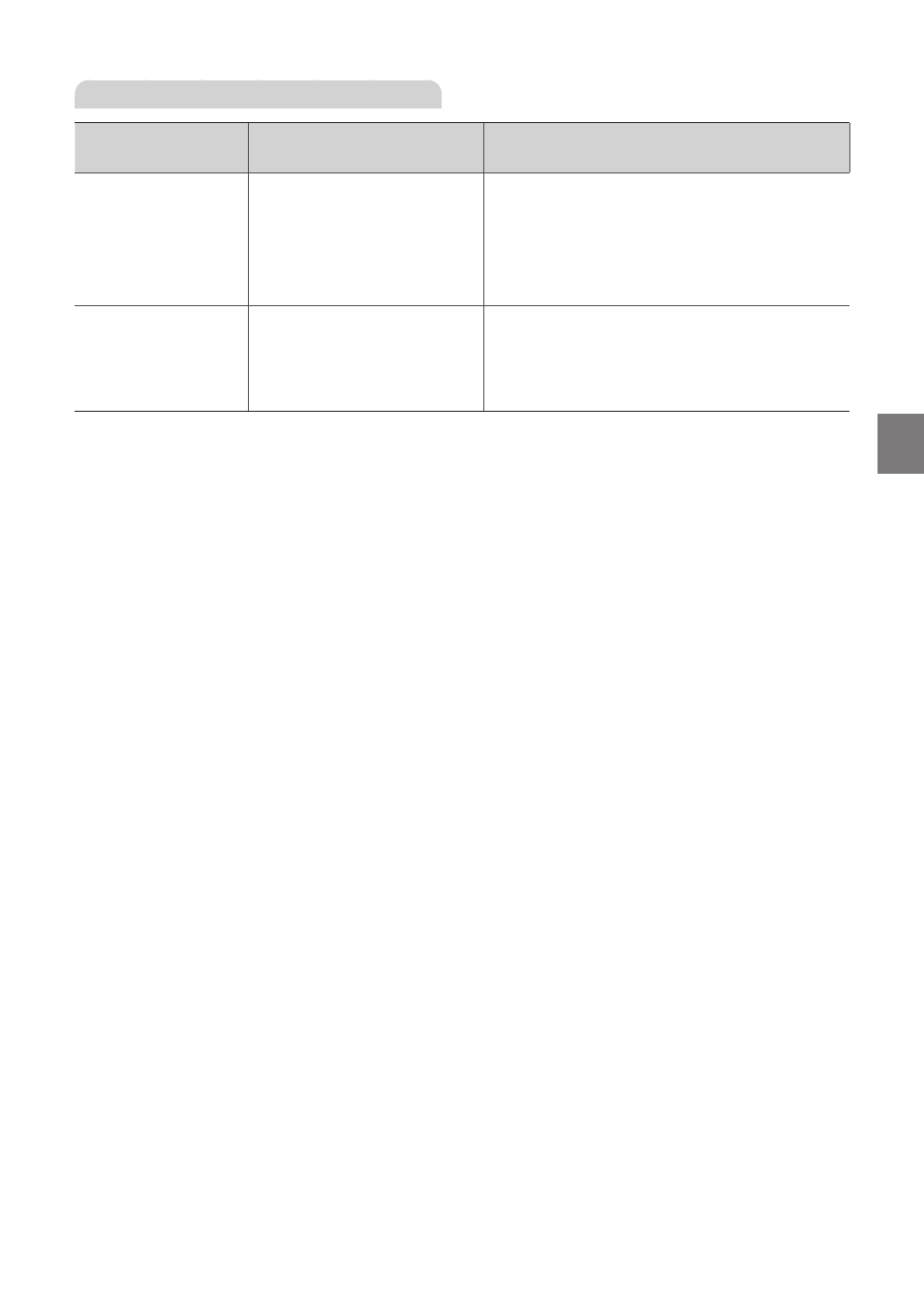
71
Fa
x
Communication Management Settings
Settings
Options
Bold: Default settings
Details
33600 bps
14400 bps
9600 bps
7200 bps
4800 bps
2400 bps
Change the transmission or receiving start speed if you
have diffi
culty sending or receiving faxes.
Off
On
-
Memory Lock PIN: Seven-digit number
-
Report Print: Off , On
-
Memory Lock Time: Off , On
Generally, received documents are immediately printed.
However, you can specify whether or not to store
received faxes in memory before printing. You can then
print the stored faxes at any time or delete them without
printing to save paper.
This manual is related to the following products:
