Important safety instructions, Important safety instructions ……………………………………… 109, Canada program-canada programme – Canon imageCLASS MF4890dw User Manual
Page 109: Installation
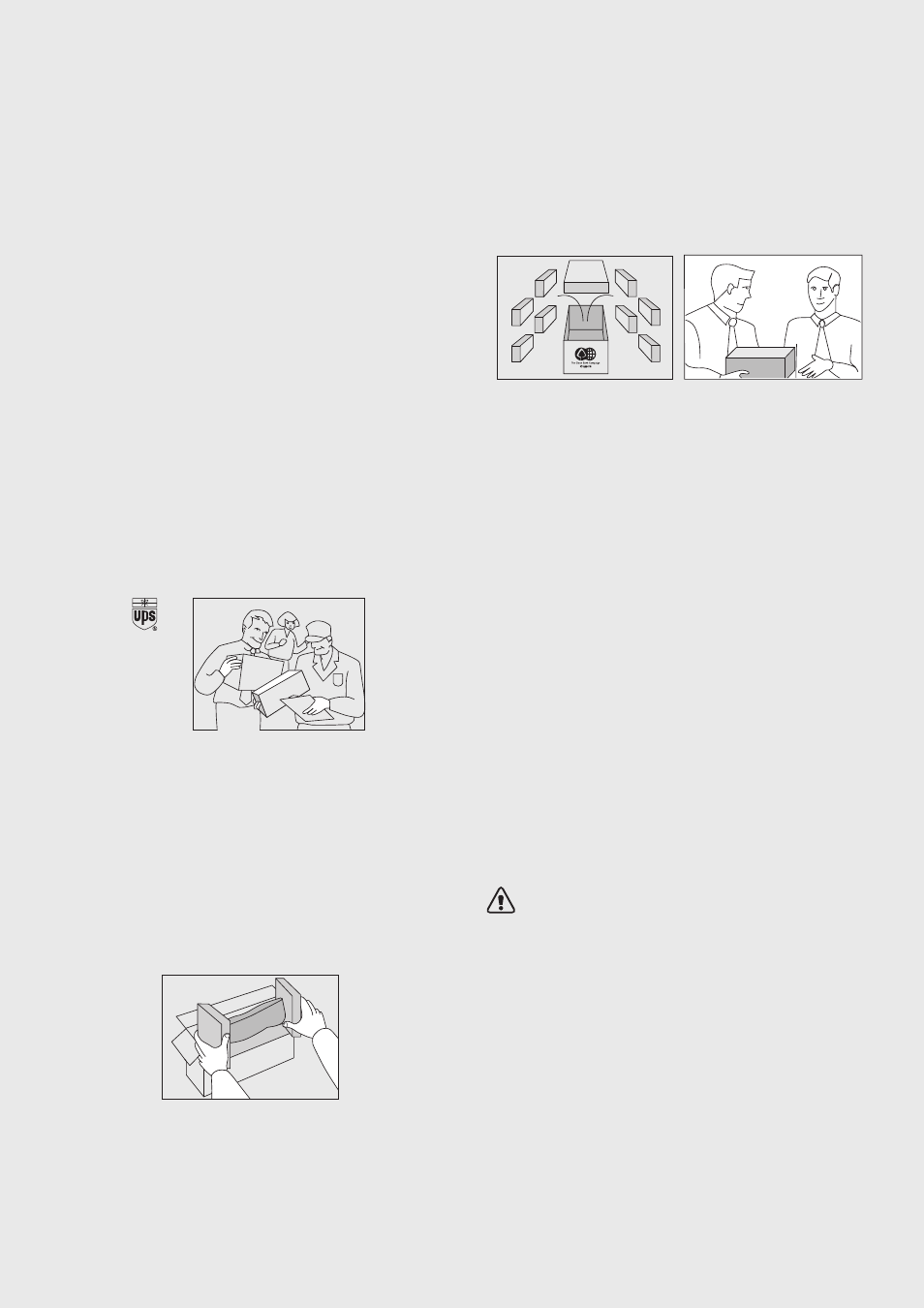
109
Please be sure that the shipment does not exceed UPS
specifi cations.
Maximum weight = 70 lb. (31.8 kg)
Maximum length = 108” (2,743 mm)
Maximum girth (length + 2 x width + 2 x height) = 130” (3,302 mm)
If your shipment exceeds the above limits, please call 1-800-OK-
Canon for special shipping information.
Please Note:
Do not send defective cartridges for replacement.
Defective cartridges under warranty should be exchanged
by an authorized dealer or service facility as provided in the
warranty.
Shipping
Apply the UPS authorized returning label provided in this guide.
Residents of Alaska and Hawaii, Do not use the UPS authorized
returning label. For Alaska and Hawaii: Canon set up alternative
mail service with the U.S. Postal Service.
Please call 1-800-OK-Canon to receive U.S. Postal Service
merchandise returning label.
•
Give the shipment to your UPS driver when you receive your
next regular delivery; (UPS may charge a fee for customers who
call UPS to pick up a cartridge shipment if they do not already
have a delivery scheduled.)
or
•
Take the shipment to your local UPS receiving point.
CANADA PROGRAM-CANADA PROGRAMME
Option A: Single Box Return
•
Repackage the empty cartridge utilizing the wrapper and pulp
mould end-blocks from the new cartridge’s box.
•
Place the empty cartridge in the box of your new cartridge.
Seal the box.
•
Apply the Canon Canada Inc./Canada Post label provided in this
brochure. Canon’s labels are specially marked so that Canon
pays the postage.
•
Deposit your empty cartridge in any full size street mailbox or
take it to your local Canada Post outlet or franchise.
Option B: Volume Box Return (eight or more cartridges)
We encourage you to use this option as a more effi
cient way to
ship cartridges.
•
Call 1-800-667-2666 to receive your free Canon collection box
kit.
•
The collection box can accommodate eight individual cartridge
boxes.
•
Place your eight individually packaged boxes of empty
cartridges into the Canon collection box. Seal the box.
•
Apply the Canon Canada Inc./Canada Post label provided in this
brochure.
•
Canon’s labels are specially marked so that Canon pays the
postage.
•
Deliver to any local Canada Post outlet or franchise. Customers
who hold a Commercial pick-up agreement with Canada Post
may have their collection box picked up.
Working to preserve endangered species is a long-standing Canon
interest.
To this end, for every cartridge collected, Canon Canada donates
$1, shared equally between World Wildlife Fund Canada and the
Nature Conservancy of Canada. This donation is utilized in Canada.
•
For further information about The Clean Earth Campaign in
Canada, please call or write to Canon.
1-800-667-2666
Canon Canada Inc.
Corporate Customer Relations
6390 Dixie Road
Mississauga, ON L5T 1P7
Important Safety Instructions
Please read the “Important Safety Instructions” in this manual and
in the e-Manual thoroughly before operating the machine.
As these instructions are intended to prevent injury to the user
and other persons or to prevent destruction of property, always
pay attention to these instructions and operational requirements.
Please note that you are responsible for all damages caused by
failure to follow the directions provided herein, using the
device for any purpose for which it was not intended, or repairs
or alterations made by anyone other than a Canon-approved
technician.
Installation
WARNING
•
Do not install the machine near fl ammable substances such as
alcohol-based products or paint thinners. If these substances
come into contact to the electrical parts inside the machine
could ignite these substances and cause a fi re or increase your
risk of electric shock.
•
Do not place necklaces and other metal objects or containers
fi lled with liquid on the machine. If foreign substances come in
contact with electrical parts inside the machine, this may result
in a fi re or electrical shock.
If any of these substances falls into the machine, turn off the
power to the machine immediately and contact your local
Canon dealer.
•
Do not use near any medical equipment. Radiowave emitted
from this machine may interfere with medical equipments,
which may result in serious accidents.
