Manuals for the machine, For macintosh users – Canon imageCLASS MF4890dw User Manual
Page 2
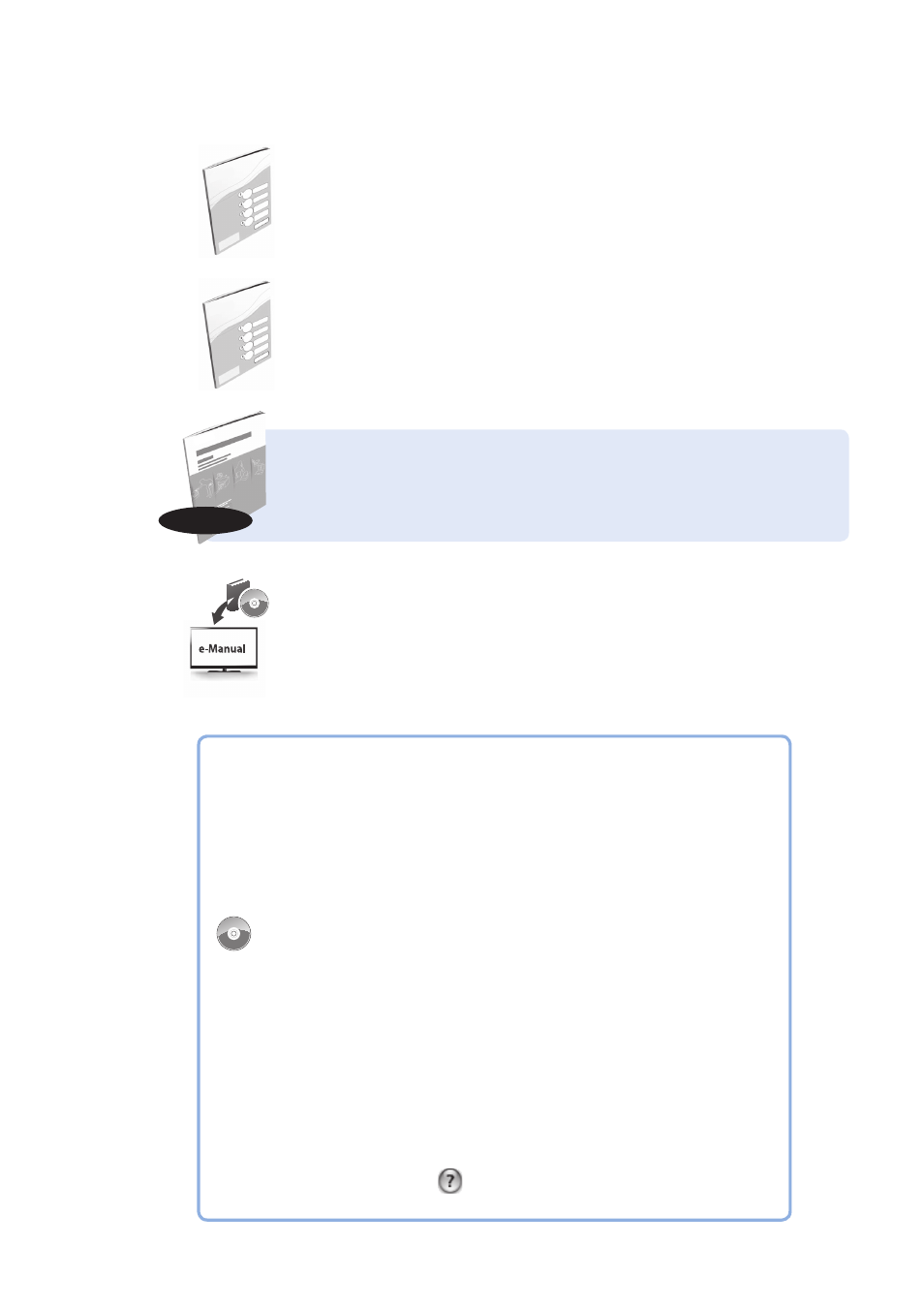
2
Manuals for the Machine
Starter Guide
The Starter Guide describes setting up the machine and installing the software.
Be sure to read this manual before using the machine.
Wireless LAN Setting Guide (MF4890dw/MF4880dw Only)
This manual describes Wireless LAN setup procedures and causes and countermeasures
for trouble you might face during the setup. Be sure to read this manual before using the
machine.
e-Manual
The e-Manual includes information about all functions and confi gurations of the machine.
This manual is included on the User Software CD-ROM. Use the e-Manual’s search function
to easily fi nd the information you want.
Basic Operation Guide
The Basic Operation Guide describes common use and basic functions of the copy,
fax, and print functions.
This Manual
For Macintosh Users
The examples shown in this manual are based on the operation in the Windows
environment. To view how to use printer driver, fax driver, and scanner driver, refer
to the driver guides included in the User Software CD-ROM and the driver’s help.
Displaying Driver Guides
To view the Driver Guides, double-click the HTML fi les from the following folders
on the User Software CD-ROM.
•
Canon MF Printer Driver Installation Guide [Documents] [Print]
[Guide] [index.html]
•
Canon Fax Driver Installation Guide [Documents] [Fax] [Guide]
[index.html]
•
Canon Scanner Driver Guide [Documents] [Scan] [Guide]
[index.html]
Displaying from Driver’s Help System
From each driver panel, click [
]
