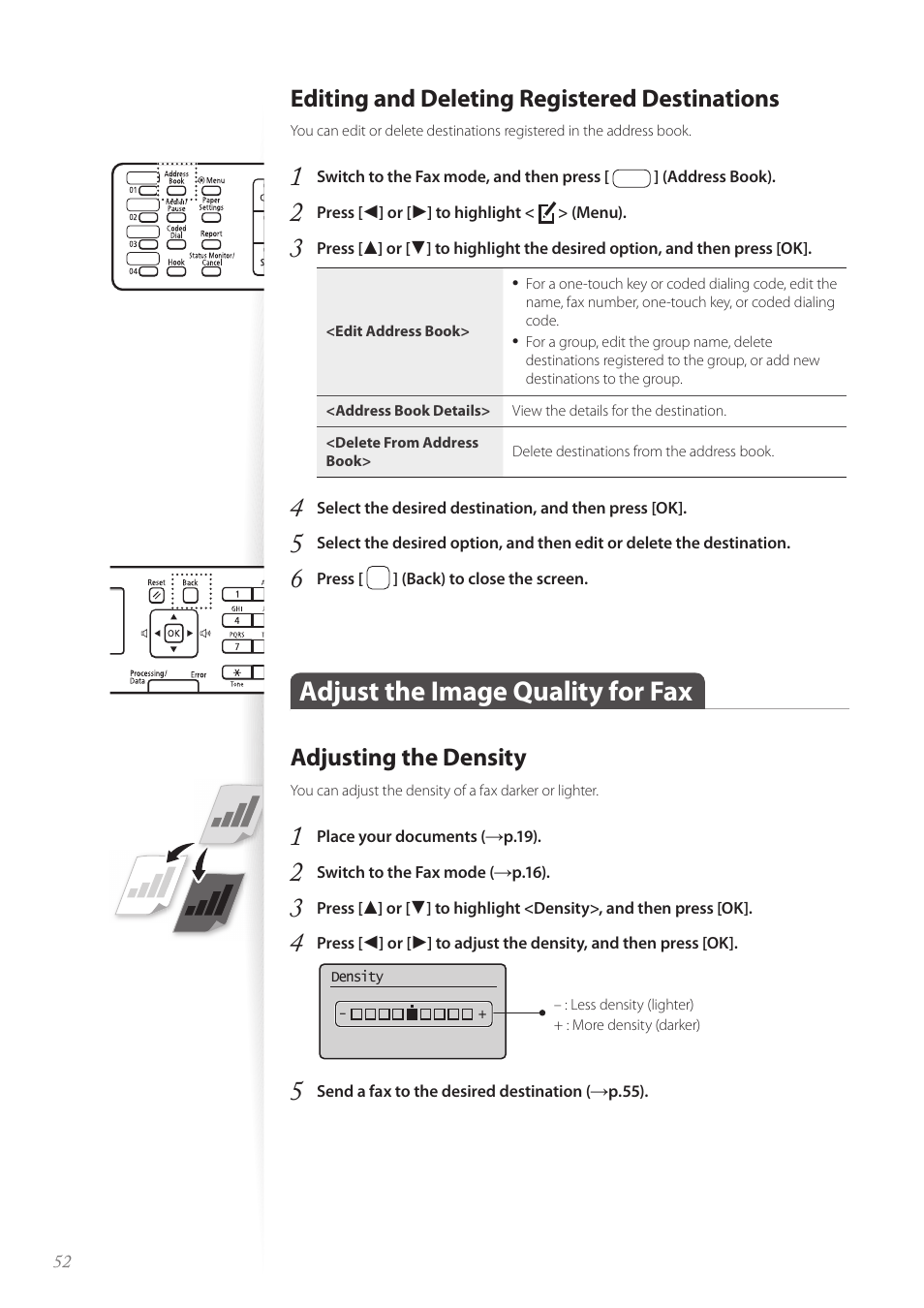Editing and deleting registered destinations, Adjust the image quality for fax, Adjusting the density – Canon imageCLASS MF4890dw User Manual
Page 52: Adjust the image quality for fax …………………………………… 52, Adjusting the density ……………………………………………… 52
This manual is related to the following products: