Into the feeder, Into the feeder ‑9 – Canon ImageCLASS MF7480 User Manual
Page 76
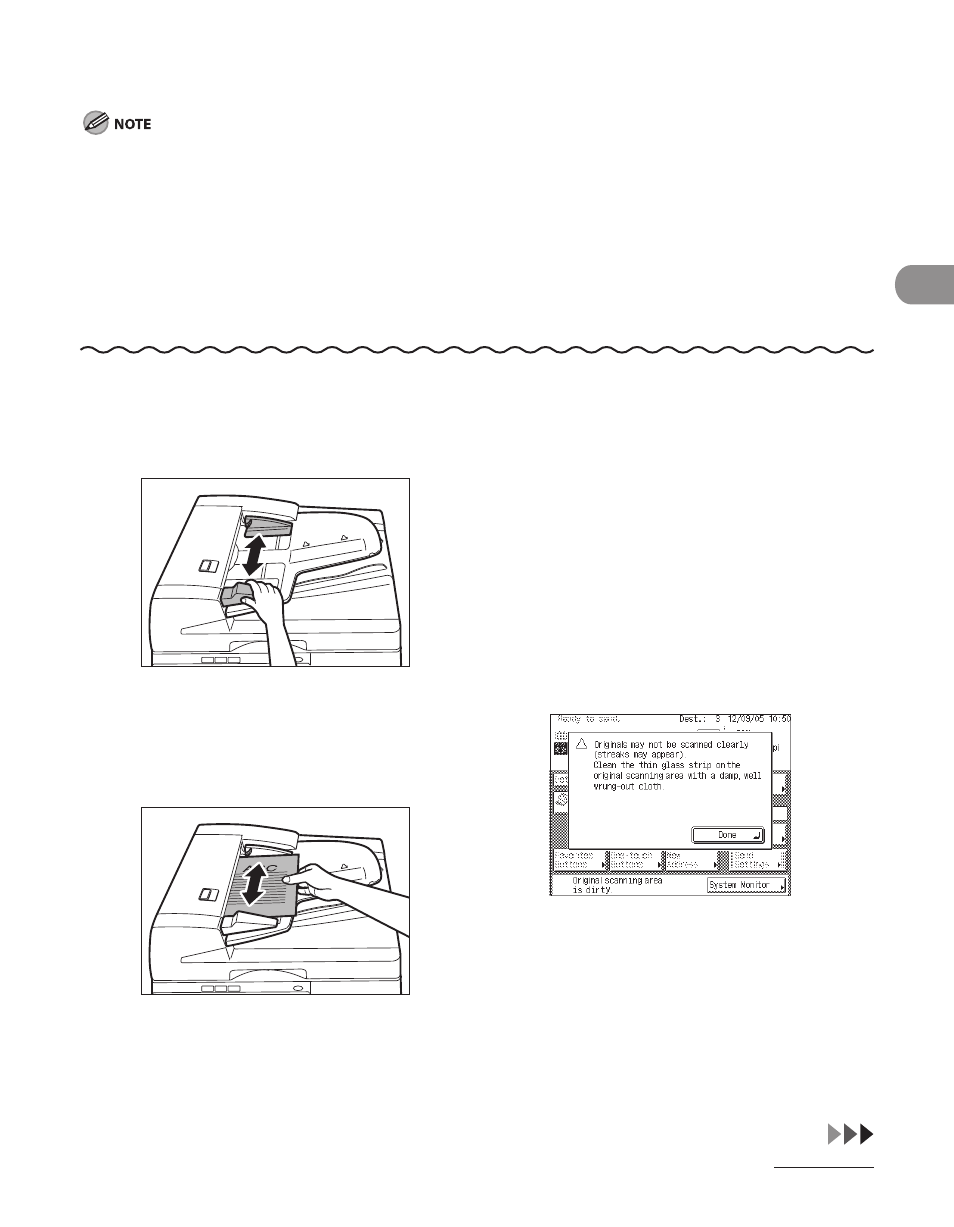
2‑9
Original and Paper
Into the Feeder
If the same original is fed through the feeder repeatedly, the original may fold or become creased, and make
feeding impossible. Limit repeated feeding to a maximum of 30 times (this number varies, depending on the
type and quality of the original).
If the feeder rollers are dirty from scanning originals written in pencil, perform the feeder cleaning procedure.
(See “Cleaning the Machine,” on p. 10‑2.)
Always smooth out any folds in your originals before placing them into the feeder.
Set the originals one by one if they are very thin (10 to 16 lb (37 to 52 g/m
2
)) or very thick (28 to 32 lb bond
(105 to 128 g/m
2
)).
11" x 17" and LGL originals must be placed horizontally in the feeder.
–
–
–
–
–
1
Adjust the slide guides to fit the
size of your originals.
2
Neatly place your originals with
the side to be copied face up into
the original supply tray.
Place your originals into the feeder as far as
they will go.
If any dirt on the original scanning area is
detected when the originals are placed in the
feeder, the following screen appears. Even
though streaks may appear on the copies,
you can continue to scan your originals by
pressing [Done].
It is recommended, however, that you open
the feeder, clean the scanning area, and then
close the feeder. The following screen will not
appear once the scanning area is clean.
For instructions on cleaning the original
scanning area, see “Cleaning the Machine,” on
p. 10‑2.
