4 sending documents -1 – Canon ImageCLASS MF7480 User Manual
Page 13
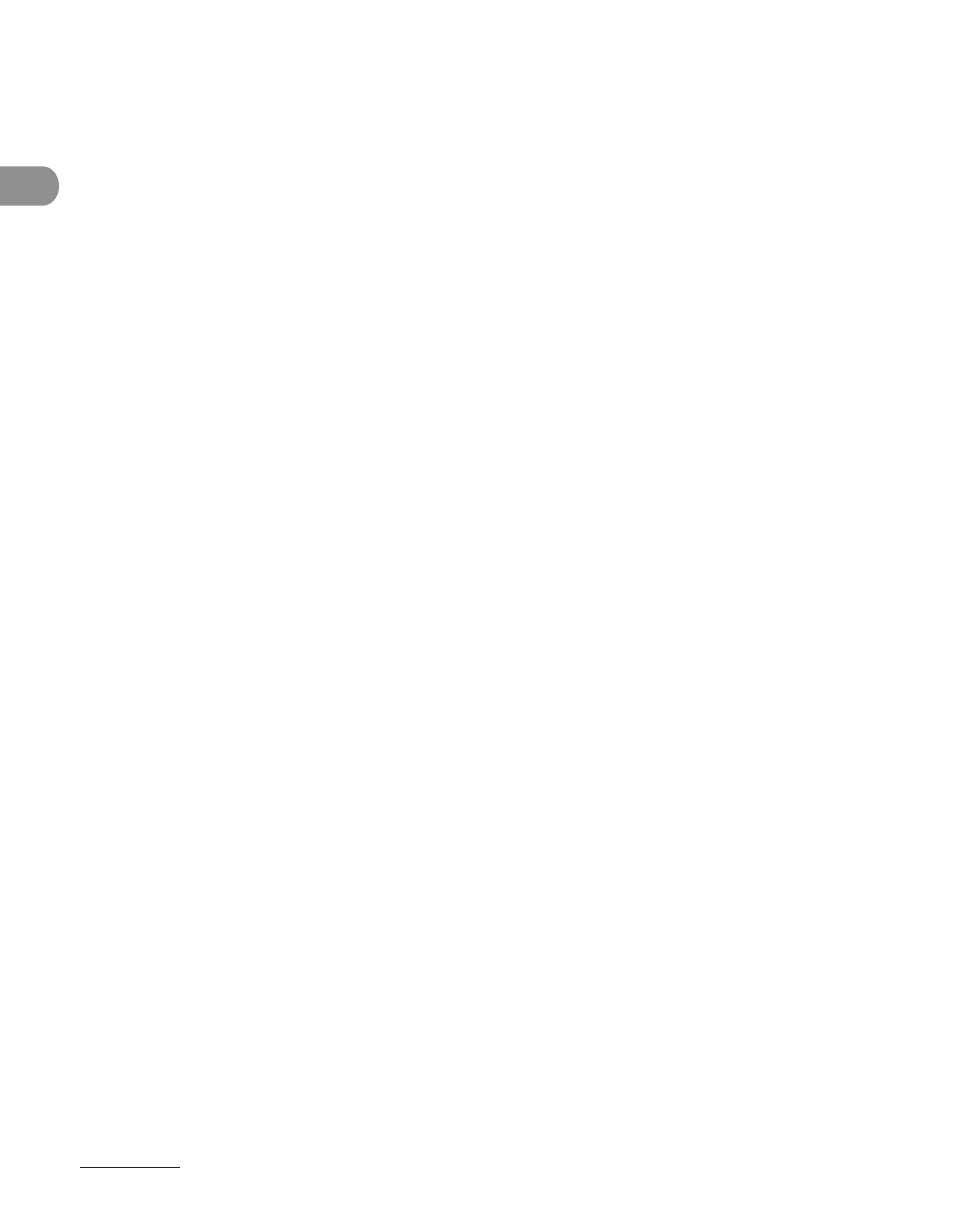
What Can I Do with This Machine?
xii
Original Type Selection ................................................................... 3‑11
Reserving Copy Jobs ....................................................................... 3‑19
If the Rotate Mode Is Set: ............................................................... 3‑22
Page Order (Collate) ......................................................................... 3‑22
Same Page (Group) .......................................................................... 3‑23
Two-Sided Copying .......................................................................... 3-25
Confirming Settings ......................................................................... 3-33
Changing/Canceling Selected Settings .......................................... 3-34
Canceling Copy Jobs ........................................................................ 3-35
Using the Touch Panel Display ..................................................... 3‑35
Using the System Monitor Screen .............................................. 3‑36
Checking Copy Jobs ......................................................................... 3-37
Checking the Status of Copy Jobs .............................................. 3‑37
4 Sending Documents ....................................................................... 4-1
Basic Sending Method ....................................................................... 4-2
Sending an E‑Mail Message (imageCLASS MF7480 Only) ....4‑4
Sending an I‑Fax (imageCLASS MF7480 Only) ..........................4‑8
Sending a Job to a File Server
(imageCLASS MF7480 Only) ......................................................... 4‑11
Setting the File Format (imageCLASS MF7480 Only) .......... 4‑14
