12‑34 system settings – Canon ImageCLASS MF7480 User Manual
Page 363
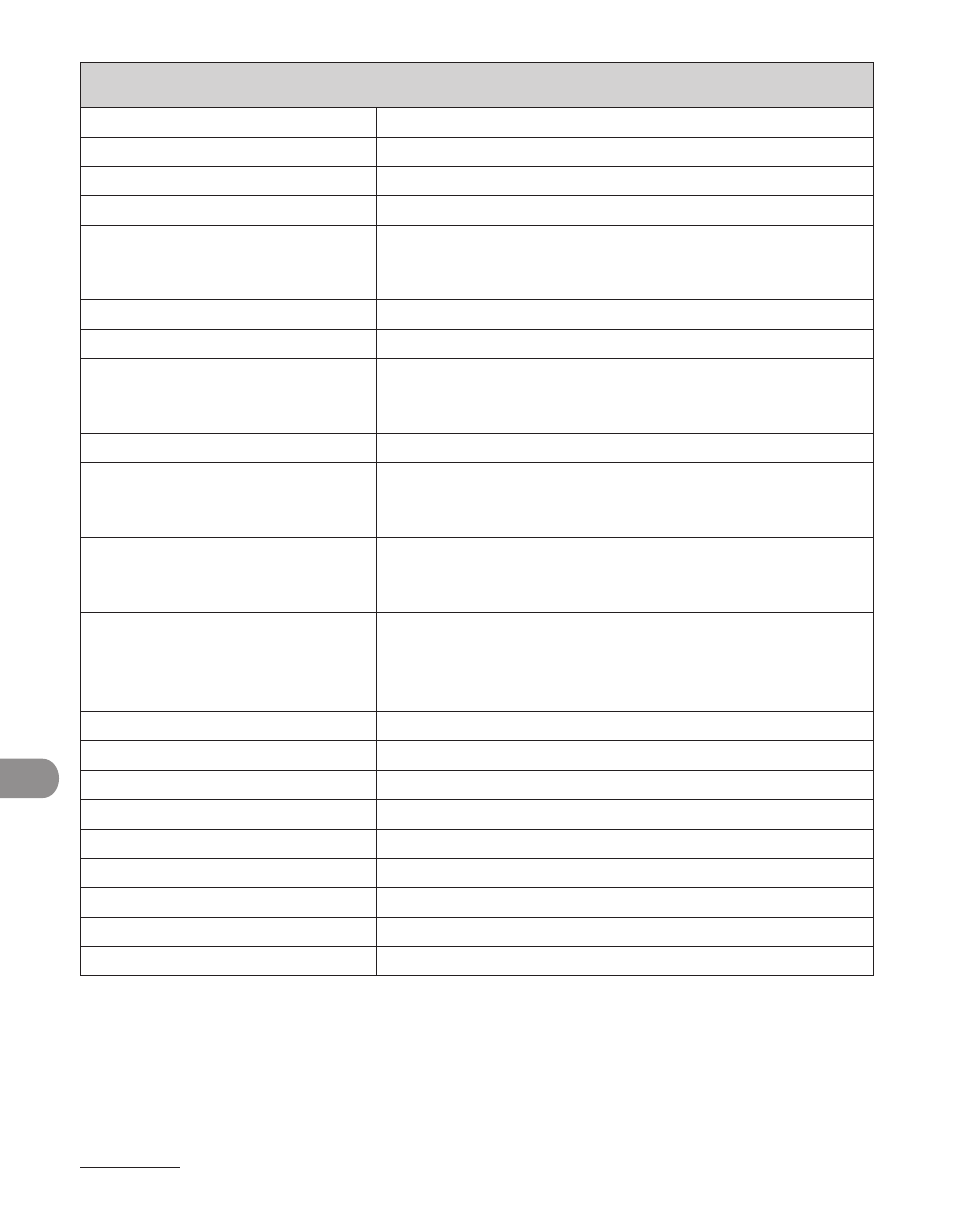
Machine Settings
12‑34
System Settings
WINS Configuration
Sets the WINS settings to resolve a name with WINS.
Off
Sets the machine not to resolve a name with WINS.
On
Sets the machine to resolve a name with WINS.
WINS Server
Registers the IP address of a WINS server.
LPD Settings
Sets whether to use LPD as the print application.
On
Off
–
–
RAW Settings
Sets whether to use RAW as the print application.
On
Enables the use of RAW.
Use Bidirectional
Sets whether to use bidirectional communication.
On
Off
–
–
Off
Disables the use of RAW.
Use PASV Mode for FTP
Sets whether to use the PASV mode for FTP.
Off
On
–
–
FTP Extension
Sets whether to use the FTP extension.
Off
On
–
–
Use HTTP
Sets whether to activate HTTP (HyperText Transfer Protocol)
for the Remote UI.
On
Off
–
–
Port Number Settings
Sets the port number settings.
LPD
0‑65535 (default: 515)
RAW
0‑65535 (default: 9100)
HTTP
0‑65535 (default: 80)
SMTP Receive
0‑65535 (default: 25)
POP3 Receive
0‑65535 (default: 110)
FTP Sending
0‑65535 (default: 21)
SMTP Sending
0‑65535 (default: 25)
SNMP
0‑65535 (default: 161)
