Communications settings – Canon ImageCLASS MF7480 User Manual
Page 342
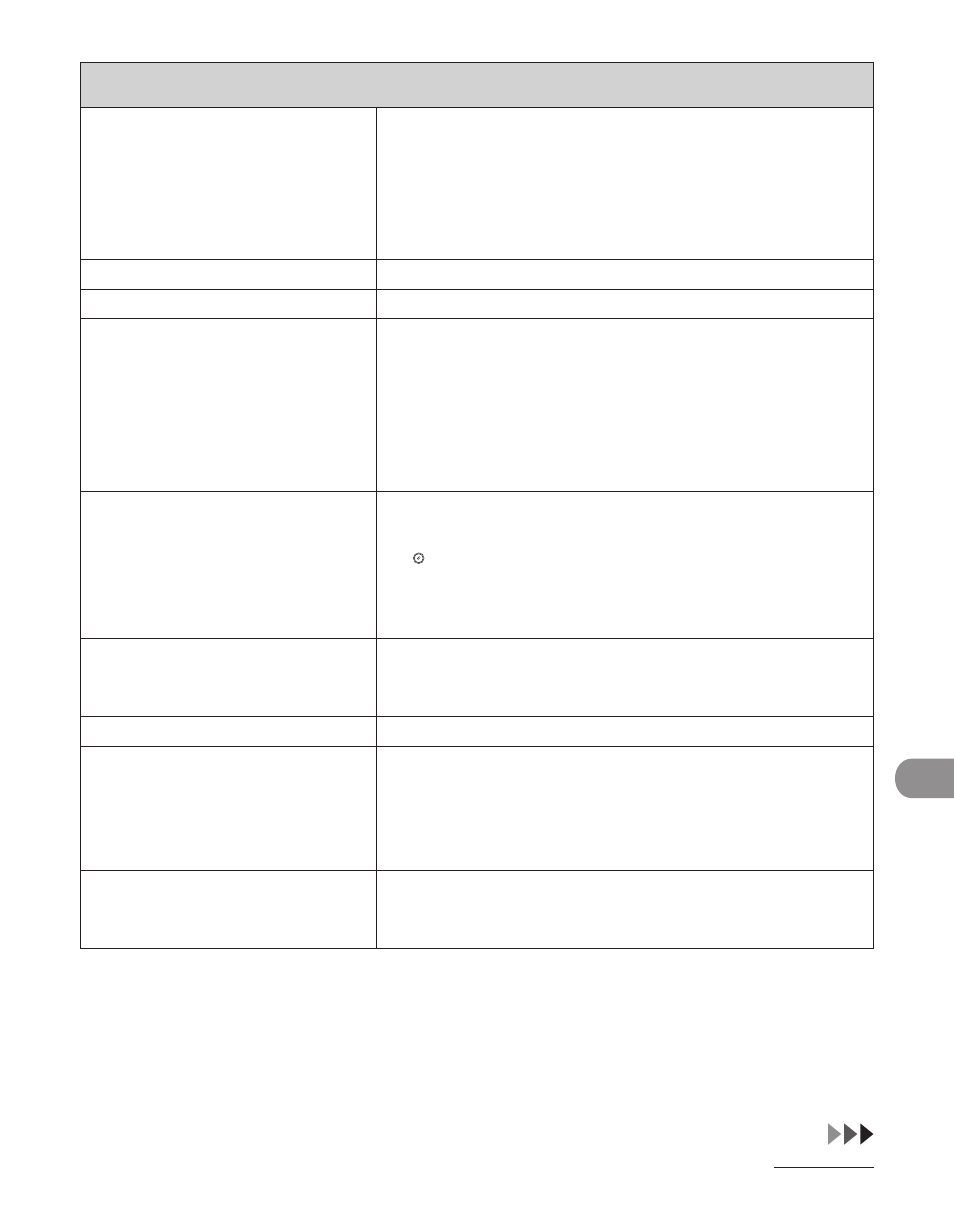
12‑13
Machine Settings
Communications Settings
Gamma Value for Color
Send Jobs*
1
Sets the gamma value for color scanned data. If the set value
corresponds to the gamma value at the recipient’s machine,
the scan exposure of the output data at the recipient’s
machine is automatically adjusted to the level best suited to
the quality of the original. (Gamma 1.8, Gamma 2.2, Gamma
1.0, Gamma 1.4)
Sharpness
Sets the contrast of the images you scan. (1‑7)
Register Favorites Button
Stores destinations with it send settings in favorites buttons.
Color TX Scan Settings*
1
Sets the priority for color scanned data. Selecting Speed
Priority reduces the time spent in sending the document, but
results in low quality images. Conversely, selecting Image
Priority increases the time spent in sending the document,
but results in high quality images.
Speed Priority
Image Priority
–
–
Default Screen for Send
Sets whether the [Favorites], [One‑touch] tab, or the Send
Basic Features screen is displayed when the power is turned
on, (Reset) is pressed, or the Auto Clear mode is activated.
Favorites Buttons
One‑touch Buttons
Initial Function
–
–
–
Initialize TX Settings
Restores the TX Settings to their default settings. However,
Retry Times, Unit Name, and TX Terminal ID settings are not
initialized.
RX Settings
Sets the reception features.
2‑Sided Print
Sets whether the machine prints received documents
on both sides of the paper. (See Chapter 4, “Sending and
Receiving,” in the Reference Guide.)
Off
On
–
–
Select Cassette
Sets how the machine prints documents when there is no
paper matching the size of the received document. (See
Chapter 4, “Sending and Receiving,” in the Reference Guide.)
*
1
Indicates the item that appear only for the imageCLASS MF7480.
