Basic sending method, Basic sending method -2, Enter the send mode place your originals – Canon ImageCLASS MF7480 User Manual
Page 137
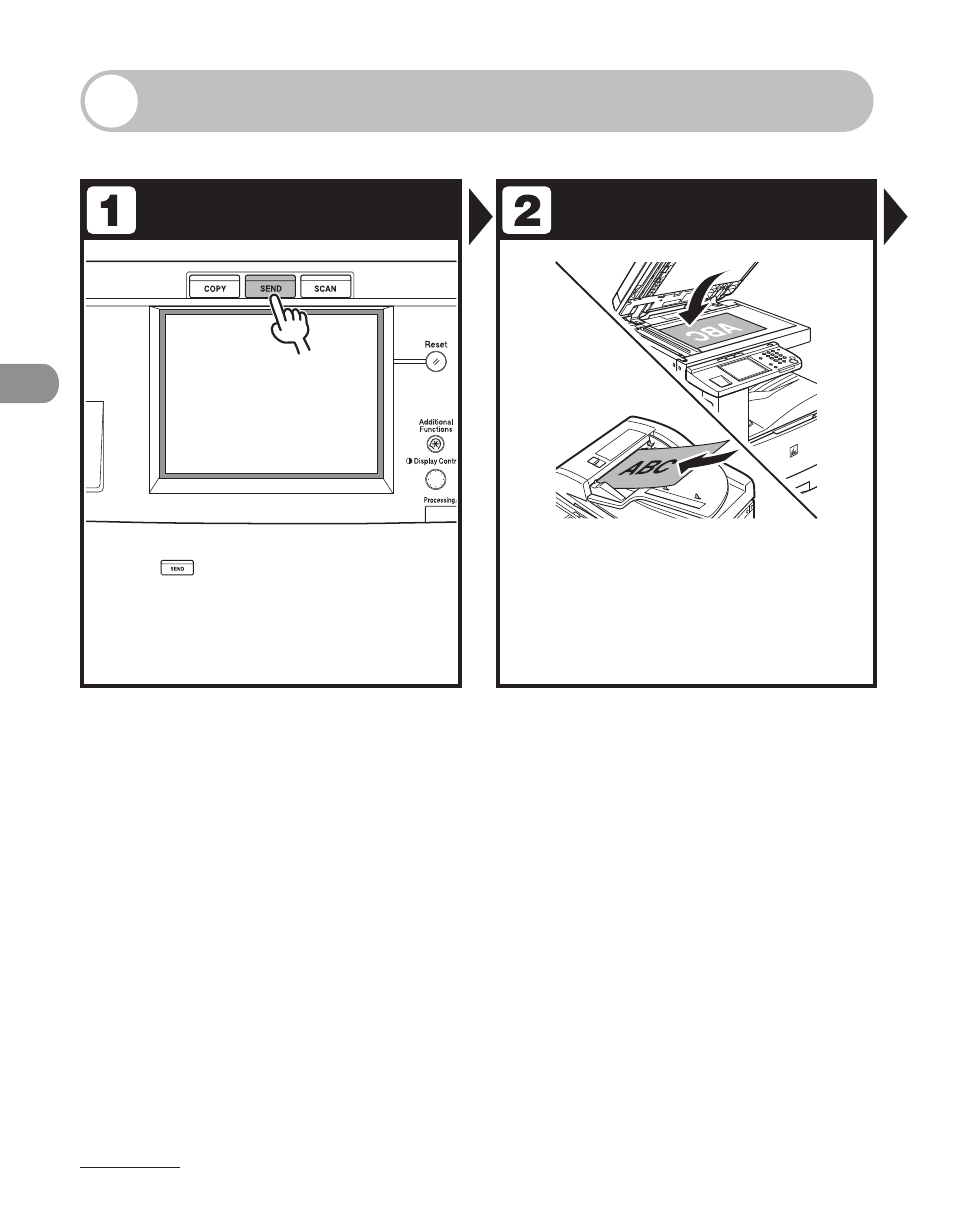
Sending Documents
4‑2
Basic Sending Method
Follow this procedure to send faxes.
Enter the Send Mode
Place Your Originals
Press
(SEND).
The Send Basic Features screen appears.
Place the original on the platen glass
or load it in the feeder.
For documents you can send, see “Original
For sending jobs to e-mail, I-fax, or file server addresses, see “Sending an E-Mail
Message (imageCLASS MF7480 Only),” on p. 4-4, “Sending an I-Fax (imageCLASS
MF7480 Only),” on p. 4-8, or “Sending a Job to a File Server (imageCLASS MF7480
Only),” on p. 4-11. (Sending documents via e-mail, I-fax, or sending to a file server is
available only for the imageCLASS MF7480.)
For advanced sending features, see Chapter 4, “Sending and Receiving,” in the
Reference Guide.
This manual is related to the following products:
