Canon ImageCLASS MF7480 User Manual
Page 112
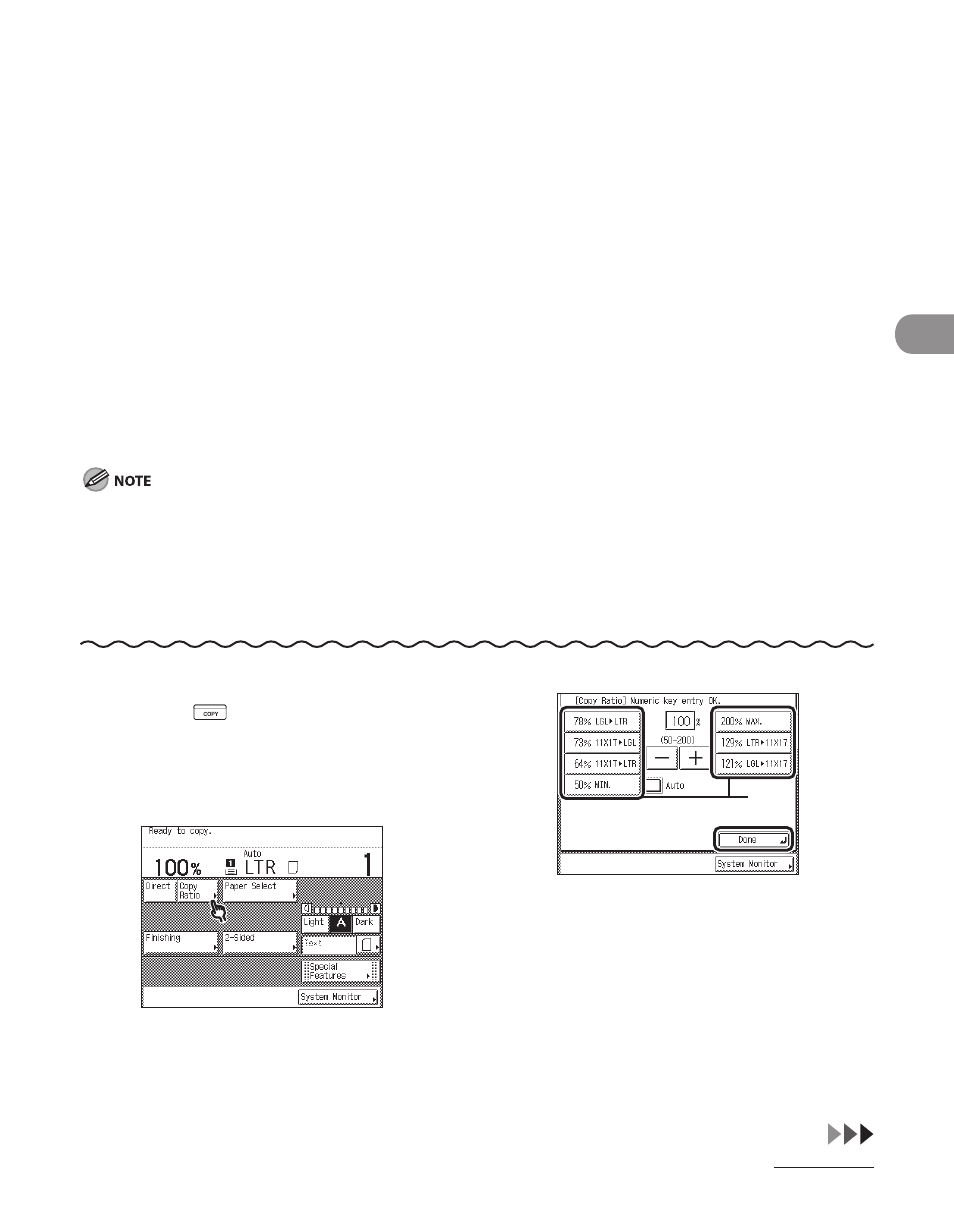
3‑15
Copying
Preset Zoom
The machine offers you a variety of preset copy ratios to reduce or enlarge standard size
originals to another standard paper size.
Reduction
The available preset copy ratios for reducing originals are:
LGL
→ LTR (78%)
11" x 17"
→ LGL (73%)
11" x 17"
→ LTR (64%)
MIN. (50%)
Enlargement
The available preset copy ratios for enlarging originals are:
MAX. (200%)
LTR
→ 11" x 17" (129%)
LGL
→ 11" x 17" (121%)
Place the originals horizontally in the following cases:
If you are enlarging LTR originals to 11" x 17"
If you are enlarging STMT originals to 11" x 17"
Placing an original horizontally means setting the original with the longer side sideways.
If you are reducing 11" x 17" originals to LTR with Auto Orientation in Copy Settings (from the Additional
Functions screen) set to [Off], load LTRR paper into a paper drawer or the stack bypass.
●
●
–
–
–
–
●
–
–
–
–
–
–
–
–
1
Press
(COPY).
2
Place your originals.
3
4
① To reduce the original image, select
a preset reduction ratio. To enlarge
the original image, select a preset
enlargement ratio.
② Following your selection, press [Done].
①
②
①
②
