Checking copy jobs, Checking the status of copy jobs, Checking copy jobs -37 – Canon ImageCLASS MF7480 User Manual
Page 134: Checking the status of copy jobs ‑37
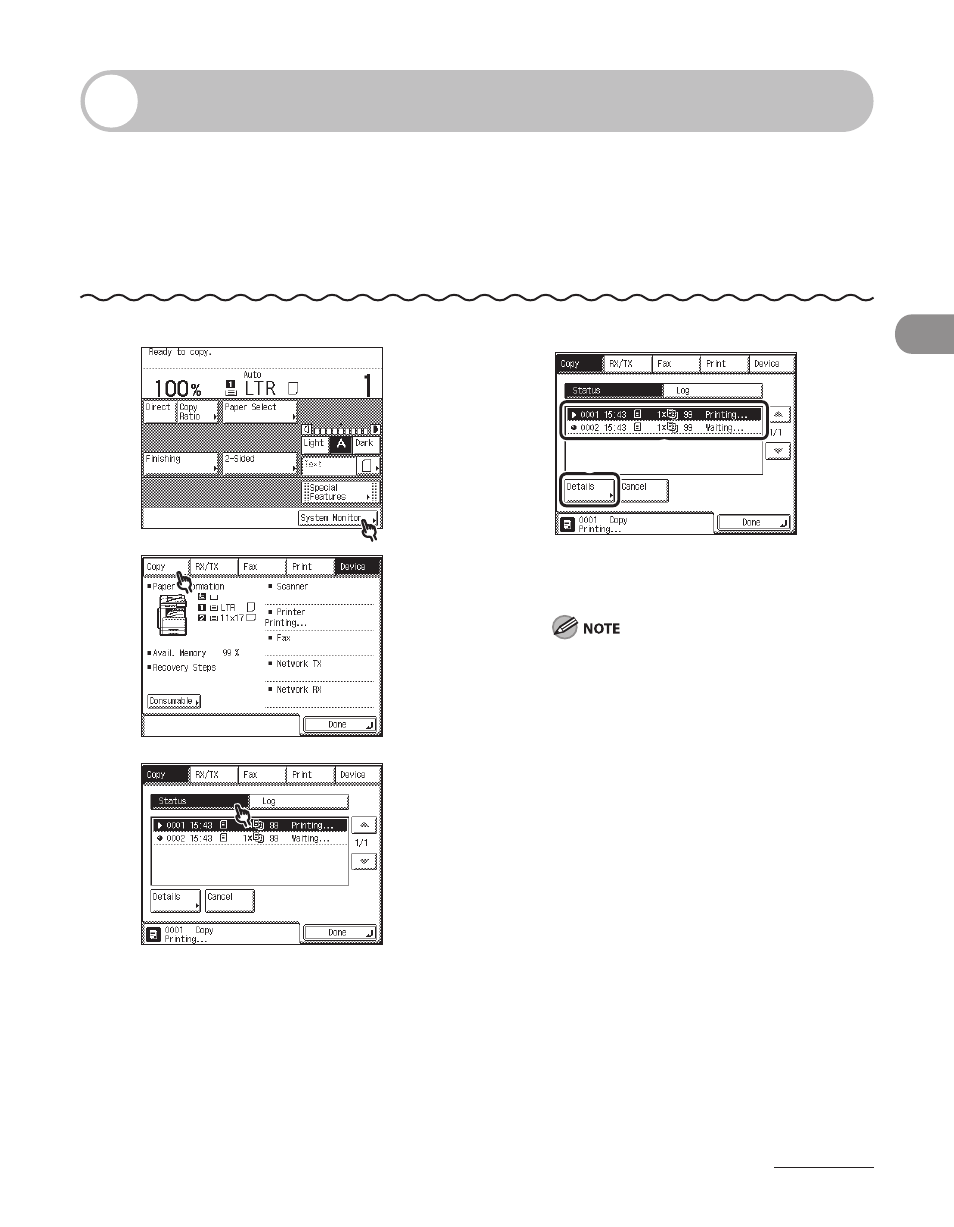
3‑37
Copying
Checking Copy Jobs
System monitor enables you to monitor the status of the copy jobs currently being
processed.
Checking the Status of Copy Jobs
1
2
3
4
① Select the job whose detailed information
you want to check.
② Press [Details].
If the job that you want to check is not
displayed, press [
▼] or [▲] to scroll to the
desired job.
5
Check the details of the selected
job.
6
Press [Done] repeatedly until
the Copy Basic Features screen
appears.
②
①
②
①
This manual is related to the following products:
