12‑28 report settings – Canon ImageCLASS MF7480 User Manual
Page 357
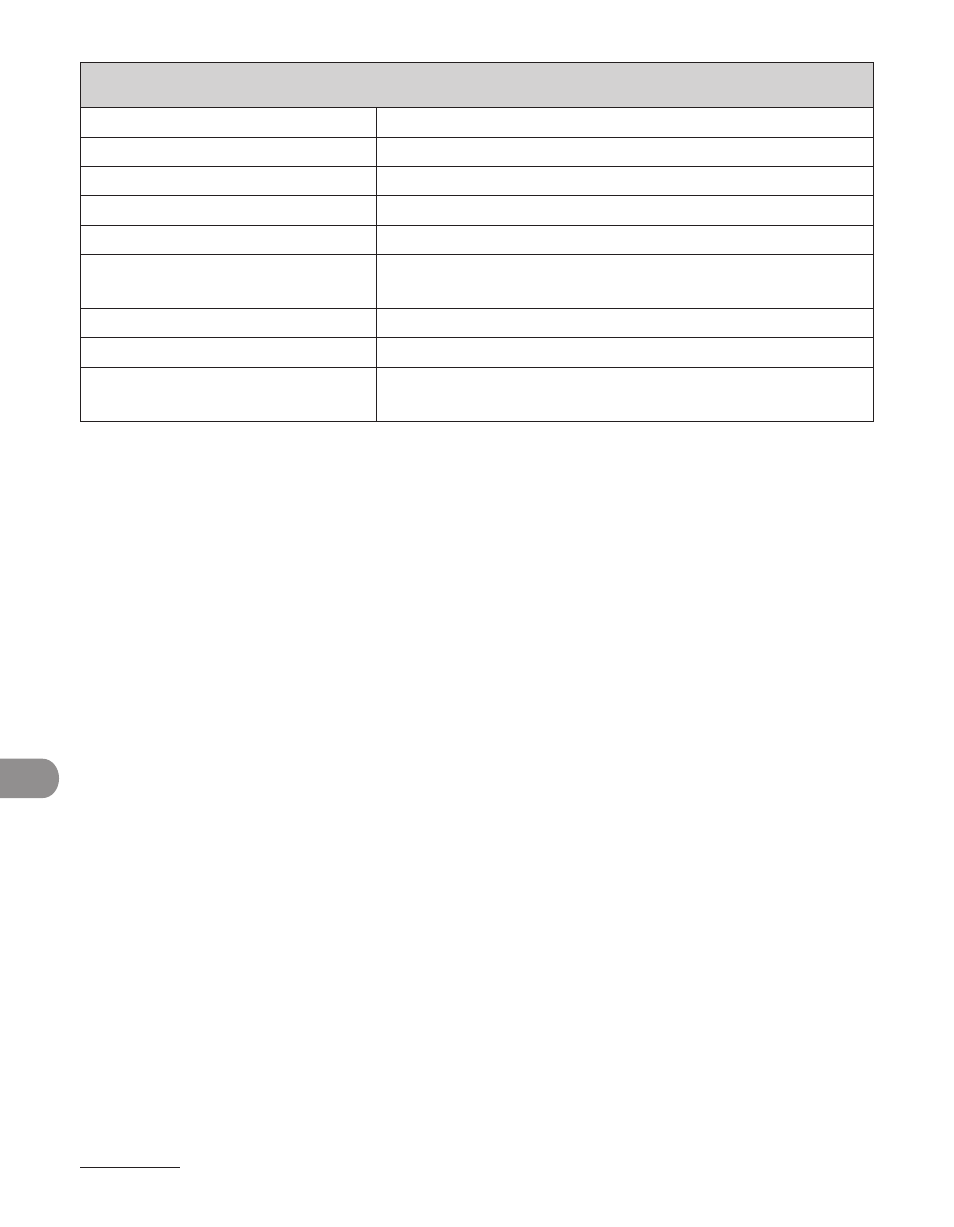
Machine Settings
12‑28
Report Settings
RX Report
Sets whether the reception report prints out.
Off
No report is printed.
For Error Only
Prints a report only when a reception error occurs.
On
Prints a report every time you receive a document.
Print List
Prints lists.
Address Book List
Prints the destinations registered in the Address Book (one‑
touch buttons and Address Book).
One‑touch Buttons
Prints the destinations registered in one‑touch buttons.
Address Book
Prints the destinations registered in the Address Book.
User’s Data List
Prints the setting list registered in the menu. (See “Printing
USER’S DATA LIST,” on p. 12‑2.)
This manual is related to the following products:
