Recording audio 80, Connecting an external microphone or external, Audio input source to the camcorder 80 – Canon EOS C300 User Manual
Page 80: Cop y
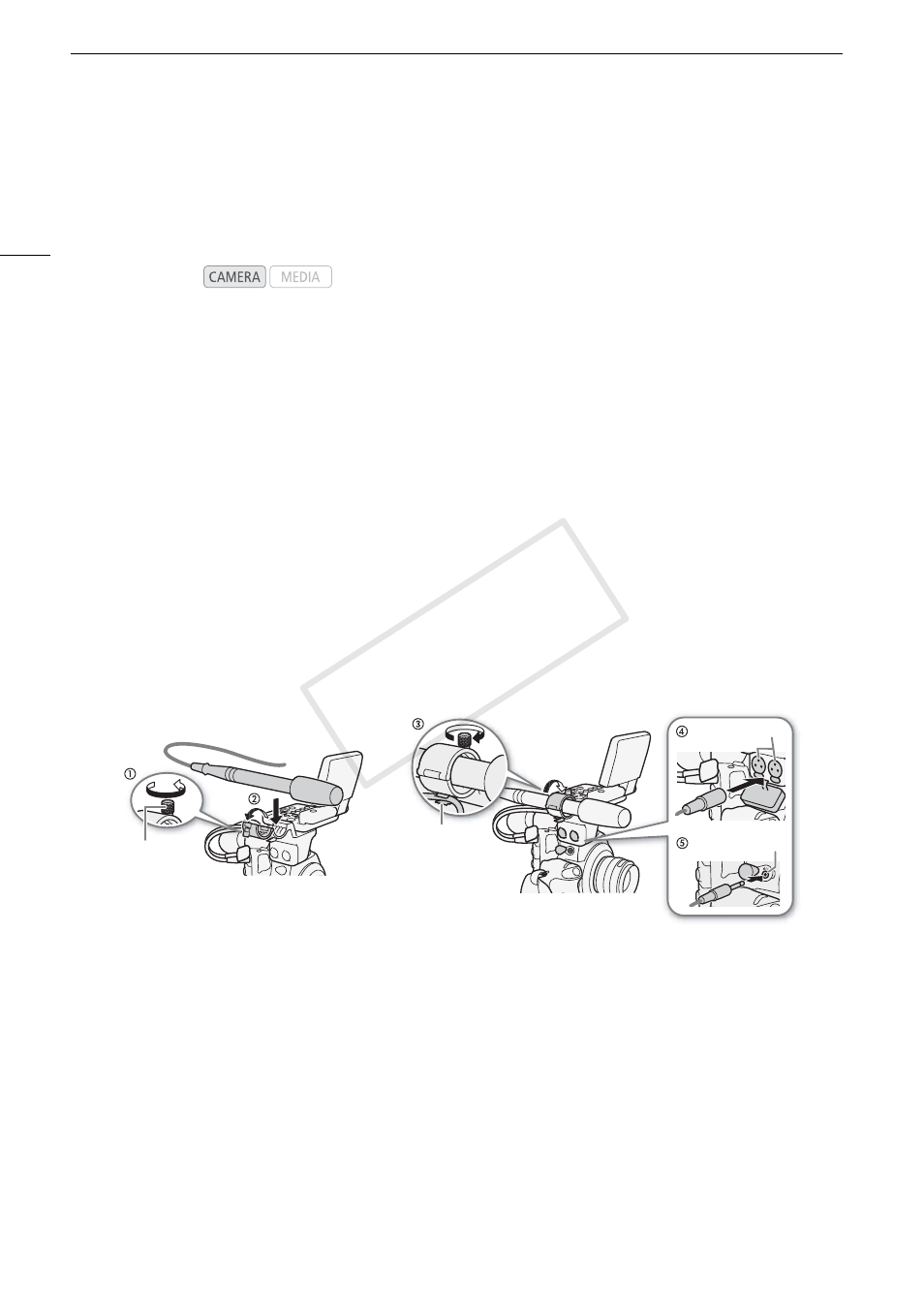
Recording Audio
80
Recording Audio
The camcorder features two-channel linear PCM audio recording and playback with a sampling frequency of
48 kHz. You can record audio using commercially available microphones (XLR terminal, MIC terminal) or line
input (XLR terminal). You can select the audio input independently for channel 1 and channel 2.
Connecting an External Microphone or External Audio Input Source to the Camcorder
In order to use the XLR terminals, the monitor unit must be attached to the camcorder. The monitor unit features
two XLR terminals (CH1/CH2) that can be used to record audio independently to the two audio channels.
In addition to XLR microphones, you can also attach to connect to the camcorder’s MIC terminal commercially
available condenser microphones with their own power supply and a
∅ 3.5 mm mini-stereo plug*. If the monitor
unit is attached to the camcorder, you can use the microphone holder on the monitor unit.
* For PAL recordings, use commercially available microphones with a cable no longer than 3 m.
Follow the procedure below to attach a microphone (refer also to the following illustration). To connect an
external device to the camcorder, plug the device’s cable into the camcorder’s XLR terminal (
ብ).
1 Loosen the microphone lock screw (
ቢ), open the microphone holder and insert the microphone (ባ).
2 Tighten the lock screw and put the microphone cable through the microphone cable clamp under
the microphone holder (
ቤ).
3 Plug the microphone cable into the desired XLR terminal (
ብ) or the MIC terminal (ቦ).
Operating modes:
Microphone
lock screw
MIC terminal
Cable clamp
XLR terminals
COP
Y
