Cop y – Canon EOS C300 User Manual
Page 152
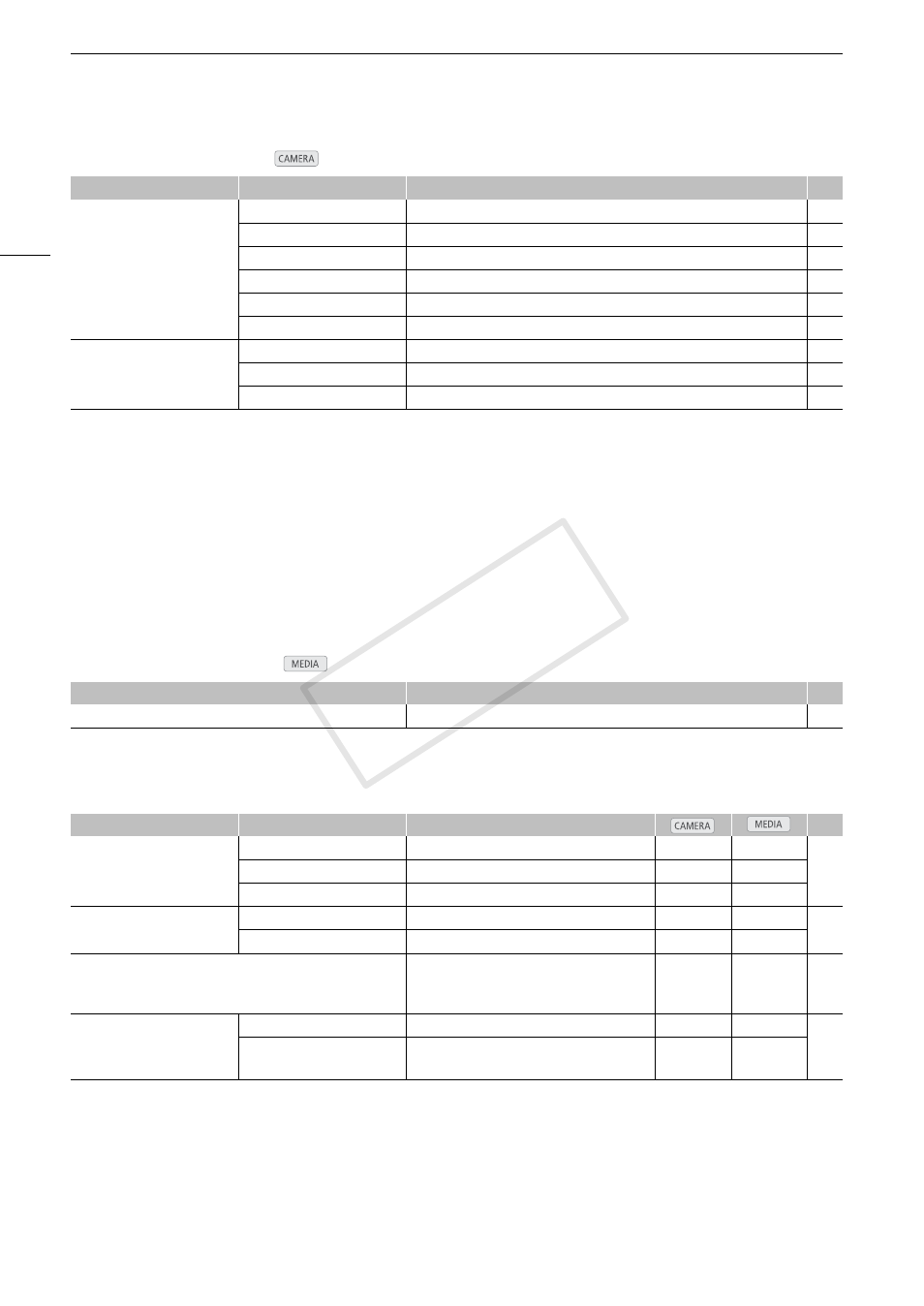
Menu Options
152
[¤ TC/UB Setup] menu (
mode only)
* In the following cases, the time code is set to [NDF] and this setting cannot be changed:
- [w Other Functions] > [24.00P] is set to [On]
- [w Other Functions] > [NTSC/PAL] is set to [PAL]
- [w Other Functions] > [NTSC/PAL] is set to [NTSC] and the frame rate is set to 23.98P
[24P TC/Sync]: Determines the frequency for time code input and output and for Genlock synchronization when
the frame rate is set to 23.98P or 24.00P.
[XF Legacy]: Synchronization mode compatible with Canon XF series camcorders. Synchronizes the time
code at a 30-frame signal and the Genlock signal at a 59.94i or 60.00i signal.
[Normal]: Standard synchronization mode. Synchronizes the time code at a 24-frame signal and the Genlock
signal at a 23.98P or 24.00P signal.
[¤ User Bit Setup] menu (
mode only*)
* Not available in the [Photos] index screen.
[w Other Functions] menu
Menu item
Submenu
Setting options
A
[Time Code]
[Mode]
[Preset], [Regen.]
[Run]
[Rec Run], [Free Run]
[DF/NDF] *
[DF], [NDF]
[Setting]
[Set], [Reset]
[TC In/Out]
[In], [Out]
[24P TC/Sync]
[XF Legacy], [Normal]
–
[User Bit]
[Rec Mode]
[Internal], [External]
[Output Mode]
[Fixed], [Pulldown]
[Type]
[Setting], [Time], [Date]
Menu item
Setting options
A
[Output Mode]
[Fixed], [Pulldown]
Menu item
Submenu
Setting options
A
[Reset]
[All Settings]
[Cancel], [OK]
Ь
Ь
–
[Camera Settings]
[Cancel], [OK]
Ü
–
[Assignable Buttons]
[Cancel], [OK]
Ь
Ь
1
[Transfer Menu/
/
]
[Save To
*]
[Menu], [Menu+
/]
Ь
Ь
[Load From
*]
[Menu], [Menu+
/]
Ь
Ь
[Time Zone]
List of world time zones.
[UTC-05:00 New York] or [UTC+01:00
Central Europe]
2
Ь
Ь
[Clock Set]
[Date/Time]
–
Ь
Ь
[Date Format]
[YMD], [YMD/24H], [MDY], [MDY/24H],
[DMY], [DMY/24H]
2
Ь
Ь
COP
Y
