Using the focus assistance functions 70, Cop y – Canon EOS C300 User Manual
Page 70
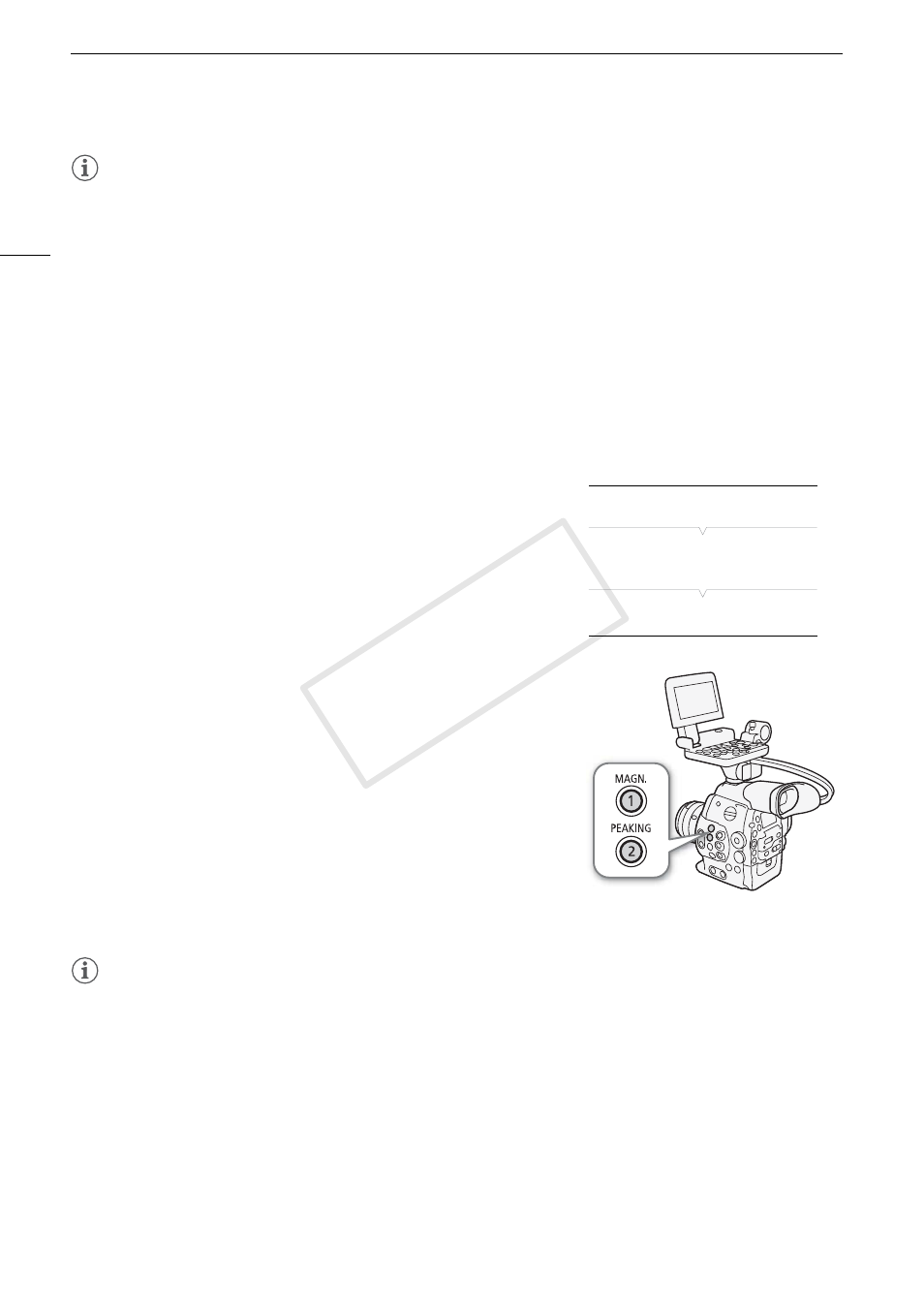
Adjusting the Focus
70
NOTES
• If the focus mode switch on the EF lens is set to MF, you will not be able control the focus through remote
operation. Depending on the lens used, remote operation may not work correctly.
• If you focus manually and then leave the camcorder with the power turned on, the focus on the subject may
be lost after a while. This possible slight shift in focus is a result of the internal temperature rising in the
camcorder and lens. Check the focus before resuming shooting.
Using the Focus Assistance Functions
In order to focus more accurately, you can use two focus assistance functions – peaking, which creates a clearer
contrast by emphasizing the outlines of the subject, and magnification, which enlarges the image on the screen.
You can use both functions simultaneously for greater effect.
You can also use the [w Other Functions] > [Custom Function] > [F. Assist. B&W] setting (A 110) to switch
the screen to black & white while using the focus assistance functions.
Peaking
The camcorder offers two peaking levels. Select the level before activating
peaking.
1 Open the [Select] submenu (under [Peaking]) to select the peaking level.
[£ LCD/VF Setup] > [Select] (under [Peaking])
2 Select the desired level and then press SET.
3 Press the PEAKING button.
• The peaking icon (J or K) appears at the lower center of the
screen and the outlines in the image will be emphasized.
• Press the button again to turn off peaking.
• Alternatively, you can use the [£ LCD/VF Setup] > [Peaking]
setting to turn peaking on and off.
Magnification
Press the MAGN. button.
• ^ appears at the lower center of the screen and the center of the
screen is magnified approximately 2 times*.
• Press the button again to cancel the magnification.
* The magnification that appears on the LCD screen and on the viewfinder screen is different. The magnification also differs based
on the video configuration.
NOTES
• Peaking/Magnification appears only on the camcorder screen. It will not appear on an external monitor
connected to the camcorder.
• Peaking/Magnification will not affect your recordings.
• You can use the [£ LCD/VF Setup] > [Peaking 1] and [Peaking 2] settings to set the color, gain and
frequency of the two peaking levels independently of each other.
• The camcorder features professional video scopes (A 88). You can display the edge monitor to help you
focus even more accurately.
• You can use peaking together with the edge monitor. In such case, The gain and frequency of the peaking
effect will be adjusted automatically according to the gain settings of the edge monitor.
[£ LCD/VF Setup]
[Select]
(under [Peaking])
[Peaking 1]
COP
Y
