Preparations 23, Preparing the power supply 23, Using a battery pack 23 – Canon EOS C300 User Manual
Page 23: Cop y, Preparations
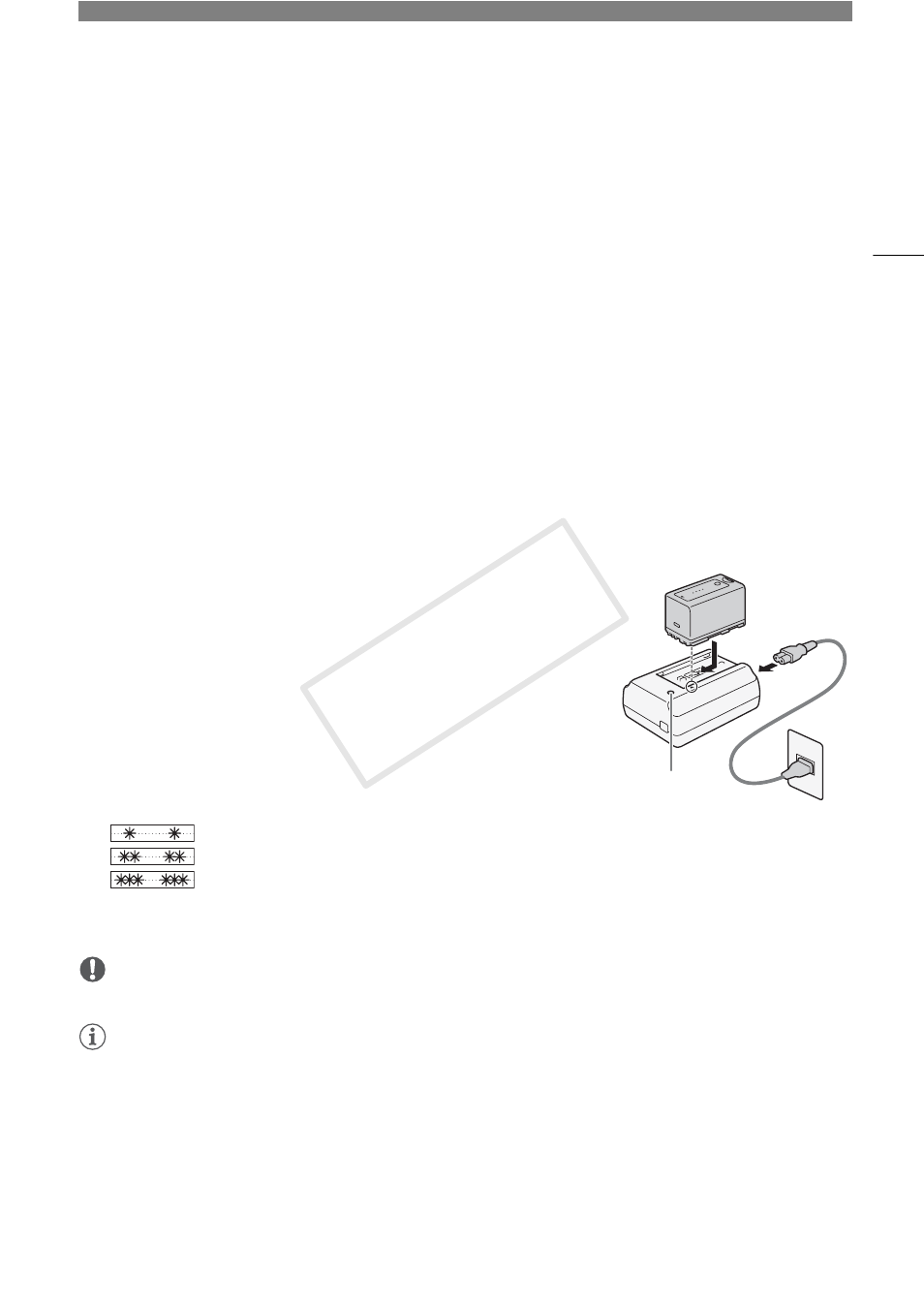
2
23
Preparations
Preparing the Power Supply
You can power the camcorder using a battery pack or directly using the compact power adapter. If you connect
the compact power adapter to the camcorder while a battery pack is attached, the camcorder will draw power
from the power outlet.
Charge battery packs before use. For approximate charging times and recording/playback times with a fully
charged battery pack, refer to
Charging Times
(A 174) and
Recording and Playback Times
(A 174).
Using a Battery Pack
You can power the camcorder using the supplied BP-955 or an optional BP-950G, BP-970G or BP-975 Battery
Pack*. All four are compatible with Intelligent System, meaning that you can check the remaining battery time.
* The optional BP-970G / BP-975 Battery Pack was not originally designed for use with this camcorder. Because of its size, you
will not be able to close the battery compartment cover when using one (A 169).
Charging the Battery Pack
Charge battery packs using the supplied CG-940 Battery Charger. Before
charging, remove the terminal cover of the battery pack.
1 Connect the power cord to the battery charger.
2 Plug the power cord into a power outlet.
3 Attach the battery pack to the battery charger.
• Press lightly and slide the battery pack in the direction of the arrow until it clicks.
• The CHARGE indicator starts flashing and also indicates the battery
pack’s approximate charge. The indicator will stay on when charging has
completed.
0-34%: Flashes once per second
35-69%: Flashes twice per second
70-99%: Flashes 3 times per second
4 When charging has completed, remove the battery pack from the battery charger.
5 Unplug the power cord from the power outlet and disconnect it from the battery charger.
IMPORTANT
• Do not connect to the battery charger any product that is not expressly recommended for use with this camcorder.
NOTES
• We recommend charging the battery pack in temperatures between 10 ºC and 30 ºC (50 ºF and 86 ºF).
Outside the temperature range of 0 ºC to 40 ºC (32 ºF to 104 ºF), charging will not start.
• If there is a malfunction with the battery charger or battery pack, the charge indicator will go out and charging
will stop.
• For handling precautions regarding the battery pack, refer to
Battery Pack
(A 168).
• Charged battery packs continue to discharge naturally. Therefore, charge them on the day of use, or the day
before, to ensure a full charge.
• We recommend that you prepare battery packs to last 2 to 3 times longer than you think you might need.
ቢ
ቤ
ባ
CHARGE indicator
COP
Y
