User authentication, P. 42), Accessing the top page of the camera – Canon VB-H41 User Manual
Page 42
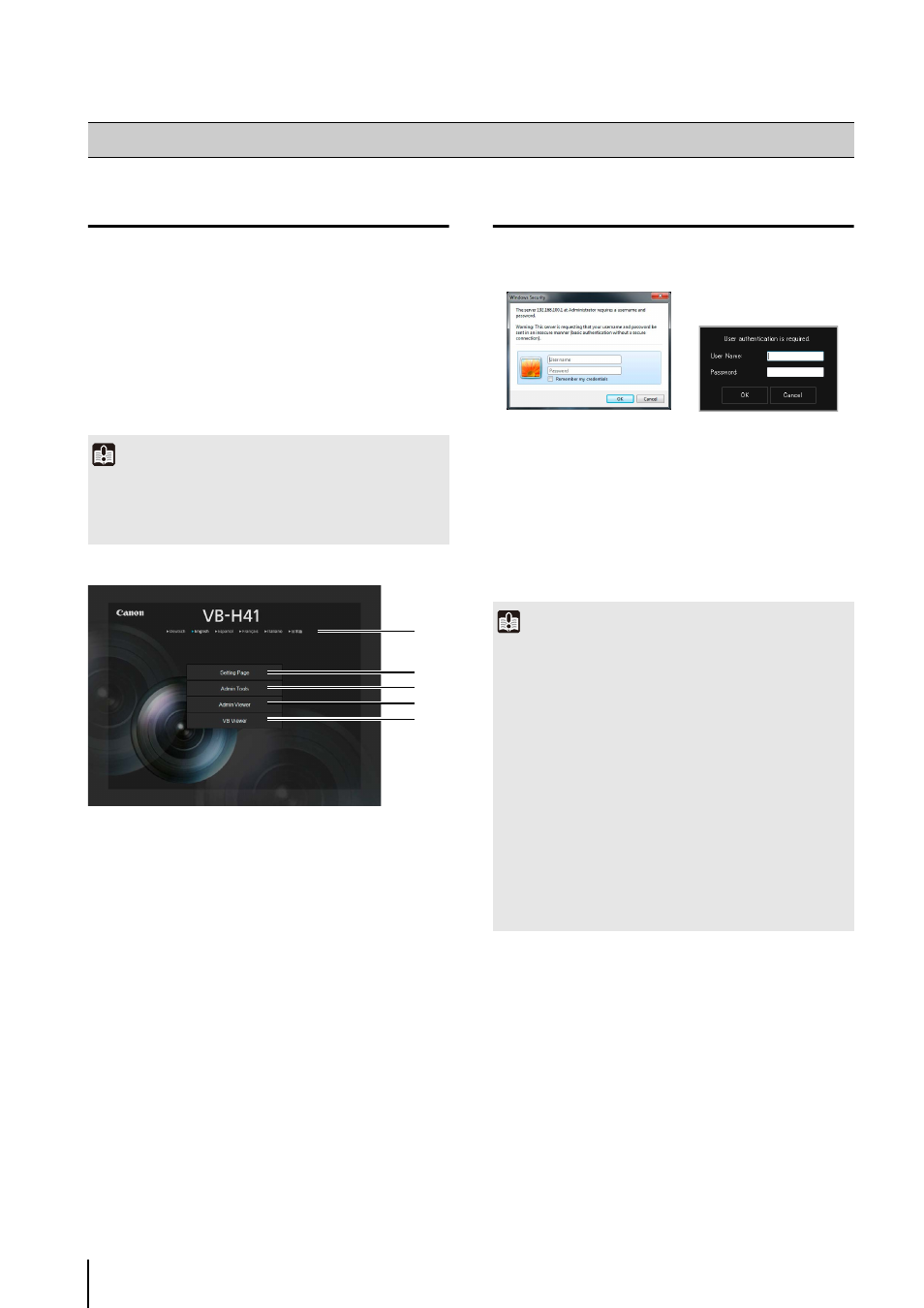
42
Accessing the Top Page of the Camera
From the top page of the camera, you can navigate to the
Setting Menu to configure various camera settings, launch
Admin Tools, and display the viewer to view images.
The top page of the camera appears.
(1) Language Button
Click to switch the display language.
The top page language switches to the selected
language.
(2) Setting Page (Setting Menu) Link
Click to make detailed settings. See “Chapter 5
(3) Admin Tools Link
Click to use the Admin Tools. See “Chapter 6 Admin
(4) Admin Viewer Link
Click to access the Admin Viewer. See “Chapter 7
(5) VB Viewer Link
Click to access the VB Viewer. See “Chapter 7 Admin
User Authentication
User authentication is required to access [Setting Page],
[Admin Tools] and [Admin Viewer].
The factory default setting user name and password are:
User name: root Password: camera
(The user name “root” is the administrator account for the
camera. Connection to [Setting Page] and [Admin Tools]
is limited to the user name “root”.)
Accessing the Top Page of the Camera
1
Launch the web browser.
2
Enter the IP address you specified in the Initial Setting
Tool.
Important
This “Operation Guide” explains relevant operations using the
IP address 192.168.100.1 (factory default setting). You need to
enter the actual IP address set for the camera when following
instructions.
(1)
(2)
(3)
(4)
(5)
Important
• To ensure system security, be sure to change the
administrator password. Do not forget the new password.
• If the Administrator and an authorized user share the VB
Viewer on the same PC, it is strongly recommended that the
[Remember my credentials] checkbox be cleared.
• If the wrong user name or password is entered, you cannot
connect to the camera. Connect to the camera by entering
the correct user name and password.
• Press the reset switch to restore factory default settings if you
have forgotten the administrator password (p. 164). Note,
however, that this will reset all camera settings to factory
default settings except for time and date.
• The Admin Tools and the Admin Viewer cannot be used if an
IPv6 address is specified. Only host names are supported for
IPv6 connections.
Setting Page authentication
window
Admin Tools/Admin
Viewer authentication
window
